.QB2010 File Extension
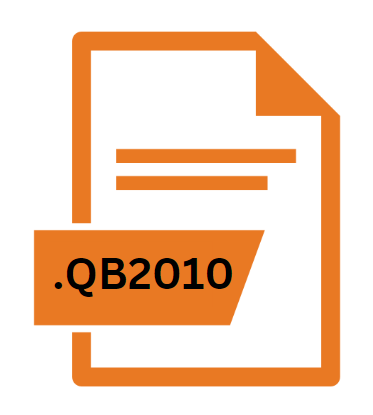
QuickBooks 2010 File
| Developer | Intuit |
| Popularity | |
| Category | Data Files |
| Format | .QB2010 |
| Cross Platform | Update Soon |
What is an QB2010 file?
.QB2010 files are proprietary file extensions associated with QuickBooks 2010, a version of the widely-used accounting software developed by Intuit.
These files serve as containers for financial data, encompassing a range of information crucial for managing accounts, generating reports, and facilitating financial decision-making.
More Information.
QuickBooks has a rich history dating back to the early 1980s when Scott Cook and Tom Proulx founded Intuit.
Over the years, QuickBooks evolved from a simple accounting program to a comprehensive financial management solution catering to the needs of individuals, small businesses, and large enterprises.
QuickBooks 2010 marked another milestone in this journey, offering enhanced features such as improved reporting, streamlined navigation, and better integration with other Intuit products.
The .QB2010 file extension was designed with the primary purpose of efficiently storing financial data generated or managed within QuickBooks 2010.
This encompassed a wide array of information including transaction records, customer and vendor details, inventory data, and more.
By standardizing the file format, Intuit aimed to simplify data management and ensure seamless compatibility across different instances of QuickBooks 2010.
Origin Of This File.
The .QB2010 file extension emerged as a part of Intuit’s continuous efforts to enhance the functionality and usability of QuickBooks.
QuickBooks 2010 was released as an iteration of the software suite, introducing new features and improvements over its predecessors.
The .QB2010 file extension became the standard format for storing data within QuickBooks 2010, ensuring compatibility and consistency across user environments.
File Structure Technical Specification.
.QB2010 files adhere to a specific structure dictated by the QuickBooks software architecture. While the internal workings of these files are proprietary and not publicly disclosed by Intuit, they are optimized for efficient storage and retrieval of financial data.
The technical specifications of .QB2010 files may include encryption mechanisms to safeguard sensitive information, data compression techniques for optimizing file size, and metadata descriptors for organizing and categorizing data elements.
Although the exact details of the file structure remain proprietary, QuickBooks provides comprehensive documentation and support resources for users and developers seeking to interact with .QB2010 files programmatically.
How to Convert the File?
Converting .QB2010 files to other formats may be necessary in scenarios where data needs to be shared with systems or software that do not support the QuickBooks file format.
While direct conversion tools for .QB2010 files may not be readily available due to the proprietary nature of the format, several alternative approaches can be employed:
- Export to CSV: QuickBooks provides functionality for exporting data to Comma-Separated Values (CSV) format, which can then be imported into various spreadsheet applications or accounting software.
- Use of Intermediate Formats: Converting .QB2010 files to intermediary formats supported by QuickBooks, such as .QBW or .QBB, may facilitate compatibility with other versions of the software or third-party tools capable of handling these formats.
- Data Migration Services: Third-party data migration services specializing in QuickBooks data may offer solutions for converting .QB2010 files to formats compatible with other accounting software or systems.
Advantages And Disadvantages.
Advantages:
- Compatibility: .QB2010 files are compatible with QuickBooks 2010, ensuring seamless data exchange and interoperability within the software ecosystem.
- Data Integrity: QuickBooks employs robust data validation and error-checking mechanisms to maintain the integrity of .QB2010 files, minimizing the risk of corruption or loss of financial data.
- Security: With features such as password protection and encryption, .QB2010 files offer enhanced security measures to safeguard sensitive financial information from unauthorized access or tampering.
- Efficiency: The optimized file structure and data organization within .QB2010 files contribute to faster data access and retrieval, improving overall workflow efficiency for users.
Disadvantages:
- Version Dependency: .QB2010 files are specifically tailored for QuickBooks 2010, which may pose challenges for users migrating to newer versions of the software. Compatibility issues or feature disparities between versions could hinder the seamless transition of data.
- Limited Compatibility: While QuickBooks provides backward compatibility for opening older .QB2010 files in newer versions of the software, the reverse may not always be true. Users attempting to open .QB2010 files in older versions of QuickBooks could encounter compatibility issues or data loss.
- Proprietary Format: The proprietary nature of .QB2010 files restricts third-party access and interoperability, limiting the options for data migration or integration with external systems or software solutions.
How to Open QB2010?
Open In Windows
- QuickBooks 2010 for Windows: Install QuickBooks 2010 or later version compatible with your Windows operating system. Launch QuickBooks and then open the .QB2010 file by selecting ‘File’ > ‘Open’ from the menu and browsing to the location of the file.
Open In Linux
- Virtual Machine with Windows: Since QuickBooks is primarily designed for Windows, one option for Linux users is to run a virtual machine (VM) with a Windows operating system installed. Popular VM software such as VirtualBox or VMware can be used for this purpose. Install QuickBooks 2010 within the virtual machine and then open the .QB2010 file as described above for Windows.
Open In MAC
- QuickBooks for Mac: Intuit offers QuickBooks for Mac, a version of the software specifically designed to run on macOS. Install QuickBooks for Mac on your Mac computer and then open the .QB2010 file using the same steps outlined for Windows.
Open In Android
- Third-Party Apps: While QuickBooks is not available as a native Android app, there are third-party apps available on the Google Play Store that claim to offer compatibility with QuickBooks files. These apps may allow you to view or manage .QB2010 files on your Android device. However, exercise caution and ensure the app’s legitimacy and security before installing.
Open In IOS
- Third-Party Apps: Similarly, QuickBooks is not available as a native iOS app. However, there are third-party apps on the App Store that offer support for QuickBooks files. These apps may allow you to open and manage .QB2010 files on your iOS device. Again, verify the app’s credibility and security before downloading and installing.













