.QB2015 File Extension
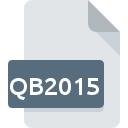
QuickBooks 2015 for Mac Data File
| Developer | Intuit |
| Popularity | |
| Category | Data Files |
| Format | .QB2015 |
| Cross Platform | Update Soon |
What is an QB2015 file?
The .QB2015 file extension denotes a QuickBooks 2015 for Mac Data File. It serves as the primary container for financial data, transactions, accounts, and other essential information managed within the QuickBooks software ecosystem.
Essentially, this file extension encapsulates the entirety of a user’s financial records and activities, enabling seamless access and manipulation within QuickBooks 2015 for Mac.
More Information.
QuickBooks 2015 for Mac marked a significant milestone in Intuit’s endeavor to offer tailored accounting solutions for Mac users.
The .QB2015 file extension was introduced alongside this release to facilitate seamless data management, ensuring compatibility and efficiency within the Mac environment.
Its primary purpose was to serve as a standardized format for storing financial data, and streamlining processes such as budgeting, invoicing, and reporting for Mac users.
Origin Of This File.
The inception of QuickBooks dates back to the early 1980s when Scott Cook and Tom Proulx founded Intuit Inc. with the vision of simplifying personal finance management. Over the decades, QuickBooks evolved into a robust accounting software suite catering to businesses of all sizes.
The .QB2015 file extension specifically emerged with the release of QuickBooks 2015 for Mac, aligning with Intuit’s commitment to providing platform-specific
Converting .QB2015 files to alternative formats or newer QuickBooks versions may be necessary to overcome compatibility limitations or leverage advanced features. Several methods for file conversion include:
- Upgrade QuickBooks: Upgrading to a newer version of QuickBooks that supports the .QB2015 file format can facilitate seamless migration and compatibility.
- Export to CSV or QBO: QuickBooks often provides options to export financial data to common formats such as CSV (Comma-Separated Values) or QBO (QuickBooks Online). This enables interoperability with other software applications or platforms.
- Third-Party Conversion Tools: Various third-party conversion tools or services specialize in converting QuickBooks data files between different formats or versions. These tools offer flexibility and customization options to meet specific conversion requirements.
File Structure Technical Specification.
he .QB2015 file extension follows a structured format optimized for efficient data storage and retrieval within QuickBooks 2015 for Mac. While the specific technical details may vary, typical characteristics include:
- Database Structure: The .QB2015 file typically comprises a structured database, organized into tables, fields, and records. This relational database model allows for efficient storage and retrieval of financial information.
- Data Encryption: To ensure data security and integrity, QuickBooks often employs encryption mechanisms within .QB2015 files. This safeguards sensitive financial data from unauthorized access or tampering.
- Metadata: Each .QB2015 file contains metadata such as file properties, creation date, and version information. This metadata enhances file management and version control capabilities within QuickBooks.
How to Convert the File?
Converting .QB2015 files to alternative formats or newer QuickBooks versions may be necessary to overcome compatibility limitations or leverage advanced features. Several methods for file conversion include:
- Upgrade QuickBooks: Upgrading to a newer version of QuickBooks that supports the .QB2015 file format can facilitate seamless migration and compatibility.
- Export to CSV or QBO: QuickBooks often provides options to export financial data to common formats such as CSV (Comma-Separated Values) or QBO (QuickBooks Online). This enables interoperability with other software applications or platforms.
- Third-Party Conversion Tools: Various third-party conversion tools or services specialize in converting QuickBooks data files between different formats or versions. These tools offer flexibility and customization options to meet specific conversion requirements.
Advantages And Disadvantages.
Advantages:
- Platform Compatibility: The .QB2015 file extension is specifically designed for QuickBooks 2015 for Mac, ensuring seamless compatibility and performance within the Mac ecosystem.
- Comprehensive Financial Management: By encapsulating all financial data and transactions, .QB2015 files enable users to comprehensively manage their finances, from invoicing to budgeting and reporting.
- Data Security: Built-in encryption mechanisms ensure the security and integrity of financial data stored within .QB2015 files, mitigating the risk of unauthorized access or data breaches.
Disadvantages:
- Limited Cross-Platform Compatibility: .QB2015 files are tailored for QuickBooks 2015 for Mac and may not be directly compatible with other platforms or software applications, limiting interoperability.
- Version Dependency: Compatibility issues may arise when attempting to open .QB2015 files with newer versions of QuickBooks or alternative software solutions, necessitating file conversion or software updates.
How to Open QB2015?
Open In Windows
Method 1: QuickBooks Desktop for Windows
- QuickBooks 2015 for Windows can directly open .QB2015 files.
- Install QuickBooks Desktop for Windows on your Windows computer.
- Launch QuickBooks, then go to the “File” menu and select “Open or Restore Company.”
- Browse for your .QB2015 file and open it.
Method 2: Virtualization Software
- Utilize virtualization software such as Parallels Desktop or VMware Fusion to run QuickBooks 2015 for Mac within a virtualized Mac environment on your Windows system.
- Install QuickBooks 2015 for Mac within the virtualized environment and open .QB2015 files as you would on a Mac system.
Open In Linux
Method: Wine Compatibility Layer
- Use Wine, a compatibility layer that enables running Windows applications on Linux.
- Install Wine on your Linux system.
- Install QuickBooks 2015 for Windows using Wine.
- Open QuickBooks within the Wine environment and access your .QB2015 files.
Open In MAC
Method: QuickBooks 2015 for Mac
- QuickBooks 2015 for Mac is designed to open .QB2015 files directly on macOS.
- Install QuickBooks 2015 for Mac on your Mac computer.
- Launch QuickBooks and import your .QB2015 files to access your financial data.
Open In Android
Method: QuickBooks Online Mobile App
- QuickBooks Online offers a mobile app compatible with Android devices.
- Export your .QB2015 files to a compatible format (e.g., CSV or QBO) within QuickBooks 2015 for Mac or through QuickBooks Online on a desktop.
- Install the QuickBooks Online mobile app on your Android device.
- Sign in to your QuickBooks Online account via the app to access your financial data.
Open In IOS
Method: QuickBooks Online Mobile App
- QuickBooks Online provides a mobile app compatible with iOS devices.
- Export your .QB2015 files to a compatible format (e.g., CSV or QBO) within QuickBooks 2015 for Mac or through QuickBooks Online on a desktop.
- Install the QuickBooks Online mobile app on your iOS device.
- Sign in to your QuickBooks Online account via the app to access your financial data.













