.QBJ File Extension
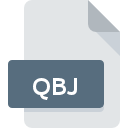
QuickBooks General Journal Entry File
| Developer | Intuit |
| Popularity | |
| Category | Data Files |
| Format | .QBJ |
| Cross Platform | Update Soon |
What is an QBJ file?
In the realm of accounting and financial management, QuickBooks stands out as a reliable and efficient tool for businesses of all sizes.
Among its plethora of features, the QuickBooks General Journal Entry File, denoted by the .QBJ file extension, plays a crucial role in organizing and recording financial transactions.
This article delves into the origins, technical specifications, advantages, disadvantages, conversion methods, and compatibility of .QBJ files across different operating systems.
More Information.
The history of the .QBJ file extension traces back to the evolution of QuickBooks itself. As businesses sought efficient solutions for financial management, Intuit recognized the need for a standardized format to transfer general journal entries seamlessly between different instances of QuickBooks.
Thus, the .QBJ file format was introduced to streamline this process, enabling users to export journal entries from one QuickBooks company file and import them into another.
Origin Of This File.
The .QBJ file extension is specifically associated with QuickBooks, a comprehensive accounting software developed by Intuit.
QuickBooks enables users to manage various financial tasks, including payroll management, invoicing, and expense tracking.
The creation of the .QBJ file format was a strategic move by Intuit to facilitate the import and export of general journal entries within the QuickBooks ecosystem.
File Structure Technical Specification.
.QBJ files are structured data files that contain information about general journal entries in a specific format recognizable by QuickBooks.
The technical specifications of .QBJ files may vary slightly depending on the version of QuickBooks being used, but generally, they encompass details such as transaction date, account information, transaction type, and amounts.
The structure of a .QBJ file typically consists of XML (Extensible Markup Language) or another standardized format suitable for representing hierarchical data.
This structured format ensures that the data within the file remains organized and can be easily interpreted by QuickBooks during the import process.
How to Convert the File?
Converting .QBJ files may be necessary when migrating data between different accounting software or when sharing financial information with stakeholders who do not use QuickBooks.
While .QBJ files are proprietary to QuickBooks, and various third-party tools and services offer conversion options.
One common method for converting .QBJ files involves using intermediary file formats, such as CSV (Comma-Separated Values) or Excel files.
Users can export their general journal entries from QuickBooks in the .QBJ format and then utilize software capable of converting these files into CSV or Excel formats. From there, the data can be imported into the desired accounting software or manipulated as needed.
Additionally, some accounting software platforms provide built-in functionality for importing .QBJ files directly, eliminating the need for manual conversion steps. Compatibility issues may arise, requiring users to adjust the file format or seek alternative solutions.
Advantages And Disadvantages.
Advantages:
- Compatibility: .QBJ files are compatible across different versions of QuickBooks, enabling seamless data transfer between instances.
- Efficiency: By allowing users to import and export general journal entries, .QBJ files streamline the process of reconciling financial data between different company files.
- Accuracy: The structured nature of .QBJ files reduce the likelihood of data errors during import and export, ensuring the integrity of financial information.
Disadvantages:
- Limited Use: .QBJ files are primarily designed for transferring general journal entries and may not accommodate other types of financial data.
- Complexity: While .QBJ files offer a standardized format, and users may encounter challenges in understanding the intricacies of the file structure, especially when troubleshooting import or export issues.
- Dependence on QuickBooks: .QBJ files are tailored specifically for QuickBooks software, limiting their utility for users who prefer alternative accounting solutions.
How to Open QBJ?
Open In Windows
- On Windows operating systems, opening .QBJ files are straightforward. Users can simply double-click the file, and QuickBooks will launch, prompting them to import the general journal entries contained within the .QBJ file.
Open In Linux
- QuickBooks is not natively supported on Linux operating systems. However, users can explore compatibility options such as Wine (a compatibility layer) or virtualization to run QuickBooks on Linux and access .QBJ files.
Open In MAC
- While QuickBooks for Mac supports .QBJ files, users may encounter limitations compared to the Windows version. Opening .QBJ files on MacOS typically involve using QuickBooks for Mac or virtualization software to run the Windows version of QuickBooks.













