.QBR File Extension
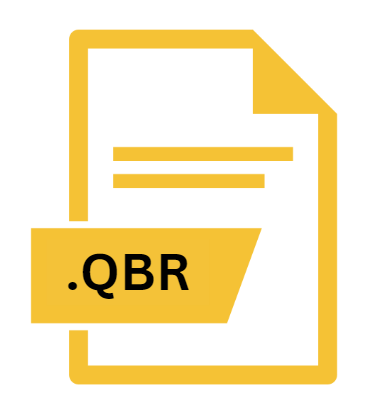
QuickBooks Report Template
| Developer | Intuit |
| Popularity | |
| Category | Data Files |
| Format | .QBR |
| Cross Platform | Update Soon |
What is an QBR file?
.QBR files are QuickBooks Report Templates, which contain predefined settings and formatting instructions for generating specific types of reports within the QuickBooks software suite.
These templates allow users to streamline the report generation process by saving custom layouts, filters, and display preferences.
Essentially, a .QBR file serves as a blueprint for creating consistent and professional-looking reports tailored to the user’s requirements.
More Information.
The history of .QBR files align closely with the evolution of QuickBooks as a comprehensive accounting software solution. QuickBooks has been continually refined and updated since its inception in the early 1980s.
As businesses demanded more customizable reporting capabilities, Intuit responded by introducing .QBR files as a means to empower users to create, save, and share report templates.
The initial purpose of .QBR files were to streamline the generation of financial reports, such as balance sheets, income statements, and cash flow statements, among others.
Users could customize various aspects of these reports, including layout, fonts, headers, footers, filters, and sorting options, and save their preferences as .QBR templates for future use.
Origin Of This File.
The .QBR file extension originates from Intuit Inc., the company behind QuickBooks. Intuit introduced the concept of report templates to enhance the flexibility and efficiency of generating reports within the QuickBooks ecosystem.
By saving report settings in a reusable template format, users can expedite the process of generating recurring reports and maintain consistency across multiple reporting periods.
File Structure Technical Specification.
.QBR files primarily consist of XML (eXtensible Markup Language) code, which defines the structure and formatting instructions for the associated report template.
The XML format allows for the encapsulation of report settings, including field names, data types, sorting criteria, subtotal configurations, and display preferences.
The technical specifications of .QBR files may vary slightly depending on the version of QuickBooks being used. Common elements are found within .QBR files include:
- Report name and description
- Field mappings and data sources
- Formatting instructions for headers, footers, and data cells
- Filter criteria and sorting preferences
- Subtotal and total calculations
- Graphical elements and chart configurations
How to Convert the File?
Converting .QBR files to other formats may be necessary to accommodate different software platforms or to share reports with users who do not have access to QuickBooks.
While direct conversion tools for .QBR files may be scarce due to their proprietary nature, alternative methods can be employed:
- Export to PDF: QuickBooks allows users to export reports in PDF format, preserving the layout and formatting of .QBR templates.
- Export to Excel: Reports generated in QuickBooks can be exported to Excel format, providing flexibility for further customization or analysis.
- Manual Reconstruction: In cases where direct conversion is not feasible, recreating the report layout in alternative software is an option, albeit time-consuming.
Advantages And Disadvantages.
Advantages:
- Time-saving: .QBR files enable users to create customized report templates once and reuse them multiple times, saving time and effort in generating consistent reports.
- Consistency: By standardizing report layouts and formatting, .QBR templates ensure consistency across different reporting periods and users, enhancing the professionalism and readability of financial reports.
- Flexibility: Users have the flexibility to tailor reports to their specific requirements, including selecting relevant data fields, applying filters, and organizing data in a manner that best suits their needs.
Disadvantages:
- Compatibility issues: .QBR files may not be fully compatible with older versions of QuickBooks or other accounting software platforms, potentially limiting their usability across different systems.
- Learning curve: Creating and modifying .QBR templates may require a learning curve for users who are unfamiliar with XML coding or the intricacies of QuickBooks report customization.
- Limited scope: While .QBR files excel at generating structured financial reports, they may not be suitable for complex analytical or forecasting tasks that require more advanced reporting capabilities.
How to Open QBR?
Open In Windows
- QuickBooks Desktop: Install QuickBooks Desktop on your Windows system and open .QBR files directly within the application.
- Third-Party Viewers: Some third-party tools may offer limited viewing capabilities for .QBR files on Windows.
Open In Linux
- Virtual Machines or Emulators: Similar to macOS, Linux users can resort to running Windows-based QuickBooks within a virtual machine or emulator.
- Compatibility Layers: Tools like Wine may offer partial support for running QuickBooks on Linux, enabling .QBR file access.
Open In MAC
- QuickBooks for Mac: If using a Mac system, QuickBooks for Mac provides native support for opening .QBR files.
- Virtual Machines or Emulators: Running Windows-based QuickBooks within a virtual machine or emulator on macOS is another option.













