.SCRESULTS File Extension
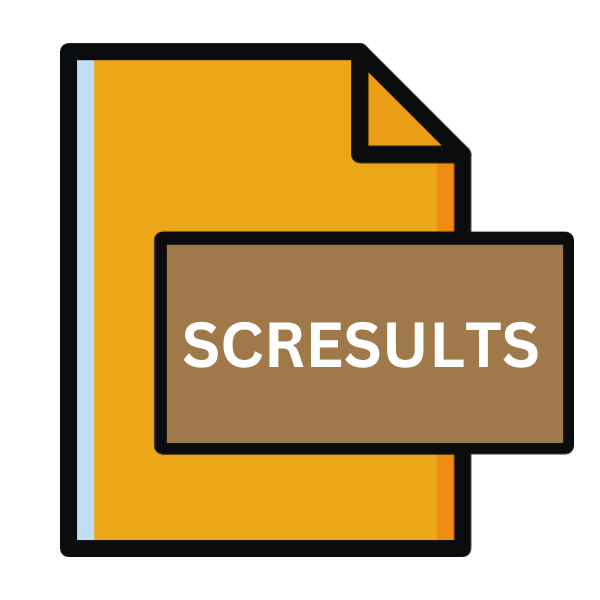
Spring Cleaning Results File
| Developer | Smith Micro |
| Popularity | |
| Category | Data Files |
| Format | .SCRESULTS |
| Cross Platform | Update Soon |
What is an SCRESULTS file?
In the realm of digital organization and system maintenance, the .SCRESULTS file extension holds a significant role, particularly for users engaging in spring cleaning activities for their devices.
This article delves into the origin, history, technical specifications, advantages, and disadvantages of this file format.
Additionally, it provides detailed instructions on how to convert and open .SCRESULTS files across various operating systems, including Windows, Linux, macOS, Android, and iOS.
More Information.
The concept of spring cleaning in the digital realm traces back to the early days of personal computing when users began to accumulate a multitude of files, applications, and data on their systems.
As computers became more integral to everyday life, the need for periodic maintenance and organization became apparent.
Spring cleaning utilities emerged as a solution to streamline this process, offering tools to scan, analyze, and clean up unnecessary files and system clutter.
The .SCRESULTS file extension was introduced as a means to store the results generated by these cleanup tools.
These files contain detailed information about the cleanup process, including the types of files removed, disk space reclaimed, and any potential issues encountered during the scan.
Origin Of This File.
The .SCRESULTS file extension is primarily associated with software tools designed for system optimization and cleanup.
These tools, commonly referred to as spring cleaning utilities, assist users in decluttering their digital spaces by removing redundant files, optimizing system performance, and enhancing overall efficiency.
File Structure Technical Specification.
The structure of .SCRESULTS files may vary depending on the specific spring cleaning utility used to generate them.
They typically consist of structured data formats such as XML or JSON, allowing for easy parsing and analysis by both humans and software applications.
Technical specifications for .SCRESULTS files may include metadata such as:
- Date and time of the cleanup scan
- Summary of files removed or optimized
- Disk space reclaimed
- Analysis of system health and performance
How to Convert the File?
Converting .SCRESULTS files may not be a straightforward process due to their proprietary nature and the specific data they contain.
Users can employ several methods to extract and interpret the information stored within these files. Here are some approaches to consider:
- Text Editors: .SCRESULTS files often store data in a structured format such as XML or JSON. Users can open these files using a text editor like Notepad (on Windows), TextEdit (on macOS), or any other text editor available on their system. This allows them to view the contents of the file and extract relevant information manually.
- Data Parsing Tools: For users familiar with programming or scripting languages such as Python or JavaScript, writing a custom script to parse and extract data from .SCRESULTS files can be an effective approach. Libraries and modules for handling XML or JSON data are readily available in these languages, simplifying the parsing process.
- Online Conversion Services: While direct conversion of .SCRESULTS files to alternative formats may not be supported, users can explore online file conversion services that offer tools for converting text-based file formats. However, it’s essential to exercise caution when uploading sensitive or proprietary data to online platforms.
- Spring Cleaning Software: Some spring cleaning utilities may provide options to export or convert .SCRESULTS files into more accessible formats such as CSV (Comma-Separated Values) or Excel spreadsheets. Users should refer to the documentation or settings of their chosen software to explore available conversion features.
- Third-Party Applications: There may be third-party applications or tools designed specifically for working with .SCRESULTS files. Users can search for such applications in software repositories or online marketplaces compatible with their operating system.
Advantages And Disadvantages.
Advantage:
- Organizational Efficiency: .SCRESULTS files provide users with a comprehensive summary of their system cleanup activities, enabling them to track progress and maintain organization.
- Performance Optimization: By identifying and removing unnecessary files, spring cleaning utilities can help improve system performance and efficiency.
- Troubleshooting: The detailed information contained within .SCRESULTS files can aid in troubleshooting issues related to system clutter and performance degradation.
Disadvantage:
- Dependency on Cleanup Tools: .SCRESULTS files are generated by specific spring cleaning utilities, limiting their compatibility and usability across different software platforms.
- Potential Data Loss: Improper use of spring cleaning tools or reliance solely on automated cleanup processes may result in unintentional deletion of important files.
- Resource Consumption: Running intensive cleanup scans can consume system resources and potentially impact performance, particularly on older or less powerful hardware.
How to Open SCRESULTS?
Open In Windows
Using Notepad or Text Editor: Right-click on the .SCRESULTS file, select “Open with,” and choose “Notepad” or any other text editor installed on your Windows system. This allows you to view the contents of the file in plain text format.
Open In Linux
Terminal Command: Open a terminal window and navigate to the directory containing the .SCRESULTS file. Use commands such as “cat”, “less”, or “nano” to view the contents of the file directly in the terminal.
Open In MAC
TextEdit or Terminal: Similar to Windows and Linux, you can open the .SCRESULTS file using TextEdit or view it in the terminal using commands like “cat” or “less”.
Open In Android
File Manager Apps: Use a file manager app on your Android device to navigate to the directory where the .SCRESULTS file is located. Tap on the file to open it, and you’ll be prompted to select a text viewer app to view its contents.
Open In IOS
Third-Party Apps: Install a third-party file management app from the App Store on your iOS device. Use the app to navigate to the directory containing the .SCRESULTS file and select it to view its contents. You may need to use a text viewer app available on the App Store to open and read the file.
Open in Others
Online Converters: While direct conversion of .SCRESULTS files may not be supported, you can explore online file conversion services that offer tools for converting text-based file formats. Upload the .SCRESULTS file to the converter, select the desired output format, and download the converted file to view it on your platform of choice.













