.SRF File Extension
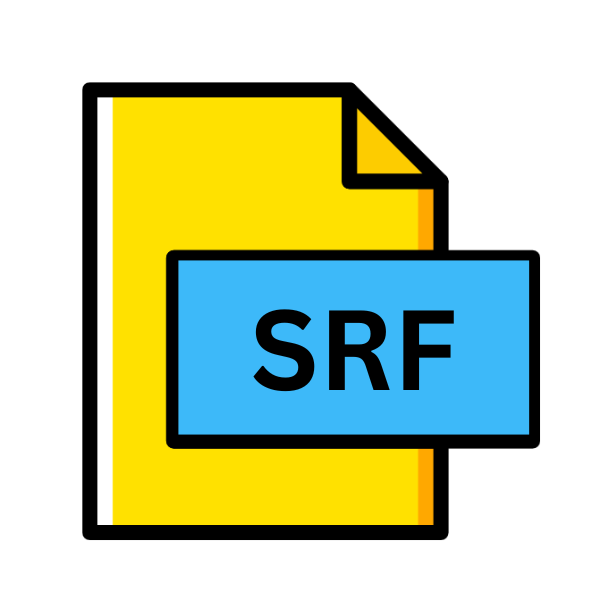
What is an SRF file?
.SRF files, short for Server Response Files, are primarily utilized in web development and server-side scripting environments.
As the name suggests, these files encapsulate server responses generated in response to client requests, typically within the context of dynamic web applications.
They often contain data formatted in a manner suitable for transmission over the web, facilitating seamless communication between the server and client components of an application.
More Information.
The exact timeline of the inception of .SRF files are somewhat nebulous, as their emergence coincides with the proliferation of dynamic web applications in the late 1990s and early 2000s.
Initially conceived as a mechanism for transmitting server responses, .SRF files quickly gained traction among web developers seeking to streamline data exchange processes within their applications.
They became an integral component of server-client communication protocols, facilitating the seamless transmission of structured data over the web.
Origin Of This File.
The genesis of .SRF files can be traced back to the evolution of web technologies and the emergence of dynamic web content.
With the advent of server-side scripting languages such as PHP, ASP, and JSP, there arose a need for structured data interchange between web servers and client browsers.
.SRF files emerged as a means to encapsulate server responses, allowing for efficient data transmission and rendering on the client side.
File Structure Technical Specification.
.SRF files adhere to a structured format designed to encapsulate server responses in a standardized manner.
While the precise structure may vary depending on the specific implementation and context, typical .SRF files comprise a combination of metadata, headers, and content data.
Metadata sections often include information such as the response status code, content type, and character encoding.
Headers provide additional context and directives for processing the response, while the content data encapsulates the actual payload transmitted from the server to the client.
How to Convert the File?
Converting .SRF files to other formats or manipulating them for various purposes might be necessary in certain scenarios.
Due to the proprietary nature of .SRF files and their specific use case in server-client communication, direct conversion methods may not be readily available. Nonetheless, there are alternative approaches you can take to achieve your conversion goals:
Manual Conversion via Text Editors:
- Open the .SRF file using a text editor like Notepad (Windows), TextEdit (macOS), or any other text editor available on your operating system.
- Carefully review the content of the .SRF file and copy any relevant information you need.
- Paste the copied content into a new file or document in the desired format, such as a plain text file (.txt), a structured data format like JSON or XML, or any other appropriate format.
Scripting or Programming:
- Write a script or program using a programming language like Python, JavaScript, or PHP to parse the contents of the .SRF file and convert them into the desired format.
- Use libraries or built-in functions in your chosen programming language to read the .SRF file, extract the relevant data, and transform it into the desired format.
- This approach offers more flexibility and customization options but requires some programming knowledge and effort.
Online Conversion Tools:
- Explore online file conversion services or tools that claim to support .SRF files.
- Upload the .SRF file to the online tool and follow the instructions to convert it to a different format.
- Exercise caution when using online tools, as they may have limitations or privacy concerns. Ensure that you trust the website and understand how your data will be handled.
Custom Software Solutions:
- Consider developing custom software or applications tailored to your specific conversion needs.
- Design and implement a solution that can read .SRF files, extract relevant data, and convert it to the desired format automatically.
- This approach offers the most control and customization but requires significant time, resources, and technical expertise.
Contacting the Source or Developer:
- If the .SRF files are generated or used by a specific software or service, consider reaching out to the source or developer for assistance.
- Inquire whether they provide any tools, utilities, or documentation for converting .SRF files or extracting data from them.
- They may be able to offer guidance, support, or even custom solutions tailored to your requirements.
Advantages And Disadvantages.
The utilization of .SRF files confer several advantages in the realm of web development and server-client communication.
One of the primary benefits is their ability to encapsulate structured data in a standardized format, thereby facilitating interoperability and compatibility across different platforms and systems.
.SRF files enable efficient transmission of server responses, leading to improved performance and responsiveness in dynamic web applications.
.SRF files are not without their limitations and drawbacks. One notable disadvantage is their reliance on server-side processing, which may introduce latency and overhead in scenarios involving high volumes of concurrent requests.
The proprietary nature of .SRF files may pose challenges in terms of interoperability and portability, particularly in heterogeneous computing environments.
How to Open SRF?
Open In Windows
In a Windows environment, .SRF files can be opened using a text editor or integrated development environment (IDE) capable of handling server-side scripting languages such as Notepad++, Visual Studio Code, or Sublime Text.
By opening the .SRF file in a suitable text editor, users can view and edit the contents as needed.
Open In Linux
Linux users can employ similar text editors and IDEs to open and manipulate .SRF files. Popular options include Vim, Emacs, and Atom, all of which provide robust support for server-side scripting languages and web development workflows.
Open In MAC
On macOS systems, .SRF files can be accessed and edited using text editors such as TextEdit or specialized IDEs like Visual Studio Code or Atom.
By opening the .SRF file in a compatible application, users can view and modify the contents according to their requirements.
Open In Android
While Android devices are primarily geared toward mobile applications, users can access .SRF files using text editor apps available on the Google Play Store.
Apps like Jota+ Text Editor or QuickEdit Text Editor provide functionality for viewing and editing text-based files, including .SRF files.
Open In IOS
iOS users can leverage text editor apps available on the App Store to access and modify .SRF files on their devices.
Apps like Textastic Code Editor or Buffer Editor offer comprehensive text editing capabilities, enabling users to interact with .SRF files seamlessly.
Open in Others
In addition to the aforementioned platforms, .SRF files can be accessed and manipulated on other operating systems using compatible text editors and IDEs.
Whether on FreeBSD, Solaris, or other Unix-like systems, users can employ standard text editing tools to interact with .SRF files and integrate them into their development workflows.













