.TAX09 File Extension
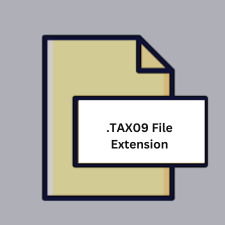
TurboTax 2009 Tax Return File
| Developer | Intuit |
| Popularity | |
| Category | Data Files |
| Format | .TAX09 |
| Cross Platform | Update Soon |
What is an TAX09 file?
The .TAX09 file extension is associated with TurboTax 2009, a popular tax preparation software developed by Intuit. These files contain tax return information and are created when users save their tax returns within the TurboTax application.
More Information.
The .TAX09 file extension was designed to store all the tax-related information input by users within TurboTax for the tax year 2009. It aimed to streamline the process of tax preparation and filing, allowing users to easily save and retrieve their tax returns.
Origin Of This File.
.TAX09 files were introduced as part of TurboTax 2009, which was released by Intuit to assist users in preparing and filing their taxes for the 2009 tax year.
File Structure Technical Specification.
.TAX09 files are essentially proprietary binary files created by TurboTax 2009. The exact file structure and technical specifications are not publicly documented due to the proprietary nature of the TurboTax software.
How to Convert the File?
Windows:
- Open TurboTax 2009 or a compatible version.
- Load the .TAX09 file within the software.
- Go to the “File” menu and select “Save As” or “Export.”
- Choose a compatible format such as PDF or CSV.
- Follow the prompts to complete the conversion process.
Linux:
- Install compatibility software like Wine to run TurboTax 2009.
- Open TurboTax within Wine.
- Load the .TAX09 file.
- Export the data to a compatible format like PDF or CSV.
- Alternatively, consider using online tax preparation services that support importing TurboTax data.
macOS:
- Launch TurboTax 2009 or a compatible version on your Mac.
- Load the .TAX09 file within the application.
- Go to the “File” menu and select “Save As” or “Export.”
- Choose a compatible format such as PDF or CSV.
- Follow the prompts to complete the conversion process.
Android:
- Transfer the .TAX09 file to a computer or use cloud storage to access it.
- Convert the file on a Windows, Linux, or macOS system using TurboTax or compatible software.
- Save the converted file in a format compatible with Android devices, such as PDF or CSV.
- Transfer the converted file back to your Android device for viewing or further processing.
iOS:
- Transfer the .TAX09 file to a computer or use cloud storage to access it.
- Convert the file on a Windows, Linux, or macOS system using TurboTax or compatible software.
- Save the converted file in a format compatible with iOS devices, such as PDF or CSV.
- Transfer the converted file to your iOS device using cloud storage, email, or file-sharing apps for viewing or further processing.
Others:
- Explore online tax preparation services that support importing TurboTax data.
- Convert the .TAX09 file to a universally compatible format like PDF or CSV using TurboTax or compatible software on Windows, Linux, or macOS.
- Use file conversion tools or services that can convert proprietary file formats to more widely supported formats.
- Consult with IT professionals or software experts for specialized conversion solutions tailored to specific needs or environments.
Advantages And Disadvantages.
Advantages:
- Streamlined tax preparation process.
- Ability to save and retrieve tax return information.
- Integration with TurboTax software for efficient tax filing.
Disadvantages:
- Proprietary file format may limit compatibility with other software.
- Potential risk of file corruption or data loss.
How to Open TAX09?
Open In Windows
.TAX09 files can be opened in Windows by double-clicking on the file, provided TurboTax 2009 or a compatible version is installed on the system.
Open In Linux
Linux users may use compatibility layers like Wine to run TurboTax 2009 and open .TAX09 files, although compatibility may vary.
Open In MAC
.TAX09 files can be opened on macOS by launching TurboTax 2009 or a compatible version and then opening the file from within the application.
Open In Android
There are no native options to open .TAX09 files on Android devices as TurboTax 2009 is not available for this platform.
Open In IOS
.TAX09 files cannot be directly opened on iOS devices as TurboTax 2009 is not supported on this platform.
Open in Others
Due to the proprietary nature of .TAX09 files and the specific software required to open them, there are limited options for opening these files in other environments. Users may explore alternative tax preparation software that supports importing data from TurboTax or consider converting the file to a more universally compatible format.













