.TA7 File Extension
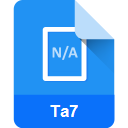
TaxAct 2017 Tax Return File
| Developer | TaxAct |
| Popularity | |
| Category | Data Files |
| Format | .TA7 |
| Cross Platform | Update Soon |
What is an TA7 file?
.TA7 files are data files generated by TaxAct 2017, a software used for preparing and filing tax returns for the year 2017. These files contain all the tax-related information inputted by the user, including income, deductions, credits, and other relevant financial data.
More Information.
The .TA7 file format was created to store and organize tax return information specifically for the tax year 2017. Its primary purpose is to allow users to save, edit, and electronically file their tax returns with the Internal Revenue Service (IRS) or relevant tax authorities.
Origin Of This File.
.TA7 files originate from TaxAct 2017 software, which was developed by TaxAct, Inc., a company specializing in tax preparation software.
File Structure Technical Specification.
.TA7 files are typically structured as XML (Extensible Markup Language) files, which are human-readable and can be parsed by software applications. They contain various sections and fields corresponding to different aspects of the tax return, organized in a hierarchical format.
How to Convert the File?
Windows:
You can convert .TA7 files on Windows using TaxAct 2017 software itself. Simply open the .TA7 file in TaxAct, then use the software’s built-in options to save or export the file in a different format such as PDF or CSV.
Linux:
On Linux, you can utilize tools like xmlstarlet or xmllint to parse and manipulate XML files, including .TA7 files. You can use these tools to extract the data from the .TA7 file and then save it in a desired format like PDF or CSV.
macOS:
Similar to Windows, you can convert .TA7 files on macOS using TaxAct 2017 software. Open the .TA7 file in TaxAct and then use the software’s export or save options to convert it to a different format such as PDF or CSV.
Android:
While there might not be direct conversion options on Android devices, you can transfer the .TA7 file to a computer and then use TaxAct 2017 software or online conversion tools to convert it to a different format like PDF or CSV.
iOS:
Similarly to Android, direct conversion options might be limited on iOS devices. Transfer the .TA7 file to a computer and then use TaxAct 2017 software or online conversion tools to convert it to a different format such as PDF or CSV.
Others:
For other platforms or devices, you can follow similar approaches mentioned for Windows, Linux, macOS, Android, or iOS. Use TaxAct 2017 software if available, or utilize online conversion tools to convert .TA7 files to desired formats like PDF or CSV.
Advantages And Disadvantages.
Advantages of .TA7 files include their compatibility with TaxAct software, ease of use, and ability to store comprehensive tax information. However, a disadvantage is that they are specific to TaxAct 2017 and may not be compatible with other tax preparation software.
How to Open TA7?
Open In Windows
To open .TA7 files in Windows, you can use TaxAct 2017 software or any text editor that supports XML format.
Open In Linux
In Linux, .TA7 files can be opened with text editors like gedit or using TaxAct 2017 software through compatibility layers like Wine.
Open In MAC
On macOS, you can utilize TaxAct 2017 software or text editors compatible with XML format to open .TA7 files.
Open In Android
There might not be a direct method to open .TA7 files on Android devices. However, you can transfer the file to a computer and open it using TaxAct 2017 software or compatible text editors.
Open In IOS
Similar to Android, there might not be native support for opening .TA7 files on iOS devices. Transfer the file to a computer and use TaxAct 2017 software or text editors supporting XML format.
Open in Others
For other platforms or devices, you can follow similar approaches mentioned for Windows, Linux, macOS, Android, or iOS. Use TaxAct 2017 software or compatible text editors to open .TA7 files.













