.TA6 File Extension
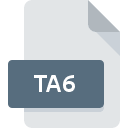
TaxAct 2016 Tax Return File
| Developer | TaxAct |
| Popularity | |
| Category | Data Files |
| Format | .TA6 |
| Cross Platform | Update Soon |
What is an TA6 file?
The .TA6 file extension is associated with TaxAct 2016 Tax Return files. It is utilized by TaxAct, a software application designed for tax preparation. TaxAct is known for its user-friendly interface and affordability, making it a popular choice among individuals and small businesses for managing their tax obligations.
More Information.
The .TA6 file extension was introduced to facilitate the storage and retrieval of tax return information for the tax year 2016. TaxAct aimed to provide users with a convenient and efficient means of managing their tax-related data, enabling them to file their taxes accurately and on time.
Origin Of This File.
TaxAct, developed by 2nd Story Software, first introduced the .TA6 file extension as part of its software suite for the tax year 2016. These files are generated when users save their tax return data within the TaxAct platform.
File Structure Technical Specification.
.TA6 files contain structured data in a format specific to TaxAct’s software architecture. They typically store information such as personal details, income, deductions, credits, and other relevant tax-related data. The specific technical details of the file structure are proprietary to TaxAct and may not be publicly available.
How to Convert the File?
Windows:
- Open TaxAct software on your Windows computer.
- Navigate to the location of the .TA6 file you want to convert.
- Open the .TA6 file within TaxAct.
- Once the file is opened, go to the “File” menu and select “Save As.”
- Choose a different file format from the available options, such as PDF or CSV.
- Save the converted file to your desired location on your computer.
Linux:
- Install Wine or another Windows emulator on your Linux system.
- Download and install TaxAct software for Windows using the emulator.
- Open TaxAct within the emulator and navigate to the .TA6 file.
- Open the .TA6 file within TaxAct.
- Follow the steps outlined for Windows to save the file in a different format.
macOS:
- Open TaxAct software on your Mac.
- Locate the .TA6 file you wish to convert.
- Open the .TA6 file within TaxAct.
- Go to the “File” menu and select “Save As.”
- Choose a different file format such as PDF or CSV.
- Save the converted file to your desired location on your Mac.
Android:
- Transfer the .TA6 file to a Windows or macOS computer.
- Follow the steps outlined for Windows or macOS to convert the file using TaxAct.
- After conversion, transfer the converted file back to your Android device.
iOS:
- Transfer the .TA6 file to a Windows or macOS computer.
- Follow the steps outlined for Windows or macOS to convert the file using TaxAct.
- Transfer the converted file back to your iOS device.
Other Platforms:
- Explore online conversion tools that support .TA6 files.
- Upload the .TA6 file to the conversion tool.
- Select the desired output format for conversion, such as PDF or CSV.
- Follow the instructions provided by the conversion tool to complete the process.
- Download the converted file to your device or computer.
Advantages And Disadvantages.
Advantages:
- Compatibility: TaxAct software is widely available and supports .TA6 files, ensuring ease of use for users.
- Comprehensive Data Storage: .TA6 files store detailed tax return information, facilitating accurate tax filing and record-keeping.
- Security: TaxAct employs security measures to protect user data, ensuring confidentiality and integrity.
Disadvantages:
- Dependency on TaxAct Software: .TA6 files can only be opened and edited using TaxAct software, limiting compatibility with other tax preparation applications.
- Version Specific: .TA6 files are specific to TaxAct 2016 and may not be compatible with newer versions of the software without conversion.
- Proprietary Format: The technical specifications of .TA6 files are proprietary to TaxAct, which may restrict interoperability with third-party software.
How to Open TA6?
Open In Windows
Open .TA6 files by double-clicking them, which should automatically launch TaxAct if it’s installed. Alternatively, open TaxAct and use the “Open” option to browse for the .TA6 file.
Open In Linux
TaxAct is primarily designed for Windows and macOS, so opening .TA6 files on Linux may require emulation or virtualization software to run TaxAct.
Open In MAC
Similar to Windows, .TA6 files can be opened on macOS by double-clicking them or using the “Open” option in TaxAct.
Open In Android
TaxAct does not have an official Android app, so .TA6 files cannot be directly opened on Android devices. However, users may explore third-party solutions or convert the file to a compatible format.
Open In IOS
TaxAct does not have an official iOS app, making it challenging to open .TA6 files directly on iOS devices. Users may need to transfer the file to a compatible platform for access.
Open in Others
TA6 files may not be directly compatible with other platforms not mentioned above. Users may explore conversion options or utilize TaxAct on supported platforms.













