.TOTALSDB File Extension
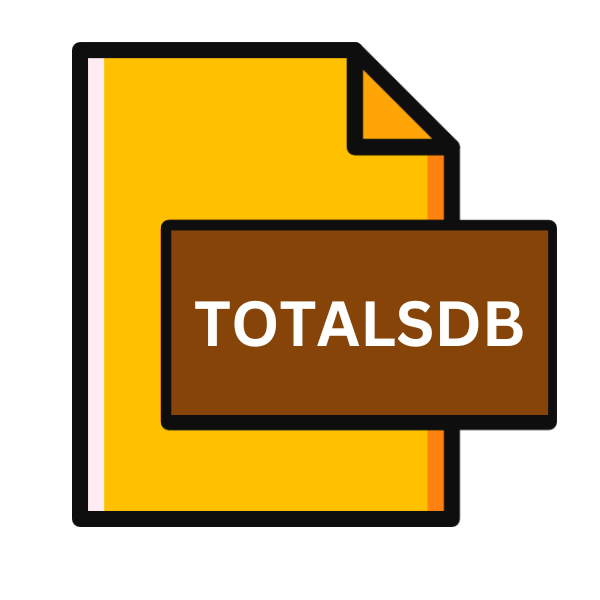
Totals Database File
| Developer | Kedisoft |
| Popularity | |
| Category | Data Files |
| Format | .TOTALSDB |
| Cross Platform | Update Soon |
What is an TOTALSDB file?
.TOTALSDB files, short for Totals Database files, are proprietary database files primarily associated with the Totals app.
These files contain structured data organized in a database format, allowing users to store, manage, and analyze various types of information efficiently.
Totals is a versatile database application designed for macOS, developed by Kedisoft. It provides users with powerful tools for creating customizable databases to meet their specific needs, whether for personal or professional use.
More Information.
Totals was first released in 2005, aiming to offer macOS users a modern, intuitive database management solution.
The software gained popularity due to its sleek interface, extensive features, and flexibility in creating custom databases tailored to diverse needs.
.TOTALSDB files were introduced as the default file format for saving and accessing databases within the Totals environment.
The purpose was to provide users with a reliable means of storing and organizing their data in a structured format, enabling efficient retrieval and manipulation.
Origin Of This File.
The origin of .TOTALSDB files can be traced back to the development of the Totals application. Kedisoft created Totals to address the need for a user-friendly yet robust database management solution for macOS users.
As the software evolved, so did the file format it utilized to store data. .TOTALSDB emerged as the standard file extension for saving databases within the Totals ecosystem.
File Structure Technical Specification.
.TOTALSDB files adhere to a structured format optimized for database storage and retrieval. While the internal structure may vary based on the complexity and design of the database, Some common technical specifications include:
- Data Fields: .TOTALSDB files store information in fields, each representing a specific data type such as text, number, date, or formula.
- Records: Data within the database is organized into records, with each record containing values corresponding to the defined fields.
- Indexes: Totals utilizes indexes to facilitate faster data retrieval and searching within large databases.
- Encryption: For security purposes, .TOTALSDB files may support encryption mechanisms to protect sensitive data stored within the database.
How to Convert the File?
Converting .TOTALSDB files to other formats or platforms may require different approaches depending on your needs and the tools available. Here’s how you can convert them:
1. Using Totals Application:
- Open Totals on your macOS device.
- Navigate to the database you want to convert.
- Select the data you wish to export, either specific records or the entire database.
- Go to the “File” menu and choose “Export.”
- Select the desired export format, such as CSV, Excel, or other compatible formats.
- Specify the destination folder and any relevant settings.
- Click “Export” to convert and save the data in the chosen format.
2. Third-Party Conversion Tools:
- Look for file conversion software or online converters that support .TOTALSDB files.
- Upload the .TOTALSDB file to the chosen tool.
- Select the output format you want to convert the file into.
- Follow the tool’s instructions to complete the conversion process.
- Ensure the converted file meets your requirements and download it to your device.
3. Manual Migration:
- If automated tools are unavailable or unsuitable, consider manually migrating the data.
- Export the data from Totals in a compatible format, such as CSV.
- Import the exported data into the desired database management software or platform.
- Pay attention to field mapping and data integrity during the migration process.
- Verify the accuracy of the migrated data and make any necessary adjustments.
4. Seeking Professional Assistance:
- If you encounter difficulties or complexities during the conversion process, consider seeking help from IT professionals or database specialists.
- They can guide the most appropriate conversion methods and assist you in executing them effectively.
- Ensure you have backups of your original .TOTALSDB files before proceeding with any conversion to prevent data loss or corruption.
Advantages And Disadvantages.
Advantage:
- User-Friendly Interface: Totals provides an intuitive interface for designing and managing databases, making it accessible to users with varying levels of technical expertise.
- Customization: .TOTALSDB files offer extensive customization options, allowing users to define fields, layouts, and functionalities according to their specific requirements.
- Versatility: With support for various data types and advanced features such as formulas and calculations, Totals enables users to create versatile databases for diverse purposes.
- Integration: Totals seamlessly integrates with other macOS applications, facilitating data exchange and interoperability within the Mac ecosystem.
Disadvantage:
- Platform Limitation: As of the current version, Totals is exclusively available for macOS, limiting cross-platform compatibility for .TOTALSDB files.
- Proprietary Format: .TOTALSDB files are proprietary to the Totals application, which may pose challenges for users seeking to access or migrate their data to alternative platforms or software.
- Cost: While Totals offers a free trial, the full version of the software comes at a cost, which may deter some users from adopting it as their primary database solution.
How to Open TOTALSDB?
Open In Windows
For Windows, utilize virtualization software like Parallels Desktop or VMware to run macOS and access Totals, allowing you to open .TOTALSDB files seamlessly within the Windows environment.
Open In Linux
On Linux, utilize virtualization software or Wine compatibility layer to run Totals, enabling access to .TOTALSDB files within the Linux ecosystem.
Open In MAC
On macOS, simply double-click the .TOTALSDB file, or open it from within the Totals application to access and work with the database effortlessly.
Open In Android
Due to platform limitations, direct opening of .TOTALSDB files on Android isn’t supported. Consider exporting data from Totals to a compatible format for use on Android.
Open In IOS
Similar to Android, direct opening of .TOTALSDB files on iOS isn’t feasible. Export data from Totals to a compatible format for use on iOS devices.
Open in Others
For other platforms, explore third-party database management software or conversion tools that support .TOTALSDB files, or manually migrate the data to a compatible format for use.













