.TT2013STATE File Extension
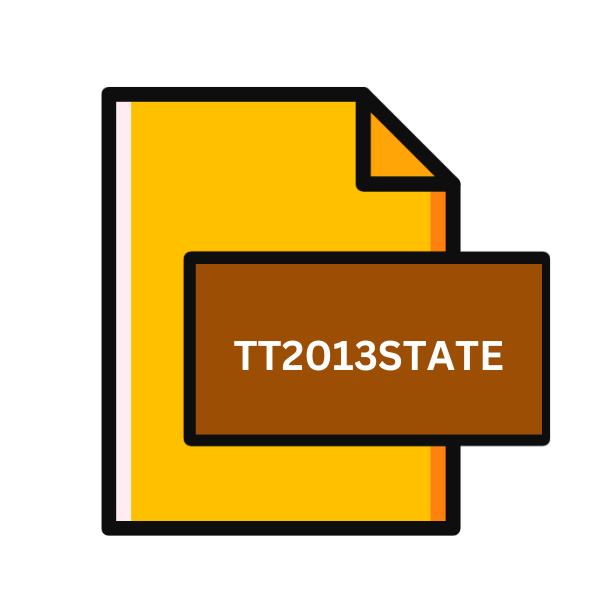
TurboTax 2013 State Tax Form
| Developer | Intuit |
| Popularity | |
| Category | Data Files |
| Format | .TT2013STATE |
| Cross Platform | Update Soon |
What is an TT2013STATE file?
Tax season often brings about a flurry of documents and forms, each serving a specific purpose in the complex world of taxation.
Among these is the .TT2013STATE file extension, associated with TurboTax 2013 State Tax Forms. These files hold crucial information about state taxes, aiding taxpayers in accurately filing their state tax returns.
More Information.
Introduced alongside TurboTax 2013, the .TT2013STATE file extension was designed to contain state-specific tax information for the tax year 2013.
Its purpose is to store data relevant to state tax returns, enabling users to save and access their tax information within the TurboTax ecosystem.
Origin Of This File.
The .TT2013STATE file extension originates from Intuit Inc.’s TurboTax software suite, a widely used application for preparing and filing tax returns.
TurboTax has been a staple in tax preparation for individuals and businesses alike, providing user-friendly interfaces and comprehensive features to streamline the often daunting task of tax filing.
File Structure Technical Specification.
The .TT2013STATE file is typically structured to store various types of tax-related data, including income, deductions, credits, and other relevant information specific to the taxpayer’s state of residence. The file format may vary based on the TurboTax version and the state for which the tax return is being filed.
While the exact technical specifications of the .TT2013STATE files are proprietary to TurboTax, it likely utilizes a structured data format, possibly XML or a proprietary binary format, to organize and store the tax data efficiently.
How to Convert the File?
Converting .TT2013STATE files to other formats may not be straightforward due to their proprietary nature. Users can typically export their tax data from TurboTax in alternative formats such as PDF or CSV (Comma-Separated Values) for compatibility with other software or platforms. To convert a .TT2013STATE file:
- Open TurboTax Software: Launch TurboTax software on your computer.
- Load the Desired Tax Return: Navigate to the .TT2013STATE file you wish to convert and open it within TurboTax. This can usually be done by selecting the file from the file browser or by using the “Open” option within TurboTax.
- Access Export or Save Options: Once the .TT2013STATE file is open, look for options to export or save the tax data in alternative formats. This functionality is typically found within the TurboTax software under a menu like “File” or “Export”.
- Choose Desired File Format: Select the file format you wish to convert the .TT2013STATE file to. Common options include PDF or CSV. Choose the format that best suits your needs for compatibility with other software or platforms.
- Follow On-screen Prompts: Follow the on-screen prompts provided by TurboTax to complete the conversion process. These prompts may include specifying the file name, location for saving the converted file, and any additional options or settings relevant to the chosen file format.
- Save Converted File: Once the conversion process is complete, save the converted file to your desired location on your computer. You can now use the converted file with other software or platforms that support the chosen file format.
Advantages And Disadvantages.
One advantage of the .TT2013STATE file extension is its integrated with TurboTax software, providing users By storing tax data digitally, it reduces the need for physical paperwork and simplifies the tax filing process.
A notable disadvantage is the reliance on proprietary software. Since .TT2013STATE files can only be opened and edited using TurboTax software, users may face limitations in accessing their tax information if they switch to alternative tax preparation software or platforms.
How to Open TT2013STATE?
Open In Windows
Ensure you have TurboTax 2013 or a later version installed on your Windows computer. Simply double-click the .TT2013STATE file, and it should open in TurboTax.
Alternatively, you can launch TurboTax and use the “File” menu to open the .TT2013STATE file from within the application.
Open In Linux
Opening .TT2013STATE files in Linux might be a bit tricky due to the lack of native support for TurboTax. You can explore compatibility layers like Wine or virtualization software to run TurboTax within a Windows environment on Linux.
Open In MAC
Ensure you have TurboTax 2013 or a later version compatible with your macOS version. You can then double-click the .TT2013STATE file to open it in TurboTax. Launch TurboTax and use the “File” menu to open the .TT2013STATE file.
Open In Android
TurboTax doesn’t offer a dedicated Android app for opening .TT2013STATE files. You might consider accessing TurboTax through a web browser on your Android device, though functionality may be limited compared to the desktop version.
Open In IOS
Similar to Android, TurboTax doesn’t provide a specific iOS app for opening .TT2013STATE files. You can try accessing TurboTax through a web browser on your iOS device. You might use remote desktop solutions to run TurboTax on a compatible platform.
Open in Others
For other platforms or devices not covered above, your options may be limited. You can explore alternative methods such as using virtualization software or remote desktop solutions to access TurboTax on compatible platforms.
You might consider reaching out to Intuit or TurboTax support for guidance on opening .TT2013STATE files on specific platforms not mentioned here.













