.TT17 File Extension
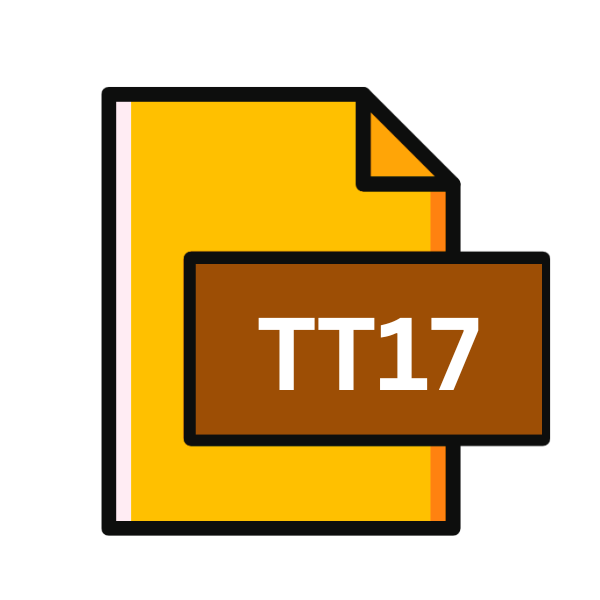
TurboTax Canada 2017 Tax Return
| Developer | Intuit |
| Popularity | |
| Category | Data Files |
| Format | .TT17 |
| Cross Platform | Update Soon |
What is an TT17 file?
Tax season can be a daunting time for many, but with the advent of digital solutions like TurboTax, the process has become significantly more manageable.
TurboTax Canada 2017 introduced a convenient way for Canadians to file their taxes electronically, using the .TT17 file extension.
In this article, we delve into the intricacies of .TT17 files, exploring their origins, structure, conversion methods, and compatibility across various platforms.
More Information.
TurboTax was introduced in the late 1980s, revolutionizing the way individuals and businesses approached tax preparation.
With its user-friendly interface and step-by-step guidance, TurboTax quickly became the go-to solution for taxpayers seeking convenience and accuracy in filing their returns.
The introduction of .TT17 files in 2017 marked another milestone in the software’s evolution, offering users a streamlined method to save and access their tax data.
Origin Of This File.
The .TT17 file extension is synonymous with TurboTax Canada 2017 tax returns. TurboTax, developed by Intuit, has been a leading software for tax preparation in Canada and the United States for years.
The .TT17 extension specifically denotes tax returns prepared using the 2017 version of the software.
File Structure Technical Specification.
TT17 files store a comprehensive record of an individual or business’s tax return for the year 2017. The file structure consists of various sections, including personal information, income sources, deductions, and tax credits. Each section is meticulously organized to ensure accurate representation of the taxpayer’s financial details.
The technical specifications of .TT17 files may vary slightly depending on the version of TurboTax used to create them.
They generally adhere to industry standards for data storage and encryption to safeguard sensitive information.
How to Convert the File?
Converting .TT17 files to other formats may be necessary to accommodate different software or platforms. Here’s how you can convert .TT17 files:
- TurboTax Software: The most straightforward method to convert .TT17 files are by using TurboTax software itself. Simply open the TurboTax application on your preferred platform (Windows, macOS, etc.), and select the option to open an existing tax return. Once the .TT17 file is loaded, you can choose to save or export the tax return in a different format supported by TurboTax, such as PDF or CSV.
- Online Conversion Services: Several online services offer file conversion capabilities, allowing you to convert .TT17 files to more widely-used formats like PDF or CSV. Simply upload the .TT17 file to the conversion service’s website and select the desired output format. After the conversion process is complete, you can download the converted file to your device for further use.
- Third-Party Software: Some third-party software applications may provide tools for converting .TT17 files to other formats. These applications often specialize in data conversion or tax-related tasks and may offer more advanced features than online conversion services. Look for software options that specifically mention support for .TT17 file conversion and follow the instructions provided by the application to complete the conversion process.
- Manual Conversion: If you prefer a more hands-on approach, you can manually convert .TT17 files using spreadsheet software like Microsoft Excel or Google Sheets. First, open the .TT17 file in TurboTax and navigate to the section containing the data you wish to convert. Then, select and copy the relevant data, paste it into a spreadsheet program, and format it as needed. Once the data is in the spreadsheet, you can save or export it in various formats supported by the spreadsheet software.
Advantages And Disadvantages.
One of the primary advantages of .TT17 files is their compatibility with TurboTax software, allowing users to easily revisit and edit their tax returns as needed. These files serve as a convenient backup of tax data, reducing the risk of data loss or corruption.
A potential drawback of .TT17 files is their reliance on proprietary software. While TurboTax provides a seamless experience for users within its ecosystem, it may pose challenges for individuals seeking to access their tax data using alternative software or platforms.
How to Open TT17?
Open In Windows
TurboTax for Windows is the native application for opening .TT17 files on Windows operating systems. Simply launch TurboTax and navigate to the “Open” option to access your tax return.
Open In Linux
While TurboTax does not have a native Linux version, you can use compatibility layers like Wine to run the Windows version of TurboTax on Linux. Once installed, follow the same steps as opening .TT17 files on Windows.
Open In MAC
TurboTax offers a dedicated version for macOS, allowing users to open .TT17 files seamlessly on Apple computers. Launch TurboTax and select the “Open” option to access your tax return.
Open In Android
TurboTax does not have an official app for Android devices. However, you can use third-party file manager apps that support .TT17 files to access and transfer them on your Android device.
Open In IOS
TurboTax does offer an app for iOS devices, making it easy to access .TT17 files on iPhones and iPads. Simply download the TurboTax app from the App Store and follow the prompts to open your tax return.
Open in Others
Some third-party tax software may offer compatibility with .TT17 files, allowing users to import their tax data for analysis or filing purposes.
Alternatively, you can explore online services that support .TT17 file conversion to more widely-used formats like PDF or CSV.













