.TAX2014 File Extension
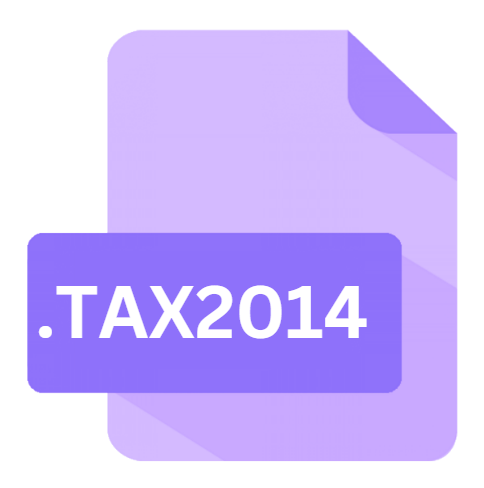
TurboTax 2014 Tax Return
| Developer | Intuit |
| Popularity | |
| Category | Data Files |
| Format | .TAX2014 |
| Cross Platform | Update Soon |
What is an TAX2014 file?
The .TAX2014 file extension is a digital container used by TurboTax 2014 to store tax return information. TurboTax, developed by Intuit, is one of the most popular tax preparation software suites in the United States, known for its user-friendly interface and comprehensive features.
These files hold all the data entered and calculations performed during the tax preparation process for the year 2014.
More Information.
The .TAX2014 file extension is part of a lineage of file formats developed by Intuit for storing tax return information.
Each year, as tax laws change and software capabilities improve, TurboTax releases updated versions capable of handling the latest tax code revisions.
The 2014 iteration of TurboTax aimed to streamline the tax preparation process for individuals and families filing their annual returns.
Origin Of This File.
TurboTax has been a staple in personal finance management since its inception in the mid-1980s. Over the years, as tax laws and software capabilities evolved, so too did the file formats used to store tax return information.
The .TAX2014 extension specifically refers to files created or used by TurboTax for tax year 2014, marking a specific point in the software’s ongoing development.
File Structure Technical Specification.
The .TAX2014 file is essentially a structured database that contains all the information entered into TurboTax for a particular tax return.
This includes personal details, income sources, deductions, credits, and any other relevant financial information.
The file structure is proprietary to TurboTax but is designed to be easily navigable by the software’s interface, allowing users to review and edit their tax returns as needed.
While the exact technical specifications of the .TAX2014 format is not publicly available, it likely utilizes a combination of data serialization techniques to store information compactly and efficiently.
Additionally, it may incorporate encryption and compression methods to ensure the security and integrity of the data contained within.
How to Convert the File?
Converting .TAX2014 files to alternative formats or newer TurboTax versions may be necessary to maintain compatibility or facilitate data migration. Intuit provides tools and resources within TurboTax software to assist users in converting .TAX2014 files. Additionally, third-party conversion utilities or services may offer solutions for converting .TAX2014 files to formats such as PDF, CSV, or XML.
To convert a .TAX2014 file within TurboTax:
- Open TurboTax software.
- Navigate to the File menu and select the option to import or open a tax return.
- Choose the .TAX2014 file you wish to convert.
- Follow the on-screen prompts to complete the conversion process.
Alternatively, users can explore third-party conversion tools or services tailored to converting .TAX2014 files to desired formats.
Advantages And Disadvantages.
Advantages:
- Data Integrity: .TAX2014 files preserve the integrity of tax-related information, ensuring accuracy during the tax filing process.
- Ease of Use: TurboTax’s intuitive interface simplifies the process of generating and managing .TAX2014 files, even for users with limited tax knowledge.
- Audit Trail: The structured nature of .TAX2014 files facilitate easy auditing and review of tax return data, enhancing transparency and compliance.
Disadvantages:
- Vendor Lock-In: .TAX2014 files are proprietary to TurboTax, limiting interoperability with other tax preparation software.
- Version Compatibility: .TAX2014 files may not be directly compatible with newer versions of TurboTax or other tax software, necessitating conversion or migration efforts.
- Data Security Concerns: As with any digital file containing sensitive financial information, .TAX2014 files pose potential security risks if not adequately protected from unauthorized access or manipulation.
How to Open TAX2014?
Open In Windows
- TurboTax for Windows: Install TurboTax for Windows on your system. Launch the software and use the File menu to open the .TAX2014 file directly within TurboTax.
- Third-Party Software: Some third-party tax preparation software may offer compatibility with .TAX2014 files on Windows. Check if any alternatives support importing or opening .TAX2014 files.
Open In Linux
- Wine Compatibility Layer: Install Wine, a compatibility layer for running Windows applications on Linux. Then, install TurboTax for Windows using Wine and attempt to open the .TAX2014 file within the emulated Windows environment.
- Virtual Machine: Set up a virtual machine running Windows on your Linux system using virtualization software like VirtualBox or VMware. Install TurboTax for Windows within the virtual machine and open the .TAX2014 file.
Open In MAC
- TurboTax for Mac: Install TurboTax for Mac on your macOS system. Launch the software and use the File menu to open the .TAX2014 file directly within TurboTax.
- Third-Party Software: Explore third-party tax preparation software compatible with macOS that may offer support for importing or opening .TAX2014 files.













