.TAX2020 File Extension
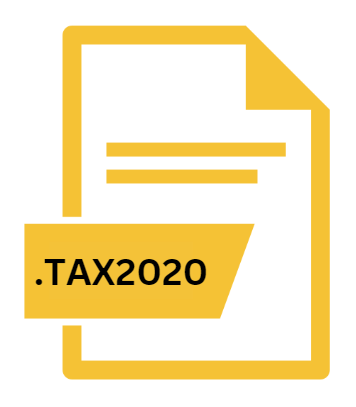
TurboTax 2020 Tax Return
| Developer | Intuit |
| Popularity | |
| Category | Data Files |
| Format | .TAX2020 |
| Cross Platform | Update Soon |
What is an TAX2020 file?
.TAX2020 files are proprietary file formats associated with Intuit’s TurboTax software, specifically tailored for managing tax returns for the tax year 2020.
These files encapsulate the taxpayer’s financial information, deductions, credits, and other pertinent data necessary for accurate tax filing.
More Information.
.TAX2020 files are part of a lineage of file extensions created by Intuit to facilitate tax preparation.
Each year, TurboTax releases updated versions tailored to the specific tax year, ensuring compliance with evolving tax laws and regulations. The .TAX2020 extension specifically denotes tax returns prepared using TurboTax for the year 2020.
Origin Of This File.
Intuit, the company behind TurboTax, introduced the .TAX2020 file extension as part of its ongoing efforts to streamline the tax preparation process for individuals and businesses.
TurboTax has been a staple in the realm of tax software, providing user-friendly interfaces and robust features to simplify tax-related tasks.
File Structure Technical Specification.
.TAX2020 files are structured to contain comprehensive tax return information, organized in a manner that aligns with tax forms and schedules.
They typically encompass data related to income, expenses, deductions, credits, and other relevant financial transactions.
The technical specifications of .TAX2020 files may vary based on updates and enhancements introduced by Intuit in their software.
How to Convert the File?
Converting .TAX2020 files to alternative formats can be a daunting task for users seeking greater flexibility in managing their tax data.
While TurboTax provides built-in mechanisms for exporting tax returns in various formats, such as PDF or CSV, users may encounter compatibility issues when migrating to non-proprietary software.
To convert .TAX2020 files to a different format, users can utilize third-party conversion tools or seek assistance from professional tax preparers familiar with TurboTax software.
These tools often offer batch conversion capabilities, allowing users to convert multiple .TAX2020 files simultaneously with minimal effort.
Advantages And Disadvantages.
One of the primary advantages of .TAX2020 files are compatible with TurboTax software, allowing users to seamlessly import and export tax return data.
This facilitates efficient tax preparation and filing processes, saving time and effort for taxpayers. Additionally, .TAX2020 files maintain data integrity, ensuring the accuracy and security of sensitive financial information.
A potential disadvantage of .TAX2020 files are proprietary, which may limit interoperability with other tax software or platforms.
Users may encounter difficulties in migrating data to alternative software solutions, especially if they rely heavily on TurboTax’s features and functionalities.
How to Open TAX2020?
Open In Windows
- TurboTax Software: Install TurboTax for Windows on your system. Once installed, double-click the .TAX2020 file, and TurboTax will automatically open it.
- Online TurboTax: Access TurboTax’s online platform through a web browser on your Windows PC. Sign in to your TurboTax account, then upload the .TAX2020 file to view and edit it.
Open In Linux
- Wine: Install Wine, a compatibility layer that allows running Windows applications on Linux. After installing Wine, download and install TurboTax for Windows using Wine. Then, open the .TAX2020 file using TurboTax.
- Virtual Machine: Set up a Windows virtual machine using software like VirtualBox or VMware on your Linux system. Install TurboTax for Windows within the virtual machine and open the .TAX2020 file.
Open In MAC
- TurboTax for Mac: If you have TurboTax installed on your Mac, simply double-click the .TAX2020 file, and TurboTax will open it.
- Online TurboTax: Similar to Windows, access TurboTax’s online platform through a web browser on your Mac. Sign in to your TurboTax account and upload the .TAX2020 file to access it.
Open In Android
- TurboTax Mobile App: Download and install the TurboTax mobile app from the Google Play Store. Open the app, sign in to your TurboTax account, and import the .TAX2020 file to view and edit it on your Android device.
Open In IOS
- TurboTax Mobile App: Download and install the TurboTax mobile app from the App Store on your iOS device. Launch the app, sign in to your TurboTax account, and import the .TAX2020 file to access it on your iPhone or iPad.
Open in Others
- Web Browser: Use a web browser to access TurboTax’s online platform. Sign in to your TurboTax account and upload the .TAX2020 file.
- Third-party Tax Software: Some third-party tax software may support importing .TAX2020 files. Check the documentation or support resources of the software you’re using for compatibility information.
- Conversion Tools: If you need to open .TAX2020 files in a different format, consider using conversion tools or services that can convert .TAX2020 files to a more universal format like PDF or CSV.













