.TAX21 File Extension
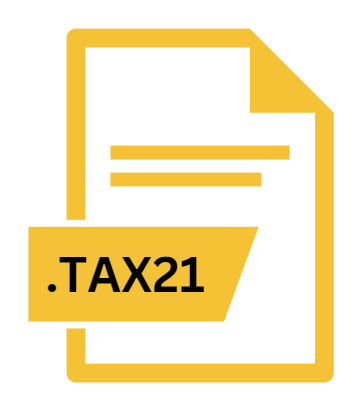
TurboTax 2021 Tax Return File
| Developer | Intuit |
| Popularity | |
| Category | Data Files |
| Format | .TAX21 |
| Cross Platform | Update Soon |
What is an TAX21 file?
The .TAX21 file extension is associated with TurboTax, a tax preparation software widely used by individuals and businesses to file their taxes accurately and efficiently.
These files contain all the tax return data entered and calculated within the TurboTax application for the tax year 2021.
They serve as a digital record of an individual or entity’s financial information, deductions, credits, and tax liabilities for the specified tax year.
More Information.
TurboTax has a rich history dating back to the late 1980s when it was first developed by Michael A. Chipman of Chipsoft.
Over the years, Intuit acquired Chipsoft and continued to enhance and refine the TurboTax software, making it more user-friendly and feature-rich.
The .TAX21 file extension was introduced as part of TurboTax’s ongoing evolution, aimed at providing users with a convenient means of storing and accessing their tax return data for the year 2021.
Origin Of This File.
The .TAX21 file extension originated from Intuit’s TurboTax software suite, which has been a staple in the tax preparation industry since its inception.
Intuit introduced this file format to facilitate the storage and retrieval of tax return data within TurboTax for the tax year 2021. The extension “.TAX21” signifies that the file contains tax information for the year 2021.
File Structure Technical Specification.
.TAX21 files are structured to contain various sections and data fields corresponding to different aspects of a tax return.
These may include personal information, income sources, deductions, credits, tax calculations, and more.
The technical specifications of .TAX21 files are proprietary to TurboTax and are designed to ensure compatibility and integrity of the stored tax data within the TurboTax ecosystem.
How to Convert the File?
Converting .TAX21 files to other formats may be necessary for various reasons, such as compatibility with other software or archiving purposes.
Although TurboTax does not offer direct conversion options for .TAX21 files within its software, there are alternative methods to achieve this. Here’s how you can convert .TAX21 files:
- TurboTax Export Feature: TurboTax allows users to export their tax return data in certain formats, such as PDF or CSV. While .TAX21 files cannot be directly exported to these formats, you can first open your tax return in TurboTax and then use the export feature to save it in a compatible format. Look for the export options within the TurboTax software and choose the format that best suits your needs.
- Third-Party Conversion Software: There are third-party software applications available that specialize in file conversion. These tools may support converting .TAX21 files to other formats such as PDF, CSV, or even Excel. You can search online for reputable conversion software, download and install it on your computer, and then use it to convert your .TAX21 files.
- Print to PDF: Another workaround is to use the print functionality within TurboTax to print your tax return as a PDF document. Many modern operating systems come with built-in PDF printers that allow you to “print” any document or file to a PDF format. Simply open your .TAX21 file in TurboTax, go to the print option, and choose the PDF printer as the destination. This will generate a PDF version of your tax return that you can save on your computer.
- Manual Data Entry: If all else fails and you’re unable to convert your .TAX21 file to another format, you may need to resort to manual data entry. Open your .TAX21 file in TurboTax and manually transcribe the relevant information into the desired format or software application. While this method is time-consuming and labor-intensive, it ensures accurate transfer of your tax return data.
Advantages And Disadvantages.
Advantages:
- Convenience: .TAX21 files offer a convenient way to store and organize tax return data digitally.
- Accuracy: By utilizing TurboTax’s built-in calculations and validation checks, .TAX21 files help ensure the accuracy of tax return data.
- Accessibility: Users can easily access and review their tax information anytime within the TurboTax software.
Disadvantages:
- Vendor Lock-In: .TAX21 files are specific to TurboTax, which may pose challenges if users want to switch to a different tax preparation software.
- Compatibility Issues: There may be compatibility issues when trying to open .TAX21 files with older versions of TurboTax or other tax software.
- Data Security: Storing sensitive financial information in digital files raises concerns about data security and privacy breaches.
How to Open TAX21?
Open In Windows
- If you’re using Windows, you can download and install the Windows version of TurboTax from Intuit’s official website or other reputable sources.
- Once installed, launch TurboTax and use the “Open” or “Import” option to browse for and open your .TAX21 file.
- TurboTax will automatically load your tax return data from the .TAX21 file, allowing you to view, edit, and file your taxes within the software.
Open In Linux
- TurboTax does not officially support Linux operating systems, which may pose challenges for Linux users attempting to open .TAX21 files.
- However, you can explore alternative methods such as using compatibility layers like Wine to run the Windows version of TurboTax on Linux.
- Alternatively, consider using virtualization software to run a Windows or macOS virtual machine on your Linux system, allowing you to install and use TurboTax within the virtual environment.
Open In MAC
- For macOS users, Intuit provides a dedicated version of TurboTax compatible with Apple’s operating system.
- Download and install the macOS version of TurboTax from Intuit’s official website or trusted sources.
- After installation, launch TurboTax on your Mac and use the “Open” or “Import” function to locate and open your .TAX21 file.
- TurboTax will then display your tax return data from the .TAX21 file, enabling you to review, edit, and complete your tax filing.













