.TWZIP File Extension
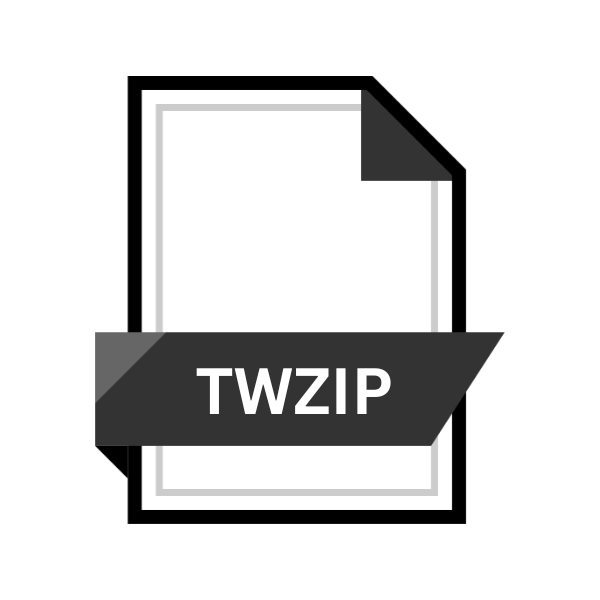
theWord Compressed Archive Module
| Developer | theWord Bible Software |
| Popularity | |
| Category | Data Files |
| Format | .TWZIP |
| Cross Platform | Update Soon |
What is an TWZIP file?
In the digital landscape, files come in various shapes and sizes, each serving a distinct purpose. Among these, the .TWZIP file extension stands out as a significant entity, denoting the Word Compressed Archive Module.
This file format encapsulates a compressed archive of content, primarily utilized within the Word software environment.
As a compressed archive, it efficiently packs multiple files into a single container, enabling streamlined storage and distribution of data.
More Information.
The inception of the .TWZIP file extension coincides with the evolution of the Word software, which emerged as a prominent tool for Bible study enthusiasts and scholars alike.
Initially introduced as a means of organizing and distributing supplementary content such as commentaries, dictionaries, and study materials, the TWZIP format quickly gained traction within the religious community.
Its ability to compress diverse resources into a single, easily shareable package rendered it indispensable for users seeking to expand their theological library.
Origin Of This File.
The genesis of the .TWZIP file extension can be traced back to the development of the Word software, a comprehensive Bible study application.
Designed to facilitate in-depth exploration and analysis of religious texts, the Word platform necessitated efficient bundling and sharing of content.
Thus, the TWZIP format emerged as a solution, providing a compressed archive module tailored to the unique requirements of the Word users.
File Structure Technical Specification.
At its core, the .TWZIP file extension adheres to a structured format optimized for efficient compression and decompression.
Leveraging standard compression algorithms such as ZIP, it consolidates a multitude of files and folders into a cohesive archive.
This archive maintains the hierarchical structure of the original content, ensuring seamless retrieval and utilization within the Word environment.
The TWZIP format may incorporate metadata and indexing information to enhance accessibility and searchability.
How to Convert the File?
Converting a .TWZIP file typically doesn’t entail changing its format but involves extracting its contents for access.
On Windows, you can right-click the .TWZIP file, opt for “Extract All,” designate a destination, and proceed with the extraction.
In Linux, navigate to the file’s directory in the terminal and use the ‘unzip filename.twzip’ command for extraction. macOS users can simply double-click the .TWZIP file, triggering automatic extraction via the Archive Utility.
Android users may employ file manager apps such as ZArchiver or RAR to open the .TWZIP file and extract its contents.
For iOS, installation of an extraction app like iZip or WinZip is necessary, followed by opening the .TWZIP file for extraction.
Other platforms can utilize compression tools supporting ZIP files to extract the .TWZIP contents. In general, the process involves opening the .TWZIP file with the appropriate tool, extracting its contents, and saving them to a specified location for use.
Advantages And Disadvantages.
The adoption of the .TWZIP file extension brings forth a host of advantages for both content creators and consumers.
Principally, its compression capabilities enable the efficient packaging of diverse resources, minimizing storage requirements and facilitating seamless distribution.
Moreover, the structured nature of TWZIP archives ensures organized access to bundled content, enhancing user experience and productivity.
Like any file format, TWZIP is not without its limitations. One notable drawback lies in its dependency on the Word software for extraction and utilization, potentially restricting accessibility for users operating outside this ecosystem.
How to Open TWZIP?
Open In Windows
On Windows systems, users can extract TWZIP archives using standard ZIP extraction utilities such as WinZip or 7-Zip. Once extracted, the individual files can be accessed and utilized using compatible software applications.
Open In Linux
Linux users can employ command-line utilities like ‘unzip’ to extract TWZIP archives directly within the terminal.
Graphical archive managers such as File Roller provide a user-friendly interface for managing TWZIP files on Linux-based systems.
Open In MAC
Mac users can leverage the built-in Archive Utility to extract TWZIP archives effortlessly. Simply double-clicking on the TWZIP file will initiate the extraction process, allowing access to the bundled content within the Finder interface.
Open In Android
While direct support for TWZIP archives may be limited on Android devices, users can utilize file management apps like ZArchiver or RAR to extract TWZIP files on their mobile devices.
Once extracted, the contents can be accessed using compatible applications available on the Google Play Store.
Open In IOS
Similar to Android, iOS devices may require third-party apps such as iZip or WinZip to extract TWZIP archives. Once extracted, users can access the contents using compatible applications available on the App Store.
Open in Others
For other platforms or specialized environments, compatibility with TWZIP archives may vary. Since TWZIP files are essentially compressed archives adhering to standard formats, extraction tools compatible with ZIP archives should suffice for accessing the bundled content.













