.TWM File Extension
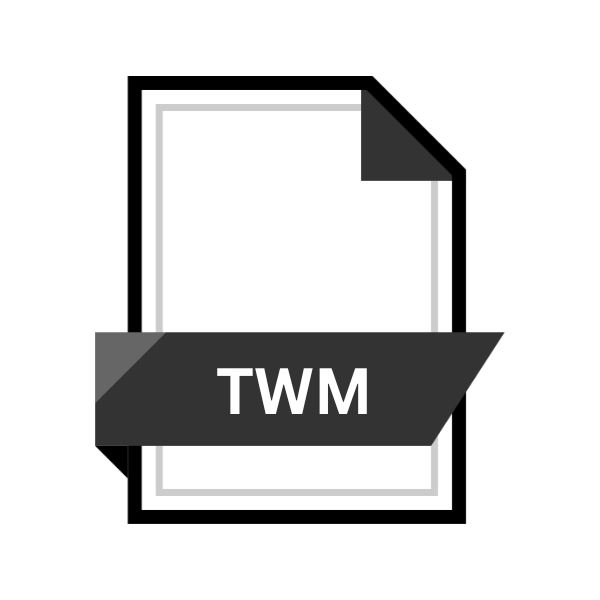
theWord Module
| Developer | theWord Bible Software |
| Popularity | |
| Category | Data Files |
| Format | .TWM |
| Cross Platform | Update Soon |
What is an TWM file?
.TWM files are primarily utilized by theWord Bible Software, a popular tool among scholars, theologians, and religious enthusiasts for studying the Bible and related texts.
These files serve as containers for various resources such as Bible translations, commentaries, dictionaries, and other study materials within the software ecosystem.
More Information.
The genesis of .TWM files coincide with the growing need for digital tools tailored to religious studies. Before the advent of theWord Bible Software, enthusiasts relied on physical books, limiting accessibility and searchability.
The introduction of .TWM files revolutionized this landscape, offering a digital library accessible from computers and mobile devices.
Origin Of This File.
TheWord Module format emerged alongside the development of theWord Bible Software, created by Costas Stergiou.
Initially released in 2003, the software aimed to provide a versatile platform for studying religious texts, offering features like cross-referencing, text comparison, and advanced search capabilities.
The .TWM file extension became synonymous with the software’s module files, accommodating a wide array of textual resources.
File Structure Technical Specification.
.TWM files follow a structured format optimized for efficient storage and retrieval within theWord Bible Software.
While specifics may vary based on the content encapsulated within, they typically comprise textual data encoded in formats like HTML or plaintext, along with metadata for categorization and indexing purposes.
The modular design allows for easy integration of new resources and updates within the software environment.
How to Convert the File?
Converting .TWM files may be necessary to access their content on alternative platforms or applications. Here’s a detailed guide on how to convert .TWM files:
1. Using theWord Bible Software:
TheWord Bible Software itself provides options for converting .TWM files into other formats. Here’s how:
- Launch theWord Bible Software on your computer.
- Open the .TWM file you wish to convert by navigating to the File menu and selecting “Open Module.”
- Once the module is open, go to the File menu again and choose the “Save As” or “Export” option.
- Select the desired output format from the available options (such as HTML, plain text, or another compatible format).
- Choose a destination folder for the converted file and click “Save” to initiate the conversion process.
- Once the conversion is complete, you can access the converted file in the specified destination folder.
2. Third-Party Conversion Tools:
There are various third-party tools available that specialize in file conversion, including those capable of handling .TWM files. Here’s how you can use such tools:
- Search for reputable file conversion software or online conversion services that support the conversion of .TWM files.
- Download and install the chosen conversion tool on your computer (ensure it’s from a trusted source to avoid malware).
- Open the conversion tool and follow the provided instructions to select the .TWM file you wish to convert.
- Choose the desired output format for the conversion (common formats include HTML, plain text, PDF, etc.).
- Initiate the conversion process and wait for the tool to complete the task.
- Once the conversion is finished, locate the converted file in the designated output folder specified by the conversion tool.
Advantages And Disadvantages.
Advantage:
- Portability: .TWM files enable users to carry an extensive library of religious texts in a compact digital format, facilitating study on the go.
- Versatility: TheWord Bible Software offers a range of features such as annotation, bookmarking, and customizable layouts, enhancing the reading and study experience.
- Community Support: A vibrant community of users contributes to the development and sharing of .TWM files, ensuring a diverse selection of resources.
Disadvantage:
- Dependency on Software: .TWM files are optimized for use within theWord Bible Software, limiting compatibility with other platforms or applications.
- Learning Curve: While the software is user-friendly, newcomers may require some time to familiarize themselves with its features and interface.
- Limited Accessibility: Despite efforts to expand compatibility, accessing .TWM files outside of supported platforms remain challenging for some users.
How to Open TWM?
Open In Windows
- Install theWord Bible Software on your Windows PC.
- Launch the software and navigate to the File menu.
- Select the “Open Module” option and choose the desired .TWM file from your directory.
- The file will open within the software, allowing you to access its contents.
Open In Linux
- Utilize compatibility layers such as Wine to run theWord Bible Software on Linux.
- Follow the same steps as outlined for Windows to open .TWM files within the software environment.
Open In MAC
- Install a Windows emulator or utilize CrossOver to run theWord Bible Software on macOS.
- Once installed, follow the same steps as outlined for Windows to open .TWM files within the software environment.
Open In Android
- Install theWord app from the Google Play Store on your Android device.
- Transfer the .TWM files to your device’s storage.
- Open theWord app and navigate to the Modules section.
- Select the option to add a new module and choose the .TWM file from your device’s storage.
- The module will be imported into the app, allowing you to access its contents.
Open In IOS
- Install theWord app from the App Store on your iOS device.
- Transfer the .TWM files to your device using iTunes or a cloud storage service.
- Open theWord app and navigate to the Modules section.
- Select the option to add a new module and choose the .TWM file from your device’s storage.
- The module will be imported into the app, enabling you to access its contents.
Open in Others
For other platforms or applications, compatibility may vary. Users are encouraged to explore third-party tools or converters capable of handling .TWM files, although results may not be guaranteed.













