.VS File Extension
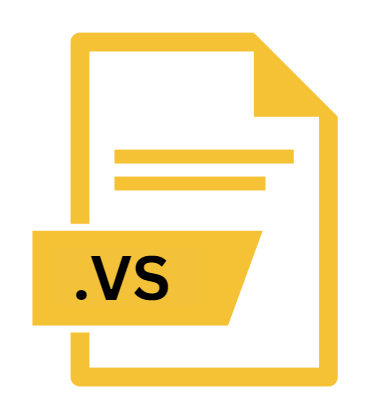
Vertex Shader File
| Developer | N/A |
| Popularity | |
| Category | 3D Image Files |
| Format | .VS |
| Cross Platform | Update Soon |
What is an VS file?
Vertex Shader Files, often identified by the “.VS” extension, contain code written in a specialized shader language used in graphics programming.
These files specifically handle vertex processing, a fundamental stage in the rendering pipeline of 3D graphics.
In simpler terms, vertex shaders manipulate the attributes of individual vertices—such as position, color, and texture coordinates—to achieve desired visual effects, like deformation, lighting, and texture mapping.
More Information.
The introduction of vertex shaders represented a paradigm shift in graphics programming. Prior to their advent, rendering pipelines relied on fixed-function hardware, limiting developers’ ability to implement complex visual effects.
Vertex shaders empowered programmers to exert fine-grained control over vertex manipulation, opening up a world of possibilities for creative expression and realism in virtual environments.
Initially, vertex shaders were primarily employed for tasks such as transforming vertices from object space to screen space, applying lighting calculations, and performing basic geometric transformations.
As graphics technology advanced, so did the sophistication of vertex shader usage. Today, vertex shaders are integral to rendering techniques like skeletal animation, morph targets, and procedural generation, enabling developers to create immersive, lifelike experiences in video games and simulations.
Origin Of This File.
The concept of vertex shaders traces back to the evolution of graphics hardware and the demand for more sophisticated rendering techniques.
With the emergence of programmable graphics processing units (GPUs) in the late 1990s and early 2000s, developers gained the ability to write custom shaders to augment the rendering process.
Vertex shaders, alongside pixel shaders (often denoted by “.PS” files), formed the cornerstone of this programmable graphics revolution, allowing for unprecedented realism and interactivity in 3D graphics.
File Structure Technical Specification.
The structure of a Vertex Shader File adheres to the syntax and conventions of the shader language it’s written in, typically HLSL (High-Level Shader Language) for DirectX-based applications or GLSL (OpenGL Shading Language) for OpenGL-based applications.
These files consist of functions and declarations that define how vertices are processed and transformed during rendering.
At its core, a vertex shader operates on individual vertices supplied by the graphics pipeline, manipulating their attributes according to the developer’s instructions.
This manipulation can involve transformations such as translation, rotation, scaling, as well as more complex operations like skeletal animation blending or terrain deformation.
Additionally, vertex shaders often incorporate calculations for lighting, texture mapping, and other visual effects to enhance the realism of rendered scenes.
How to Convert the File?
Converting Vertex Shader Files between different formats or shader languages typically involves manual rewriting or adaptation of the shader code to conform to the syntax and features supported by the target platform or graphics API.
Automated conversion tools may exist for simple cases, but they often require human intervention to ensure correctness and performance.
When converting Vertex Shader Files, developers should pay attention to:
- Syntax Differences: Shader languages like HLSL and GLSL have distinct syntax and semantics, requiring adjustments to ensure compatibility with the target environment.
- Feature Support: Not all shader features are universally supported across graphics APIs or hardware platforms. Developers should verify compatibility and adjust shader code accordingly.
- Performance Considerations: Conversion may necessitate optimization of shader code to maintain or improve rendering performance on the target platform.
Advantages And Disadvantages.
Advantages:
- Flexibility: Vertex shaders provide developers with unparalleled flexibility in manipulating vertex data, allowing for the implementation of a wide range of visual effects and rendering techniques.
- Performance: By offloading vertex processing to the GPU, vertex shaders can significantly improve rendering performance compared to traditional CPU-based approaches.
- Realism: With vertex shaders, developers can achieve greater realism in 3D graphics by simulating complex phenomena such as lighting interactions, surface deformation, and atmospheric effects.
Disadvantages:
- Complexity: Writing and debugging vertex shader code can be complex, requiring a deep understanding of graphics programming concepts and shader languages.
- Compatibility: Different graphics APIs (e.g., DirectX, OpenGL) may have varying support for shader features and syntax, leading to potential compatibility issues across platforms.
- Performance Overhead: While vertex shaders can improve rendering performance, poorly optimized shaders or excessive shader complexity can lead to performance bottlenecks and decreased frame rates.
How to Open VS?
Open In Windows
- Visual Studio: Microsoft’s Visual Studio is a popular choice for Windows developers. It provides comprehensive support for shader development, including syntax highlighting, IntelliSense, debugging, and integration with DirectX development kits. Simply open the .VS file in Visual Studio to start working with it.
- Notepad++: Notepad++ is a lightweight text editor for Windows that offers syntax highlighting for shader languages like HLSL and GLSL. Open the .VS file in Notepad++ to view and edit the shader code.
Open In Linux
- Qt Creator: Qt Creator is a cross-platform IDE that supports OpenGL development on Linux. It provides features like syntax highlighting and code completion for shader languages. Open the .VS file in Qt Creator to work with vertex shaders on Linux.
- Gedit: Gedit is a simple text editor for Linux that can be used for shader development. While it may not have advanced features like debugging, it provides basic syntax highlighting for shader languages. Open the .VS file in Gedit to view and edit the shader code.
Open In MAC
- Xcode: Xcode is Apple’s integrated development environment for macOS. While primarily used for iOS and macOS development, it also supports OpenGL development. Open the .VS file in Xcode to work with vertex shaders on macOS.
- TextEdit: TextEdit is a built-in text editor on macOS that can be used for shader development. While it lacks advanced features, it provides basic editing capabilities. Open the .VS file in TextEdit to view and edit the shader code.
Open In Android
- Android Studio: Android Studio is the official IDE for Android development. While primarily focused on Java and Kotlin development, it also supports OpenGL ES development for graphics programming. Open the .VS file in Android Studio to work with vertex shaders in Android projects.
- Third-party Text Editors: Several third-party text editors available on Android, such as QuickEdit or DroidEdit, support syntax highlighting for shader languages. Open the .VS file in one of these text editors to view and edit the shader code on Android devices.
Open In IOS
- Xcode: Xcode is the primary development environment for iOS and macOS. It supports OpenGL ES development for graphics programming on iOS devices. Open the .VS file in Xcode to work with vertex shaders in iOS projects.
- Third-party Text Editors: Similarly to Android, several third-party text editors available on iOS, such as Textastic or Kodex, support syntax highlighting for shader languages. Open the .VS file in one of these text editors to view and edit the shader code on iOS devices.












