.WT4 File Extension
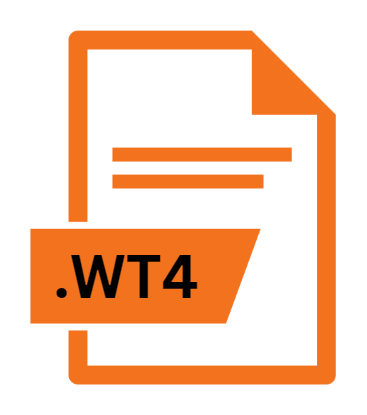
Win-Test 4 Log File
| Developer | Win-Test |
| Popularity | |
| Category | Data Files |
| Format | .WT4 |
| Cross Platform | Update Soon |
What is an WT4 file?
.WT4 files are log files generated by Win-Test, a popular contest logging software primarily used by amateur radio operators during contests.
These files store essential information related to the contest, including call signs, exchanged information, timestamps, and other pertinent details necessary for scoring and analysis.
More Information.
The evolution of .WT4 files parallel the evolution of Win-Test itself. As the software progressed through various iterations, so did the capabilities and features of .WT4 files.
Initially, these files were intended solely for logging contest contacts. However, over time, they have evolved to encompass additional functionalities, such as exporting data for further analysis and integration with other contesting tools and platforms.
Origin Of This File.
Win-Test, developed by Olivier F5MZN and the Win-Test team, emerged in the early 2000s as a response to the need for efficient contest logging software.
It was designed to streamline the logging process, providing contesters with a reliable tool to manage contacts, track progress, and enhance their competitive edge.
.WT4 files became an integral part of this software, serving as the standard format for saving contest logs.
File Structure Technical Specification.
.WT4 files adhere to a specific structure optimized for storing contest log data efficiently. They typically consist of plain text formatted in a structured manner, allowing for easy readability by both humans and machines.
The technical specifications of .WT4 files may vary slightly depending on the version of Win-Test used, but they generally include fields such as:
- Call sign of the station worked
- Date and time of the contact
- Exchange information (e.g., signal report, contest-specific codes)
- Frequency and mode of communication
- Operator’s remarks or comments
These fields are organized systematically within the file, often separated by delimiters or tabs for clarity and ease of parsing.
How to Convert the File?
Converting .WT4 files to other formats may be necessary to overcome compatibility issues or to integrate contest log data with other software applications.
Direct conversion tools are specifically designed for .WT4 files may be limited, several methods can be employed:
- Export to ADIF: Win-Test software typically supports exporting contest logs to the ADIF (Amateur Data Interchange Format) standard, which is widely recognized across various logging software. Contesters can utilize this feature to convert .WT4 files to ADIF format for compatibility with other logging programs.
- Manual Export and Conversion: Contest log data stored in .WT4 files can be manually extracted and reformatted into desired formats using text editors or spreadsheet software. While this method may be labor-intensive for large datasets, it offers flexibility and customization options.
- Third-Party Conversion Tools: Some third-party software or online services may offer conversion tools capable of processing .WT4 files and converting them to alternative formats. These tools may vary in terms of functionality, reliability, and compatibility.
Advantages And Disadvantages.
Advantages:
- Comprehensive Data Storage: They provide a structured format for storing all relevant contest log information, ensuring accuracy and completeness.
- Compatibility: .WT4 files are compatible with Win-Test software, facilitating seamless integration and interoperability within the contesting community.
- Ease of Analysis: The structured nature of .WT4 files simplify data analysis, allowing contesters to derive insights and optimize their contesting strategies more effectively.
Disadvantages:
- Software Dependency: .WT4 files can only be opened and edited using Win-Test software, limiting their accessibility to users who do not have access to this specific program.
- Proprietary Format: As proprietary file formats, .WT4 files may pose challenges for interoperability with other logging software or data analysis tools.
- Risk of Data Loss: In the event of software malfunction or corruption, there is a risk of losing valuable contest log data stored in .WT4 files.
How to Open WT4?
Open In Windows
- Ensure that Win-Test software is installed on your Windows computer.
- Double-click the .WT4 file and it should automatically open in Win-Test.
Open In Linux
- Install Wine, a compatibility layer that allows running Windows applications on Linux.
- Download the Win-Test installer for Windows.
- Right-click the installer file, select “Open With Wine Windows Program Loader,” and follow the installation instructions.
- Once installed, you can run Win-Test by navigating to its directory and executing the program.
- Open the .WT4 file from within Win-Test.
Open In MAC
- Install virtualization software such as Parallels Desktop or VMware Fusion.
- Set up a virtual machine running Windows on your Mac using the virtualization software.
- Install Win-Test within the virtual machine.
- Open the .WT4 file from within Win-Test running on the virtual machine.













