.XCPLUGINDATA File Extension
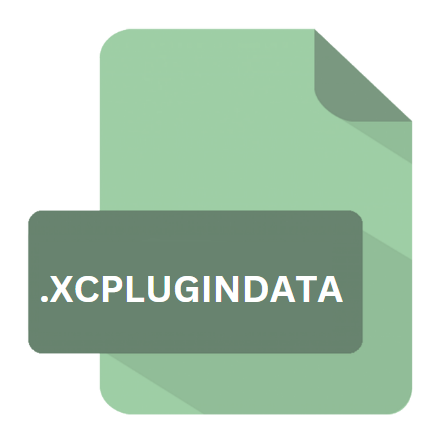
Xcode Plug-in Data File
| Developer | Apple |
| Popularity | |
| Category | Data Files |
| Format | .XCPLUGINDATA |
| Cross Platform | Update Soon |
What is an XCPLUGINDATA file?
.XCPLUGINDATA files are associated with Xcode, the primary IDE for developing software for Apple’s ecosystem.
These files act as containers for data related to Xcode plugins, encapsulating crucial information that enhances the IDE’s capabilities.
Plugins in Xcode can augment features, introduce new tools, or automate repetitive tasks, thereby empowering developers to work more efficiently.
More Information.
.XCPLUGINDATA files were introduced as part of Xcode’s support for plugins, which gained prominence with the release of Xcode 4.
These files served as a way to package and distribute plugin data, allowing developers to seamlessly integrate third-party enhancements into their Xcode workflows.
Initially, plugins were limited in scope but gradually expanded to encompass a wide range of functionalities, from code refactoring tools to interface enhancements and beyond.
Origin Of This File.
The genesis of .XCPLUGINDATA files can be traced back to the evolution of Xcode as a development environment.
As developers sought to customize and extend Xcode’s functionality beyond its native offerings, the need for a standardized format to store plugin-related data became apparent.
Thus, the .XCPLUGINDATA file extension emerged as a means to organize and manage plugin data within Xcode projects.
File Structure Technical Specification.
.XCPLUGINDATA file is a structured data file that contains metadata and configuration information relevant to a specific Xcode plugin.
While the exact structure may vary depending on the plugin’s functionality, typical components include:
- Plugin Metadata: Information such as the plugin’s name, version, author, and description.
- Configuration Settings: Customizable options and preferences for the plugin’s behavior.
- Resource References: Pointers to additional files or resources required by the plugin.
- Compatibility Information: Specifications regarding the Xcode versions supported by the plugin.
.XCPLUGINDATA files are typically encoded using XML or property list (plist) format, making them human-readable and easily parsable by Xcode and other compatible tools.
How to Convert the File?
Converting .XCPLUGINDATA files may be necessary in scenarios requiring compatibility with alternative development environments or tools.
While direct conversion methods for .XCPLUGINDATA files are not readily available due to their specialized nature, developers can achieve compatibility through alternative means:
- Manual Migration: Extract relevant data from .XCPLUGINDATA files and adapt them to formats compatible with the target environment or toolset.
- Custom Scripts: Develop custom scripts or utilities to automate the conversion process, translating .XCPLUGINDATA file contents into the desired format.
It is essential to exercise caution during the conversion process to ensure data integrity and compatibility with the target environment.
Advantages And Disadvantages.
Advantages:
- Enhanced Functionality: Plugins extend Xcode’s capabilities, enabling developers to perform tasks more efficiently.
- Customization: Developers can tailor Xcode to suit their specific workflows and preferences by installing plugins.
- Productivity Boost: Plugins automate repetitive tasks, streamline workflows, and introduce new tools, ultimately saving time and effort.
Disadvantages:
- Compatibility Concerns: Plugins may not always be compatible with the latest versions of Xcode, leading to potential issues or conflicts.
- Security Risks: Installing third-party plugins carries inherent security risks, as they may contain malicious code or vulnerabilities.
- Maintenance Overhead: Developers are responsible for keeping plugins up-to-date and ensuring compatibility with evolving Xcode releases.
How to Open XCPLUGINDATA?
Open In Windows
- Cross-Platform IDEs: Utilize cross-platform IDEs like Visual Studio Code or JetBrains IntelliJ IDEA, which offer plugins or extensions for Xcode project compatibility. While these IDEs may not directly support .XCPLUGINDATA files, provide environments conducive to iOS/macOS development.
- Virtualization: Install macOS within a virtual machine using software like VMware or VirtualBox. Once macOS is running, you can install Xcode to open and work with .XCPLUGINDATA files as you would on a native macOS environment.
Open In Linux
- Cross-Platform IDEs: Similar to Windows, cross-platform IDEs such as Visual Studio Code or JetBrains IntelliJ IDEA can serve as viable options for working with Xcode projects on Linux. While direct support for .XCPLUGINDATA files may be limited, but these IDEs offer robust development environments for iOS/macOS projects.
- Virtualization: Employ virtualization software like VMware or VirtualBox to run macOS within a virtual machine on your Linux system. Once macOS is up and running, install Xcode to access and manipulate .XCPLUGINDATA files as needed.
Open In MAC
- Xcode: .XCPLUGINDATA files are primarily associated with Xcode development. On macOS, simply double-clicking on a .XCPLUGINDATA file should open it in Xcode by default. Alternatively, launch Xcode and use the “File” > “Open” menu to import and work with .XCPLUGINDATA files.
Open In Android
- Cross-Platform IDEs: Android Studio, Google’s official IDE for Android development, does not natively support .XCPLUGINDATA files. However, you can explore cross-platform IDEs like Visual Studio Code or JetBrains IntelliJ IDEA, which offer support for Android development and may provide plugins or extensions for working with Xcode projects indirectly.
Open In IOS
- Xcode: Since iOS development is tightly integrated with Xcode, opening .XCPLUGINDATA files on iOS directly are not feasible. Instead, you would develop and manage iOS projects containing .XCPLUGINDATA files within Xcode on a macOS system.













