.BLOWER File Extension
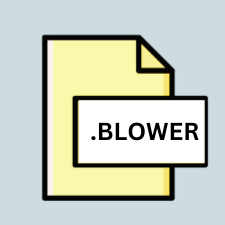
Blower Ransomware Encrypted File
| Developer | N/A |
| Popularity | |
| Category | Encoded Files |
| Format | .BLOWER |
| Cross Platform | Update Soon |
What is an BLOWER file?
Files with the .BLOWER extension are associated with Blower Ransomware, a type of malicious software that encrypts files on a victim’s computer, rendering them inaccessible without a decryption key.
More Information.
The .BLOWER file extension gained prominence with the emergence of Blower Ransomware, which first appeared. Its initial purpose is to extort money from victims by encrypting their files and demanding payment for the decryption key.
Origin Of This File.
Blower Ransomware files originate from cybercriminals who deploy them as part of ransomware attacks, often distributed through phishing emails, malicious websites, or compromised software.
File Structure Technical Specification.
.BLOWER files typically contain encrypted data, making them inaccessible without the corresponding decryption key. The exact encryption method and file structure can vary depending on the specific variant of the ransomware.
How to Convert the File?
Windows:
- Identify Decryptor Tools: Search online for reputable decryption tools specifically designed for the variant of Blower Ransomware affecting your files.
- Download Decryptor: Download the decryptor tool from a trusted source. Be cautious of fraudulent software.
- Run Decryptor: Run the decryptor tool on your Windows system and follow the instructions provided to attempt decryption.
Linux:
- Research Decryptor Tools: Look for decryption tools compatible with Linux systems and tailored for Blower Ransomware.
- Download and Install: Download the Linux-compatible decryptor tool from a reliable source and install it on your system.
- Execute Decryption: Run the decryption tool via the terminal, providing necessary permissions, and follow any provided instructions to decrypt your files.
Mac:
- Search for Decryption Solutions: Look for decryption tools specifically designed for macOS and capable of decrypting files affected by Blower Ransomware.
- Download and Install: Download the macOS-compatible decryption software from a trustworthy source and install it on your Mac.
- Decrypt Files: Launch the decryption tool, and if applicable, drag and drop the encrypted files onto the tool’s interface to initiate the decryption process.
Android:
- Explore Android Solutions: Investigate whether there are any decryption tools or methods available for Android devices to decrypt files encrypted by Blower Ransomware.
- Use Third-Party Apps: If applicable, search for reputable third-party apps on the Google Play Store that claim to decrypt ransomware-encrypted files.
- Follow Instructions: Download and install any identified decryption apps, then follow their instructions carefully to attempt decryption on your Android device.
iOS (iPhone/iPad):
- Check for iOS-Compatible Tools: Investigate whether any decryption tools or methods exist for iOS devices to decrypt files encrypted by Blower Ransomware.
- Look for Apps: Search the App Store for any apps claiming to decrypt ransomware-encrypted files on iOS devices.
- Proceed with Caution: If such apps are available, download and install them, but exercise caution and ensure they are from reputable developers to avoid potential security risks.
Other Platforms:
- Research Alternative Solutions: Explore whether there are any alternative methods or tools available for other platforms (e.g., Chrome OS).
- Consult Security Experts: Seek guidance from cybersecurity professionals or online forums specialized in ransomware decryption for advice tailored to your specific platform.
- Exercise Caution: Be cautious of any unconventional methods or tools, ensuring they are legitimate and trustworthy before proceeding with attempts to decrypt .BLOWER files on other platforms.
Advantages And Disadvantages.
Advantages:
- None from a legitimate standpoint.
Disadvantages:
- Loss of access to important files.
- Risk of financial loss due to ransom demands.
- Potential damage to reputation and business operations for victims.
How to Open BLOWER?
Open In Windows
.BLOWER files cannot be opened directly in Windows without decryption software or the decryption key.
Open In Linux
.BLOWER files cannot be opened directly in Linux without decryption software or the decryption key.
Open In MAC
.BLOWER files cannot be opened directly on macOS without decryption software or the decryption key.
Open In Android
.BLOWER files cannot be opened directly on Android devices without decryption software or the decryption key.
Open In IOS
.BLOWER files cannot be opened directly on iOS devices without decryption software or the decryption key.
Open in Others
.BLOWER files cannot be opened directly in any other operating system or software without decryption software or the decryption key.













