.MME File Extension
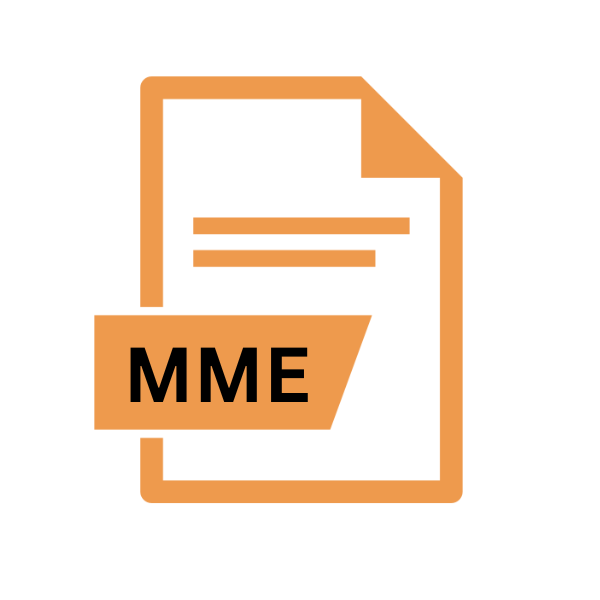
Multi-Purpose Internet Mail
| Developer | N/A |
| Popularity | |
| Category | Encoded Files |
| Format | .MME |
| Cross Platform | Update Soon |
What is an MME file?
In the vast landscape of digital data, file extensions play a crucial role in defining the format and function of files. Among these, the .MME file extension stands out as an intriguing entity, associated with Multi-Purpose Internet Mail.
Initially conceived for email purposes, .MME files have evolved to encompass a broader range of functionalities, making them versatile assets in the digital realm.
More Information.
The .MME file extension, as a subset of MIME, was designed to address the limitations of traditional email formats, which primarily supported plain text.
By leveraging MIME, users could attach files of diverse formats, including images, audio, video, and documents, to their email messages.
This breakthrough revolutionized email communication, enabling richer and more dynamic content exchanges.
Origin Of This File.
The origin of the .MME file extension traces back to the early days of internet communication protocols.
As email emerged as a primary means of digital correspondence, there arose a need for a standardized format that could encapsulate various types of data within an email message.
Thus, the concept of Multi-Purpose Internet Mail Extensions (MIME) was born, aiming to facilitate the exchange of multimedia content via email.
File Structure Technical Specification.
The structure of .MME files adheres to the MIME standard, which defines a hierarchical structure comprising headers and body parts. At its core, a .MME file consists of:
- Headers: These contain metadata such as the sender, recipient, subject, and content type, providing essential information for email processing.
- Body Parts: These encompass the actual content of the email, including text, attachments, and embedded multimedia elements. Each body part is delineated by boundary markers, facilitating parsing and interpretation.
How to Convert the File?
Converting .MME files to other formats or vice versa may be necessary to accommodate different software environments or user preferences. Several methods exist for converting .MME files:
1. Online Conversion Tools: Numerous online services offer file conversion utilities capable of transforming .MME files into various formats such as PDF, JPEG, MP3, etc. Users can upload their .MME files to these platforms and select the desired output format for conversion.
2. Specialized Software: Dedicated software applications designed for handling email files often include features for converting .MME files to different formats. These programs typically offer batch processing capabilities and advanced customization options for efficient and flexible conversion.
3. Manual Conversion: In some cases, manual conversion may be required, particularly when dealing with complex .MME files or specialized content types. Users can extract the relevant data from .MME files using email client software or text editors and then convert it to the desired format using appropriate tools.
Advantages And Disadvantages.
Advantage:
- Versatility: .MME files support a wide range of content types, allowing users to transmit diverse data formats via email.
- Interoperability: Thanks to MIME standards, .MME files can be exchanged between different email clients and platforms without compatibility issues.
- Enhanced Communication: By enabling multimedia content in emails, .MME files enhance the expressive capabilities of digital communication, fostering richer interactions.
Disadvantage:
- File Size Limitations: Large .MME files can pose challenges in email transmission, especially when dealing with restrictive attachment size limits imposed by email providers.
- Security Concerns: The inclusion of executable content in .MME files can raise security risks such as malware propagation and phishing attacks, necessitating vigilance and robust email filtering mechanisms.
How to Open MME?
Open In Windows
.MME files can be opened in Windows using email clients like Outlook or Thunderbird. Users can also associate .MME files with compatible applications or utilize third-party software for enhanced functionality and management.
Open In Linux
Linux users can access .MME files via command line tools like mutt or graphical email clients such as Evolution. File viewers like vim or Gedit also allow inspection and editing of .MME content.
Open In MAC
macOS users can open .MME files using native apps like Apple Mail or third-party email clients like Outlook for Mac. Quick Look in Finder provides a convenient preview option for .MME files.
Open In Android
Android devices support .MME files through email apps like Gmail or third-party clients such as Outlook or BlueMail. File manager apps like ES File Explorer enable users to open .MME attachments directly.
Open In IOS
iOS devices handle .MME files using the native Mail app or third-party email clients from the App Store. The Mail app provides seamless integration, while third-party options offer additional features and customization.
Open in Others
.MME files can be opened on other platforms using compatible email clients or specialized software. Third-party converters and online tools offer flexibility for accessing .MME content across various operating systems and devices.













