.CERBER File Extension
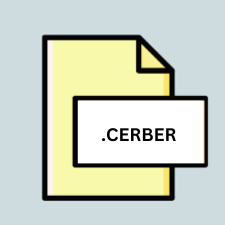
Cerber Ransomware Encrypted File
| Developer | N/A |
| Popularity | |
| Category | Encoded Files |
| Format | .CERBER |
| Cross Platform | Update Soon |
What is an CERBER file?
.CERBER (Cerber Ransomware Encrypted) file extension is associated with files that have been encrypted by the Cerber ransomware. It’s a malicious software that encrypts files on a victim’s computer and demands payment, usually in cryptocurrency, in exchange for decryption keys.
More Information.
Cerber ransomware was created by cybercriminals as a means of extorting money from individuals and organizations by encrypting their files and demanding payment for decryption.
Origin Of This File.
The .CERBER file extension originates from the Cerber ransomware, which first appeared in early 2016.
File Structure Technical Specification.
.CERBER files are typically encrypted using strong encryption algorithms, making them inaccessible without the decryption key. Each encrypted file is appended with the .CERBER extension, indicating that it has been encrypted by the Cerber ransomware.
How to Convert the File?
Windows:
- Look for decryption tools provided by cybersecurity experts or law enforcement agencies. These tools might help decrypt your .CERBER files without paying the ransom.
- If no decryption tool is available, unfortunately, the most common method is to pay the ransom and hope the cybercriminals provide the decryption key.
Linux:
- Similar to Windows, search for decryption tools developed by cybersecurity professionals.
- If decryption tools aren’t available, consider seeking assistance from cybersecurity forums or communities, although paying the ransom is not recommended.
macOS:
- Follow the same steps as Windows and Linux users, searching for decryption tools or alternative solutions.
- Consider reaching out to cybersecurity experts or organizations that specialize in ransomware recovery for assistance.
Android:
- Since Android devices are less prone to ransomware attacks, if your .CERBER files are stored on cloud services accessible via Android, try accessing them from a secure computer and follow the steps applicable to your operating system.
- Avoid downloading any suspicious apps or files on your Android device to prevent ransomware infections.
iOS:
- iOS devices are generally more secure against ransomware attacks due to Apple’s strict app policies. However, if .CERBER files are stored on cloud services accessible via iOS, use a secure computer to attempt decryption.
- Never jailbreak your iOS device or download apps from untrusted sources to minimize the risk of ransomware infections.
Others:
For any other operating systems or platforms, the general approach remains the same:
- Search for decryption tools or solutions provided by cybersecurity experts.
- Avoid paying the ransom if possible and consider reaching out to cybersecurity communities for assistance.
- Regularly back up your files to prevent data loss from ransomware attacks in the future.
Advantages And Disadvantages.
Advantages:
- Effective at encrypting files, making them inaccessible to the victim.
- Can be profitable for cybercriminals.
Disadvantages:
- Causes significant harm to victims by encrypting their files.
- Can lead to financial losses and data breaches for individuals and organizations.
How to Open CERBER?
Open In Windows
.CERBER files cannot be opened in Windows without first decrypting them. Victims must use decryption tools provided by security researchers or pay the ransom to obtain the decryption key.
Open In Linux
.CERBER files cannot be opened in Linux without decryption. Linux users facing this issue should follow the same steps as Windows users.
Open In MAC
.CERBER files cannot be opened in macOS without decryption. Mac users should also follow similar steps to decrypt the files.
Open In Android
.CERBER files cannot be opened on Android devices without decryption. Victims using Android should seek assistance from security experts or use decryption tools if available.
Open In IOS
.CERBER files cannot be opened on iOS devices without decryption. iOS users should proceed similarly to other platforms for decryption options.
Open in Others
Other operating systems face the same challenge with .CERBER files. Decryption is necessary before accessing the files, regardless of the platform.













