.YNC File Extension
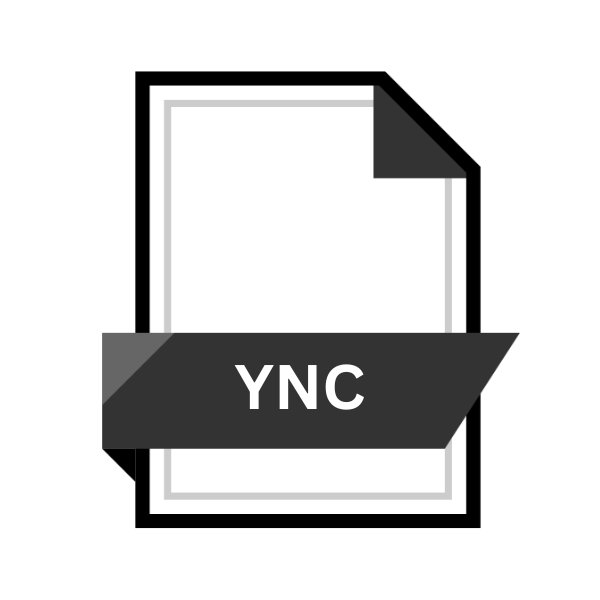
yEnc Encoded File
| Developer | N/A |
| Popularity | |
| Category | Encoded Files |
| Format | .YNC |
| Cross Platform | Update Soon |
What is an YNC file?
The .YNC extension stands out as a specialized format known for its unique encoding method. A .YNC file, also referred to as a yEnc Encoded File, is a type of binary file that employs yEnc encoding to efficiently transfer binary data over Usenet newsgroups.
This encoding method is specifically designed to overcome the limitations of traditional encoding schemes, such as UUencode and Base64, by offering higher efficiency and improved reliability.
More Information.
The primary purpose of yEnc encoding was to optimize the transfer of binary files over Usenet newsgroups, which typically operate on a text-based communication protocol.
Traditional encoding methods, such as UUencode and Base64, convert binary data into ASCII characters, resulting in a significant increase in file size and overhead.
This inefficiency not only slowed down the transmission process but also made the files more susceptible to corruption.yEnc encoding revolutionized binary file transfer on Usenet by introducing a more compact and efficient encoding scheme.
Unlike its predecessors, yEnc preserves the integrity of binary data while minimizing the overhead associated with encoding and decoding.
By using a combination of ASCII characters and control characters, yEnc achieves higher compression ratios and better error detection, making it ideal for transferring large files over Usenet.
Origin Of This File.
The origins of the .YNC file extension can be traced back to the Usenet community, a worldwide network of discussion groups and bulletin boards where users can exchange messages and files on various topics.
Usenet has been a prominent platform for sharing information and media since its inception in the late 1970s.Traditional encoding methods posed significant challenges when transmitting binary files over Usenet due to their inefficiency and susceptibility to corruption.
To address these issues, yEnc encoding was developed as a more efficient alternative for encoding binary data.The name “yEnc” is derived from the initials of its creator, Jürgen Helbing, who introduced the encoding scheme in the early 2000s.
yEnc quickly gained popularity among Usenet users for its ability to reduce file size and enhance data integrity during transmission.
File Structure Technical Specification.
A .YNC file is essentially a binary file that has been encoded using the yEnc encoding scheme. The structure of a yEnc encoded file consists of a series of encoded lines, each containing a fixed number of characters.
These encoded lines typically begin with an equals sign “=” followed by a sequence of characters representing the encoded binary data. The technical specification of yEnc encoding is relatively straightforward, making it easy to implement in various programming languages.
At its core, yEnc encoding involves converting binary data into a stream of ASCII characters using a set of predefined rules.
This encoding process includes escaping special characters, such as equal signs and line breaks, to ensure compatibility with Usenet protocols.
How to Convert the File?
Here’s a step-by-step guide on how to convert a .YNC file to its original binary format:
1. Obtain a yEnc Decoding Tool: Search and download a yEnc decoding tool compatible with your operating system. Popular options include yEnc32 for Windows, ydecode for Linux, and Unison for macOS.
2. Install the Decoding Tool: Follow the installation instructions provided by the tool’s documentation or installer wizard. Ensure that the tool is properly installed on your system before proceeding.
3. Launch the Decoding Tool: Locate the installed yEnc decoding tool in your applications or programs menu and launch it by double-clicking on its icon.
4. Load the .YNC File: Within the decoding tool’s interface, locate the option to load or open a file. Use this option to browse your file system and select the .YNC file you wish to convert.
5. Initiate the Decoding Process: Once the .YNC file is loaded into the decoding tool, initiate the decoding process by clicking on the appropriate button or menu option. This will trigger the tool to decode the yEnc encoding and extract the original binary data.
6. Specify Output Destination: Choose a destination folder or directory where you want the decoded binary data to be saved. Some decoding tools may prompt you to specify the output destination before initiating the decoding process.
7. Complete the Conversion: Wait for the decoding tool to complete the conversion process. Depending on the size of the .YNC file and the performance of your system may take a few moments to several minutes.
8. Verify the Decoded File: Once the conversion is finished, navigate to the specified output destination to locate the decoded binary file. Verify that the file has been successfully converted and is accessible for further use.
9. Optional: Cleanup and Management: Optionally, you may choose to delete the original .YNC file or manage the decoded binary file according to your preferences. Consider organizing your files and folders for easier access and maintenance.
10. Additional Considerations: Keep in mind that the process of converting .YNC files may vary slightly depending on the specific yEnc decoding tool you’re using and any additional settings or options it offers. Refer to the tool’s documentation or support resources for more detailed instructions or troubleshooting assistance.
Advantages And Disadvantages.
Advantage:
- Efficient Transmission: yEnc encoding reduces file size and overhead, enabling faster and more reliable transfer of binary data over Usenet.
- Improved Error Detection: yEnc encoding provides better error detection and correction capabilities compared to traditional encoding methods, reducing the risk of data corruption during transmission.
- Compact Format: .YNC files are encoded in a compact format, saving bandwidth and storage space on Usenet servers and client devices.
Disadvantage:
- Limited Compatibility: .YNC files may not be compatible with platforms or applications that do not support yEnc decoding, limiting their usability outside of Usenet.
- Dependency on Specialized Software: Decoding .YNC files require specialized software or utilities, which may not be readily available or user-friendly for all users.
- Potential Size Limitations: While yEnc encoding offers improved efficiency, .YNC files may still be relatively large compared to equivalent files compressed using more advanced compression algorithms.
How to Open YNC?
Open In Windows
To open a .YNC file in Windows, you can use dedicated yEnc decoding software such as yEnc32 or QuickPar.These programs allow you to decode .YNC files and extracts the original binary data with ease.
Open In Linux
Linux users can utilize command-line tools like ydecode or yet to decode .YNC files directly from the terminal.These tools provide robust yEnc decoding capabilities and are compatible with most Linux distributions.
Open In MAC
On macOS, you can use third-party applications like Unison or Thoth to decode .YNC files and accesses the underlying binary data.
These Usenet clients offer built-in support for yEnc encoding and provide a seamless decoding experience on macOS.
Open In Android
Android users can download yEnc decoder apps from the Google Play Store, such as yDecode or yEnc for Android.
These apps allow you to decode .YNC files on your Android device and view or extract the original content effortlessly.
Open In IOS
Similarly, iOS users can find yEnc decoder apps on the App Store, such as ezNZB or NewZing.These apps enable you to decode .YNC files on your iPhone or iPad and access the decoded content directly from your iOS device.
Open in Others
For other platforms or specialized scenarios, there are numerous online yEnc decoding services available that allow you to upload a .YNC file and receive the decoded binary data.
Various programming libraries and modules offer yEnc decoding functionality for integration into custom applications or scripts.













