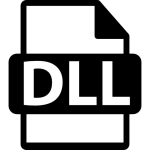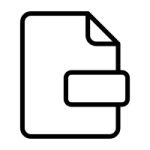.DRL File Extension
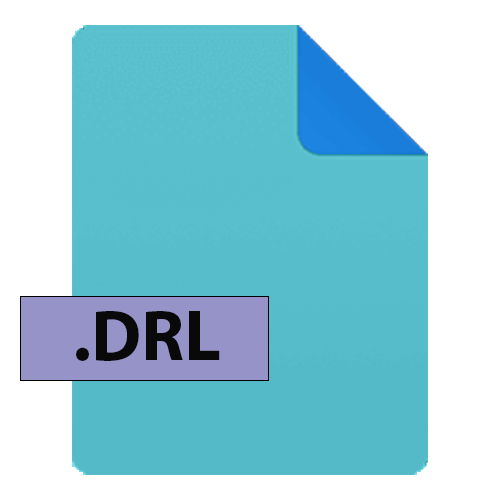
Gerber Drill Rack File
| Developer | N/A |
| Popularity | |
| Category | Data Files |
| Format | .DRL |
| Cross Platform | Update Soon |
What is an DRL file?
The Gerber Drill Rack File, is commonly known by its file extension .DRL, is a specialized file format used in the manufacturing of printed circuit boards (PCBs).
It encodes information necessary for drilling holes in PCBs, an essential step in the board manufacturing process.
More Information.
Historically, the Gerber format, including .DRL files were created to streamline and standardize the process of transferring image data for PCB manufacturing.
The initial purpose was to provide a universal set of instructions that could be read by any drill machine, thereby simplifying the manufacturing process.
Origin Of This File.
The .DRL file format originated as part of the larger Gerber format, which itself was developed by Gerber Systems Corp., a company that played a pivotal role in computer-aided design (CAD) for PCBs.
File Structure Technical Specification.
.DRL files are ASCII text files containing a series of commands and coordinates.
These commands instruct the drilling machine on various parameters like hole size, position, and drilling speed.
The file structure is relatively simple, making it easy to read both by humans and machines.
How to Convert the File?
Converting a Gerber Drill Rack File (.DRL) to other formats can be a bit specialized, but it’s possible across various operating systems. Here’s how you can do it:
Windows
- Using CAD Software: Tools like Altium Designer, Autodesk Eagle, or KiCad can open .DRL files and allow you to export them to other formats (like PDF, DXF, etc.).
- Conversion Tools: Look for dedicated file conversion software that supports .DRL files. These tools can often convert your .DRL file to a more universally readable format.
Linux
- PCB Design Tools: Similar to Windows, you can use software like KiCad, which is available on Linux, to open and then export .DRL files into different formats.
- Scripting and Automation Tools: For more technical users, scripting languages like Python with relevant libraries can be used to parse and convert .DRL files.
Mac
- Mac-Compatible CAD Software: Use Mac-compatible PCB design software (like KiCad or Autodesk Eagle) to open and convert .DRL files.
- Online Conversion Services: If standalone software is not available, you can use online file conversion services that support .DRL files.
Android
- Mobile Applications: While more limited, there are some PCB viewer and editor apps on Android that might offer conversion capabilities for .DRL files.
- Cloud-Based Tools: Use cloud-based PCB design tools which can be accessed from an Android device to convert .DRL files.
iOS
- iOS PCB Design Apps: There are a few apps available for PCB design and viewing on iOS, which may allow for file conversion.
- Web-Based Conversion Tools: Similar to Android, using a cloud-based PCB design tool through a web browser on an iOS device can be a workaround for converting .DRL files.
Advantages And Disadvantages.
Advantages:
- Universality: The .DRL format is widely accepted in PCB manufacturing.
- Ease of Use: Its ASCII text format makes it easy to create and modify.
- Precision: Allows for high precision in drilling holes.
Disadvantages:
- Limited Scope: It only covers drilling information, requiring additional files for other PCB aspects.
- Dependence on Viewer Software: To visualize .DRL files, and specific viewer software are needed.
How to Open DRL?
Open In Windows
- CAD Software: Use PCB design software like Altium Designer, Autodesk Eagle, or KiCad. These applications can open and interpret .DRL files as part of the PCB design process.
- File Viewers: Use dedicated file viewers like Gerbv or ViewMate. These tools allow you to view and sometimes edit .DRL files without the full functionality of CAD software.
Open In Linux
- Gerbv: This is a popular open-source Gerber file viewer available on Linux. It can easily open and display .DRL files.
- PCB Design Tools: Cross-platform PCB design tools like KiCad also work on Linux and can be used to open .DRL files.
Open In MAC
- Cross-Platform CAD Tools: Applications like KiCad and Autodesk Eagle, which are available on macOS, can open .DRL files.
- Mac-Specific Software: There might be Mac-specific PCB design software that can handle .DRL files, but they are less common.
Open In Android
- Mobile Apps: There are limited mobile applications on Android that can open and display .DRL files. Apps like PCB Droid might offer this functionality.
- File Viewers: Some universal file viewer apps on Android might be able to open .DRL files for viewing, though editing capabilities are limited.
Open In IOS
- iOS Apps: Like Android, there are limited options on iOS. Apps for PCB viewing or design might support .DRL files.
- Cloud Services: Sometimes, cloud-based PCB design tools can be accessed via a browser on iOS devices, offering a workaround to open .DRL files.
Open in Others
For other operating systems or platforms, the options are more limited:
- Web-Based Tools: Some online PCB design tools and viewers can open .DRL files directly in a web browser.
- Conversion: Convert .DRL files to a more universally readable format using online conversion tools, then open them with standard file viewers.