.WERD File Extension
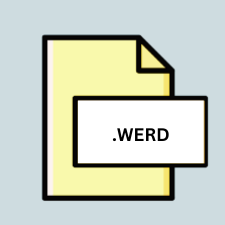
Werd Ransomware Encrypted File
| Developer | N/A |
| Popularity | |
| Category | Encoded Files |
| Format | .WERD |
| Cross Platform | Update Soon |
What is an WERD file?
The .WERD file extension is associated with Werd Ransomware Encrypted files. These files are encrypted by malicious software known as Werd Ransomware, which locks access to the files and demands a ransom for their decryption.
More Information.
Werd Ransomware was likely first detected as part of a ransomware campaign targeting computer users. Its initial purpose is to encrypt files on infected systems and demand payment in exchange for a decryption key to restore access to the encrypted files.
Origin Of This File.
The .WERD file extension originates from cybercriminal activity, specifically ransomware attacks. Werd Ransomware is created and distributed by cybercriminals to extort money from victims by encrypting their files and demanding payment for decryption.
File Structure Technical Specification.
The .WERD files are typically encrypted using strong cryptographic algorithms, making them inaccessible without the decryption key held by the attackers. The exact file structure and technical specifications may vary depending on the specific variant of Werd Ransomware.
How to Convert the File?
Windows: To convert .WERD files on Windows, you first need to decrypt them using decryption tools provided by cybersecurity companies or antivirus software. Once decrypted, you can use appropriate software or tools to convert the files to their original formats.
Linux: On Linux systems, decryption tools designed to decrypt Werd Ransomware encrypted files can be utilized first. Once decrypted, you can employ relevant software or utilities available on Linux to convert the files to their original formats.
macOS: For macOS, decryption tools compatible with macOS can be used to decrypt .WERD files initially. After decryption, you can use suitable macOS applications or tools to convert the files to their original formats.
Android: On Android devices, you can use antivirus apps or decryption tools available on the Google Play Store to decrypt .WERD files. Once decrypted, you can utilize various Android apps or online services to convert the files to their original formats.
iOS: On iOS devices, decryption tools provided by cybersecurity companies or available through antivirus apps can be used to decrypt .WERD files. Following decryption, you can employ iOS apps or online services that support file conversion to convert the files to their original formats.
Others: For other systems not covered above, you can search for decryption tools compatible with the specific operating system to decrypt .WERD files. Once decrypted, you can then use relevant software or online services to convert the files to their original formats.
Advantages And Disadvantages.
Advantages:
- Provides a means for cybercriminals to extort money from victims.
- Utilizes strong encryption algorithms to secure the files, making decryption without the key practically impossible.
Disadvantages:
- Causes significant harm to victims by encrypting their files and rendering them inaccessible.
- Encourages criminal behavior and financial extortion.
How to Open WERD?
Open In Windows
Use decryption tools provided by antivirus or cybersecurity companies to decrypt the files.
Open In Linux
Similarly, decryption tools designed for Linux systems can be used to decrypt .WERD files.
Open In MAC
Decrypt the files using security software or decryption tools compatible with macOS.
Open In Android
Decrypt .WERD files using antivirus apps or decryption tools available for Android devices.
Open In IOS
For iOS devices, decryption tools provided by cybersecurity companies or antivirus apps may be used to decrypt the files.
Open in Others
Utilize decryption tools compatible with the specific operating system to decrypt .WERD files.













