.CRYPTED File Extension
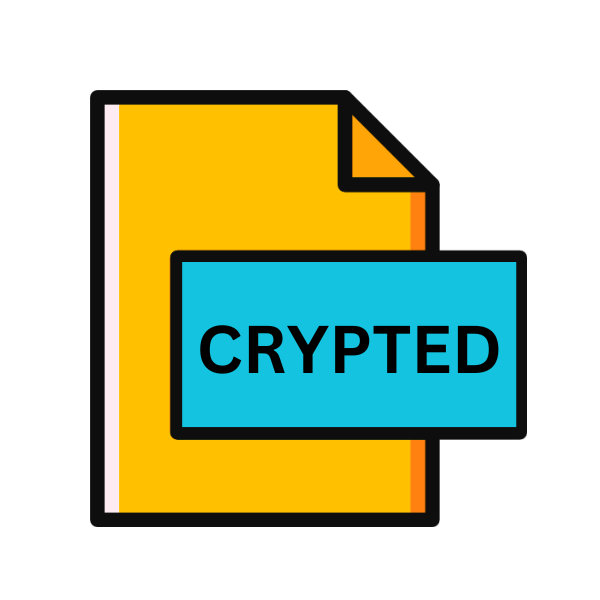
WinOptimizer Encrypted File
| Developer | Ashampoo |
| Popularity | |
| Category | Encoded Files |
| Format | .CRYPTED |
| Cross Platform | Update Soon |
What is an CRYPTED file?
.CRYPTED files are encrypted containers utilized by WinOptimizer, a popular software suite designed for optimizing Windows systems.
These files serve as secure repositories for storing sensitive data such as passwords, financial records, or personal documents.
Their encryption ensures that even if unauthorized access occurs, the contents remain protected and inaccessible.
More Information.
The inception of .CRYPTED files coincided with the rise of cyber threats and the growing awareness of data privacy concerns. WinOptimizer introduced this file format to provide users with a secure mechanism for storing their confidential data.
.CRYPTED files were primarily utilized by individuals and organizations seeking enhanced data protection without compromising accessibility.
Origin Of This File.
The genesis of .CRYPTED files trace back to the evolution of data encryption technologies. As the need for secure storage and transmission of sensitive information grew, software developers sought robust encryption methods.
WinOptimizer emerged as a solution, incorporating .CRYPTED files as a means to securely store user data within an encrypted container.
File Structure Technical Specification.
.CRYPTED files exhibit a structured format optimized for encryption and secure storage. At their core, these files comprise encrypted data blocks encapsulated within a container format.
The encryption algorithms employed vary but often include industry-standard cryptographic methods such as AES (Advanced Encryption Standard) or RSA (Rivest-Shamir-Adleman).
Metadata within .CRYPTED files may contain information regarding encryption parameters and file attributes.
How to Convert the File?
Converting .CRYPTED files involve decrypting the encrypted contents to access the underlying data. Since .CRYPTED files are typically associated with WinOptimizer.
The conversion process primarily revolves around decrypting these files using the WinOptimizer software. Below are the general steps to convert .CRYPTED files:
Using WinOptimizer:
- Launch WinOptimizer: Start by launching the WinOptimizer software on your Windows system. Ensure that you have the latest version installed to access all features and functionalities.
- Open .CRYPTED File: Navigate to the location of the .CRYPTED file you wish to convert within WinOptimizer. You can typically do this by clicking on “File” or “Open” within the WinOptimizer interface and selecting the desired .CRYPTED file from your file system.
- Decrypt File: Once the .CRYPTED file is opened within WinOptimizer, you will need to initiate the decryption process. This process may vary depending on the specific version of WinOptimizer you are using and the encryption settings applied to the .CRYPTED file.
- Follow On-Screen Instructions: WinOptimizer will guide you through the decryption process with on-screen instructions. You may need to provide the necessary decryption key or passphrase if one was used to encrypt the file initially.
- Save Decrypted Data: After the decryption process is complete, WinOptimizer will typically present you with the decrypted contents of the .CRYPTED file. You can then save this data to your desired location on your computer in its decrypted form.
- Convert if Necessary: If you intend to convert the decrypted data into a different file format, you may need to use additional software or tools depending on the nature of the data. For example, if the decrypted data is a document, you can use appropriate document editing software to convert it to a different format.
- Close WinOptimizer: Once you have completed the conversion process and saved the decrypted data, you can close WinOptimizer.
Advantages And Disadvantages.
Advantage:
- Enhanced Security: .CRYPTED files employ robust encryption algorithms, ensuring that stored data remains protected against unauthorized access.
- Convenient Storage: These files are compact containers for storing sensitive information, facilitating organized data management.
- Platform Agnostic: .CRYPTED files can be accessed across multiple platforms, providing flexibility and compatibility.
Disadvantage:
- Dependency on WinOptimizer: Accessing and managing .CRYPTED files typically require the WinOptimizer software, limiting compatibility for users without access to the application.
- Potential Data Loss: In the event of corruption or loss of encryption keys, accessing the contents of .CRYPTED files may become challenging or impossible.
How to Open CRYPTED?
Open In Windows
.CRYPTED files can be seamlessly accessed using WinOptimizer, the proprietary software designed specifically for managing these encrypted containers.
Simply launch WinOptimizer, navigate to the desired .CRYPTED file, and initiate the decryption process to access the underlying data securely.
Open In Linux
While Linux users may not have native access to WinOptimizer, they can explore compatibility solutions such as Wine or virtualization to run Windows-based applications.
By leveraging these tools, Linux enthusiasts can execute WinOptimizer within their Linux environment, enabling them to decrypt and open .CRYPTED files effortlessly.
Open In MAC
Similarly, macOS users can harness compatibility solutions like Wine or virtual machines running Windows to access WinOptimizer and decrypt .CRYPTED files seamlessly.
By bridging the gap between macOS and Windows environments, users can ensure compatibility and accessibility of their encrypted data across platforms.
Open In Android
Accessing .CRYPTED files on Android devices may require the utilization of compatible applications capable of decrypting WinOptimizer encrypted containers.
While WinOptimizer itself may not be available on the Android platform, third-party file management or encryption apps may offer limited support for decrypting .CRYPTED files on Android devices, thereby enabling users to access their encrypted data on the go.
Open In IOS
Similar to Android, iOS users may need to rely on third-party applications capable of decrypting WinOptimizer encrypted containers to access .CRYPTED files on their devices.
Although WinOptimizer is not available on iOS, specialized apps may offer limited support for decrypting .CRYPTED files, ensuring accessibility and security of encrypted data on iOS devices.
Open in Others
For other operating systems or niche platforms, accessing .CRYPTED files may entail exploring emulation, virtualization, or alternative software solutions.
By leveraging cross-platform compatibility tools or specialized encryption software, users can ensure a seamless opening of .CRYPTED files across diverse operating environments, thereby maintaining data security and accessibility.













