.DEVOS File Extension
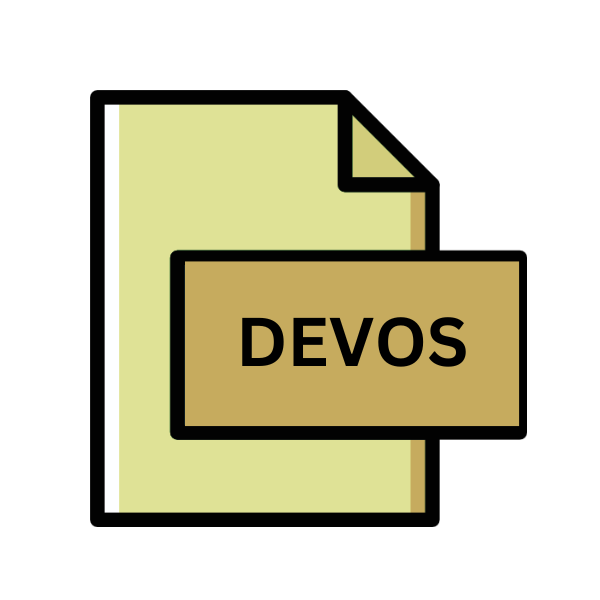
Devos Ransomware Encrypted File
| Developer | N/A |
| Popularity | |
| Category | Encoded Files |
| Format | .DEVOS |
| Cross Platform | Update Soon |
What is an DEVOS file?
The .DEVOS file extension is a telltale sign of files encrypted by Devos Ransomware. When this ransomware infiltrates a system, it encrypts files on the victim’s device, appending the .DEVOS extension to each affected file.
This encryption renders the files inaccessible, effectively holding them hostage until a ransom is paid to obtain the decryption key.
More Information.
The history of Devos Ransomware traces back to its first reported appearance, where it emerged as a tool for cyber extortion.
Its initial purpose was clear to infiltrate systems, encrypt valuable files, and demand ransom payments in exchange for decryption keys.
Since its inception, Devos Ransomware has undergone several iterations, each more sophisticated than the last, posing an increasingly potent threat to cybersecurity.
Origin Of This File.
Devos Ransomware, the culprit behind the .DEVOS file extension is believed to have emerged from the murky depths of the dark web, where cybercriminals lurk in search of vulnerable targets.
With its origins shrouded in anonymity, Devos Ransomware represents a menacing manifestation of cyber threats, embodying the malicious intentions of its creators.
File Structure Technical Specification.
The .DEVOS file extension signifies files that have undergone encryption using a complex algorithm employed by Devos Ransomware.
While the specific details of this encryption method remain concealed, it is known to utilize strong cryptographic techniques to lock files securely.
The structure of these encrypted files renders them unreadable without the corresponding decryption key, rendering conventional methods of file access futile.
How to Convert the File?
Converting .DEVOS encrypted files are not a straightforward process due to the nature of the encryption employed by Devos Ransomware.
Instead of traditional conversion, the focus is on decryption to regain access to the original files. Here’s a general overview of steps to potentially recover files encrypted with the .DEVOS extension:
- Identify the Ransomware Variant: Confirm that the files are indeed encrypted by Devos Ransomware, as different ransomware variants may require specific decryption methods.
- Backup Encrypted Files: Before attempting any decryption, ensure to create backups of the encrypted files to prevent further data loss or corruption.
- Research and Consultation: Conduct thorough research on Devos Ransomware, including any known decryption methods or tools. Seek guidance from reputable cybersecurity forums, communities, or professionals who may have experience dealing with this ransomware variant.
- Use Decryption Tools: Explore the availability of decryption tools specifically designed to recover files encrypted by Devos Ransomware. These tools may be provided by cybersecurity companies, law enforcement agencies, or independent security researchers.
- Avoid Paying Ransom: While it may be tempting to pay the ransom to regain access to files quickly, it’s essential to consider the risks involved, such as funding criminal activities and the lack of guarantee for file recovery.
- Implement Security Measures: After recovering files or mitigating the impact of the ransomware attack, bolster your cybersecurity defenses to prevent future infections. This includes regular software updates, robust antivirus/antimalware solutions, and employee training on cybersecurity best practices.
- Report the Incident: Report the ransomware attack to relevant authorities, such as law enforcement agencies or cybersecurity organizations. This helps in tracking and combating cybercrime while potentially contributing to the development of decryption solutions for others affected by similar attacks.
- Stay Informed: Stay vigilant and stay informed about emerging ransomware threats and mitigation strategies to protect yourself and your organization from future attacks.
Advantages And Disadvantages.
Advantage:
- Cybercriminal Profit: Devos Ransomware creators benefit financially by extorting ransom payments from victims, capitalizing on the desperation to regain access to encrypted files.
- Strong Encryption: The encryption method utilized by Devos Ransomware is robust, making it difficult for victims to decrypt files without the corresponding decryption key.
Disadvantage:
- Financial Loss: Victims face the prospect of significant financial losses due to ransom payments demanded by cybercriminals, with no guarantee of file recovery even after payment.
- Data Breaches: The infiltration of Devos Ransomware can result in the exposure of sensitive data, leading to potential breaches of privacy and security.
- Compromised Cybersecurity: Once infected, systems may remain vulnerable to future attacks, highlighting the broader implications of compromised cybersecurity posture.
How to Open DEVOS?
Open In Windows
- Decryption Tools: Utilize decryption tools specifically designed for Devos Ransomware. These tools may attempt to decrypt the files and restore them to their original state.
- Backup and Restore: If you have backups of your files created before the ransomware attack, restore them using backup solutions or file recovery tools.
- Professional Assistance: Seek assistance from cybersecurity professionals or companies experienced in dealing with ransomware attacks. They may have proprietary tools or expertise to help recover encrypted files.
Open In Linux
- Decryption Tools: Look for decryption tools compatible with Linux systems. These tools may vary in effectiveness, so research thoroughly and choose reputable options.
- Data Recovery Software: Use data recovery software that supports Linux filesystems to attempt to recover encrypted files from backups or disk images.
- Command Line Utilities: Some command-line utilities or scripts may assist in decrypting files, although they require a deep understanding of Linux and cybersecurity principles.
Open In MAC
- Decryption Tools: Explore decryption tools tailored for macOS systems. Similar to Windows and Linux, these tools aim to decrypt files encrypted by Devos Ransomware.
- Time Machine Backups: If you have Time Machine backups, restore files from a backup taken before the ransomware attack occurred.
- Professional Support: Consider seeking assistance from cybersecurity professionals or Apple-certified technicians who specialize in data recovery and ransomware mitigation.
Open In Android
- File Recovery Apps: Use file recovery apps available on the Google Play Store to attempt to recover deleted or encrypted files. These apps may help recover files from device storage or external storage.
- Backup Restoration: If you have backups of your Android device’s files, restore them using built-in backup and restore features or third-party backup solutions.
- Cybersecurity Tools: Install reputable antivirus or mobile security apps that offer ransomware protection and file recovery features.
Open In IOS
- Data Recovery Software: Use iOS data recovery software compatible with your device to attempt to recover encrypted files from backups or iCloud storage.
- iCloud Backup: If you have iCloud backups enabled, restore your device from a backup taken before the ransomware attack occurred.
- Apple Support: Contact Apple Support for assistance with data recovery and ransomware mitigation. They may provide guidance or recommend professional services.
Open in Others
- Virtual Machines: Utilize virtual machines running compatible operating systems to attempt decryption using tools designed for those environments.
- Cross-Platform Tools: Explore cross-platform decryption tools or services that claim compatibility with a wide range of operating systems.
- Community Forums and Resources: Engage with cybersecurity communities, forums, and online resources dedicated to ransomware recovery. Users may share insights, tools, or techniques for decrypting files across various platforms.













