.A02 File Extension
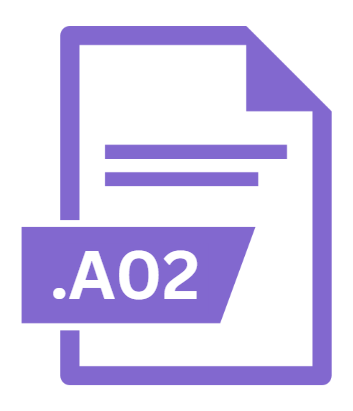
ALZip Fourth Split Archive File
| Developer | ESTsoft |
| Popularity | |
| Category | Compressed Files |
| Format | .A02 |
| Cross Platform | Update Soon |
What is an A02 file?
The .A02 file extension denotes the fourth segment of a split archive created using ALZip, a popular file compression and archiving utility developed by the South Korean company ESTsoft.
ALZip is known for its user-friendly interface and support for various archive formats, including .zip, .rar, and its own split archive formats.
Split archives, including those with the .A02 extension, are used to divide large files or collections of files into smaller, more manageable segments.
This method is particularly useful when dealing with files that exceed storage or upload limits, or when a large file needs to be distributed in smaller pieces.
More Information.
The concept of split archives dates back to the early days of file compression, with various formats emerging over time to address the need for splitting large files.
ALZip’s introduction of split archive files, including the .A02 extension, was aimed at providing users with an effective way to manage large files in a more practical manner.
The initial purpose of split archives was to facilitate easier distribution of large files by dividing them into smaller, more manageable segments that could be reassembled later. This was particularly useful in an era with limited internet bandwidth and storage capacities.
The .A02 file extension specifically represents the fourth segment in a sequence of split archives created by ALZip.
Each segment, including the .A02 file, is a piece of the larger archive and needs to be combined with other segments to reconstruct the original file.
Origin Of This File.
The .A02 file extension is associated with ALZip, a compression tool developed by ESTsoft, a company founded in 1993.
ALZip was first released in 1999 and quickly gained popularity in South Korea and beyond for its efficient compression capabilities and user-friendly features.
The .A02 file, along with other split archive segments, is part of ALZip’s method for managing large files. The split archive format helps users break down large archives into smaller, sequential parts, making them easier to handle and transfer.
File Structure Technical Specification.
Split archives created by ALZip use a specific naming convention to differentiate between the various parts of the archive. For instance:
- The original archive file is typically named with a .alz extension.
- The first segment is named with a .001 extension, the second with a .002 extension, and so forth.
In this sequence, the .A02 file is the fourth segment and follows the .A01, .A00, and .A03 files. Each segment contains a portion of the compressed data, and these segments must be combined in the correct order to reconstruct the full archive.
Technical Specifications:
- File Extension: .A02
- Archive Format: ALZip Split Archive
- Segment Sequence: Represents the fourth part of the split archive sequence
- Compression Type: Typically uses ALZip’s compression algorithms, which may include standard zip or proprietary methods
- File Size: Variable, depending on the size of the original archive and the split size chosen during creation
The file structure of .A02 files consists of compressed data that is part of a larger dataset. When combined with other segments, such as .A01, .A00, and .A03, the complete archive is reassembled, restoring the original file or collection of files.
How to Convert the File?
Converting .A02 files involves reassembling the split archive segments back into the original complete file.
This process generally requires the use of ALZip or compatible software that can handle split archives. The steps include:
- Ensure All Segments Are Present: Make sure you have all the segments (.A00, .A01, .A02, .A03, etc.) required to reconstruct the archive.
- Use ALZip: Open ALZip and use its functionality to combine the split archive segments. Select the first segment (.A00), and ALZip should automatically recognize and process the subsequent segments in the sequence.
- Extract the Combined Archive: Once the segments are combined, ALZip will reassemble the original archive file. You can then extract or use this file as needed.
For users who do not have ALZip, other tools that support split archives may be used, but they may require conversion or additional steps to handle the specific .A02 format.
Advantages And Disadvantages.
Advantages:
- Ease of Distribution: Splitting large files into smaller segments makes it easier to transfer and share files, especially over networks with size limitations or when using removable media with limited capacity.
- Error Handling: If a segment becomes corrupted, only that specific part needs to be repaired or replaced, rather than the entire archive.
- Manageability: Smaller files are easier to handle and work with, particularly when dealing with large datasets or backups.
Disadvantages:
- Complexity in Reconstruction: To access the original file, all segments must be present and properly ordered. Missing or misordered segments can prevent successful reconstruction of the archive.
- Compatibility: The .A02 file, being part of a split archive specific to ALZip, may not be directly supported by other compression tools without first reassembling the complete set of segments.
- Space Utilization: Although the segments themselves are smaller, the total space required for the entire set of split files can be larger than if the file were not split.
How to Open A02?
Open In Windows
- ALZip: Install ALZip, then use it to open and manage the split archive. ALZip will handle the reassembly of segments automatically.
- Alternative Software: Some other compression tools like WinRAR or 7-Zip may support ALZip’s split archives. Open the .A00 file, and these tools may recognize and handle the subsequent segments.
Open In Linux
- ALZip Alternatives: Linux users may need to rely on tools like p7zip or other archive managers that support split archives. Compatibility may vary, and users might need to convert or reassemble archives using command-line tools.
Open In MAC
- ALZip for macOS: If available, ALZip can be used to manage split archives on macOS. Alternatively, use file archiving tools that support ALZip formats.
- Cross-Platform Tools: Use tools like Keka or The Unarchiver, which may offer support for split archives but may require additional configuration.













