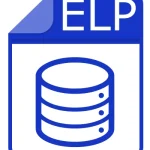.A6PAGE File Extension

Artisan 6 Page
| Developer | FOREVER |
| Popularity | |
| Category | Page Layout Files |
| Format | .A6PAGE |
| Cross Platform | Update Soon |
What is an A6PAGE file?
The .A6PAGE file extension is associated with Artisan 6, a software primarily used for digital scrapbooking and photo album creation.
More Information.
Artisan 6 was developed as a specialized tool for creating digital scrapbooks and photo albums, offering templates, design elements, and editing features tailored for this purpose. The .A6PAGE files serve as containers for these individual digital scrapbook pages.
Origin Of This File.
These files are created and used within the Artisan 6 application for storing individual pages or layouts designed by users.
File Structure Technical Specification.
- Format: Binary file format specific to Artisan 6.
- Content: Includes layout information, digital images, text, and design elements.
- Compatibility: Typically not compatible with other software due to its proprietary nature.
How to Convert the File?
Windows:
- Export from Artisan 6:
- Open the .A6PAGE file in Artisan 6.
- Look for export options within the software.
- Choose a format like JPEG or PDF for conversion.
Linux:
- Using Wine (Emulation):
- Install Wine (Windows compatibility layer) on Linux.
- Install Artisan 6 through Wine.
- Open the .A6PAGE file in Artisan 6 and export to a compatible format.
Mac:
- Using Wine or Virtualization:
- Install Wine or use virtualization software (e.g., Parallels, VMware).
- Install a Windows version of Artisan 6.
- Open the .A6PAGE file in Artisan 6 and export it to a format like JPEG or PDF.
Android:
- Conversion via PC or Cloud Services:
- Transfer the .A6PAGE file to a PC.
- Use Artisan 6 or compatible software to convert to JPEG, PDF, or another supported format.
- Transfer the converted file back to Android.
iOS:
- Cloud or Third-party Conversion Services:
- Transfer the .A6PAGE file to a PC or use a cloud service.
- Convert the file using Artisan 6 or another compatible tool to JPEG, PDF, etc.
- Access the converted file on iOS via cloud storage or direct transfer.
Others:
- Cross-platform Conversion Tools:
- Use online conversion services that support .A6PAGE files.
- Alternatively, convert on a Windows or Mac system using Artisan 6.
- Ensure compatibility with the target platform or format required.
Advantages And Disadvantages.
Advantages:
- Customizable layouts for digital scrapbooking.
- Integration with Artisan’s design tools and templates.
Disadvantages:
- Limited compatibility with other software.
- Requires Artisan 6 to view and edit.
How to Open A6PAGE?
Open In Windows
Requires Artisan 6 software to open.
Open In Linux
Not natively supported; requires emulation or virtualization of Windows environment.
Open In MAC
Requires Artisan 6 software; may run via emulation or virtualization if not natively supported.
Open In Android
No native support; requires compatible emulation or conversion to view on mobile devices.
Open In IOS
No native support; requires compatible emulation or conversion to view on mobile devices.
Open in Others
Generally requires Artisan 6 or conversion to more widely supported formats.