.AAXPLUGIN File Extension
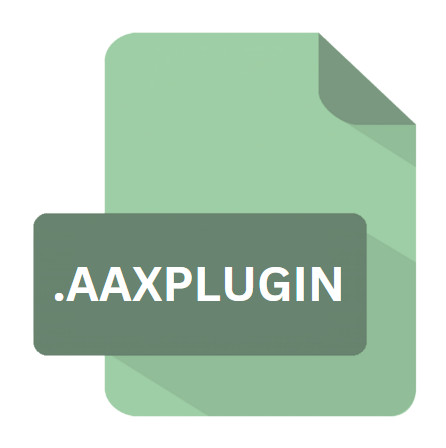
Avid Audio eXtension Plugin File
| Developer | Avid Technology |
| Popularity | |
| Category | Plugin Files |
| Format | .AAXPLUGIN |
| Cross Platform | Update Soon |
What is an AAXPLUGIN file?
In the realm of digital audio editing and production, file extensions play a pivotal role in defining the type and functionality of files. One such extension, .AAXPLUGIN, is associated with Avid Audio eXtension Plugin Files.
These files are integral components of Avid’s renowned suite of digital audio workstation (DAW) software, including Pro Tools, the industry-standard in professional audio production.
More Information.
The genesis of .AAXPLUGIN files can be attributed to the need for a standardized and efficient method of incorporating audio processing plugins into Pro Tools sessions.
Before the introduction of .AAXPLUGIN files, Pro Tools utilized various plugin formats, including RTAS (Real-Time AudioSuite) and TDM (Time-Division Multiplexing), each with its own set of limitations and compatibility issues.
To address these challenges, Avid introduced the AAX (Avid Audio eXtension) plugin format, which offered improved performance, enhanced compatibility, and greater flexibility for both users and developers.
The .AAXPLUGIN file extension serves as a container for AAX plugins, encapsulating the necessary code, resources, and metadata required for seamless integration within the Pro Tools environment.
Origin Of This File.
The .AAXPLUGIN file extension traces its roots back to the evolution of digital audio technology, specifically within the domain of Avid’s Pro Tools software ecosystem.
Avid Technology, a leading provider of audio and video production solutions, introduced the .AAXPLUGIN format to streamline the integration of third-party audio processing plugins into their flagship Pro Tools software.
File Structure Technical Specification.
.AAXPLUGIN files are essentially bundles or packages that contain all the components necessary for a plugin to function within Pro Tools.
The internal structure of a .AAXPLUGIN file typically comprises the following elements:
- Binary Code: This includes the compiled machine code that constitutes the core functionality of the plugin. It may include DSP (Digital Signal Processing) algorithms, graphical user interface (GUI) elements, and other computational logic.
- Resources: These encompass various assets utilized by the plugin, such as graphical assets (icons, images), audio samples, configuration files, and localization resources for different languages.
- Metadata: .AAXPLUGIN files contain metadata that provides essential information about the plugin, including its name, version, author, copyright, and compatibility requirements. This metadata is crucial for Pro Tools to properly recognize and manage the plugin.
- Manifest File: A manifest file specifies the structure and contents of the .AAXPLUGIN bundle, delineating the location and purpose of each component within the package.
How to Convert the File?
Converting .AAXPLUGIN files to other formats or vice versa is not a straightforward process due to the proprietary nature of the format and the complex interdependencies between the plugin’s components.
Some third-party tools or utilities may offer limited support for extracting or converting certain elements of .AAXPLUGIN plugins, such as presets or audio samples, for use in other software environments.
Advantages And Disadvantages.
Advantages:
- Enhanced Performance: .AAXPLUGIN plugins are optimized for efficient execution within the Pro Tools environment, leveraging Avid’s proprietary technology to deliver superior performance and stability.
- Improved Compatibility: AAX plugins offer broad compatibility across different versions of Pro Tools and various operating systems, ensuring consistent behavior and functionality across diverse hardware and software configurations.
- Streamlined Development: The standardized format and comprehensive development tools provided by Avid simplify the process of creating and distributing audio plugins, enabling developers to focus on innovation and creativity.
Disadvantages:
- Limited Interoperability: .AAXPLUGIN files are primarily designed for use within the Pro Tools ecosystem, which may limit their compatibility with other audio software platforms and environments.
- Dependency on Avid Ecosystem: Users and developers heavily invested in the Pro Tools ecosystem may find themselves dependent on Avid’s proprietary technology and infrastructure, potentially limiting flexibility and interoperability with third-party solutions.
How to Open AAXPLUGIN?
Open In Windows
- Install Pro Tools on your Windows system if you haven’t already done so.
- Similar to macOS, locate the .AAXPLUGIN file and copy it into the appropriate folder within the Pro Tools directory structure on your Windows system.
- Launch Pro Tools, and the .AAXPLUGIN plugin should be available for use within the software’s interface.
Open In Linux
Open In MAC
- Install Pro Tools on your macOS system if you haven’t already done so.
- Once Pro Tools is installed, locate the .AAXPLUGIN file you want to use.
- Drag and drop the .AAXPLUGIN file into the appropriate folder within the Pro Tools directory structure. This folder is typically located in the “Plug-Ins” directory within the Pro Tools application folder.
- Launch Pro Tools, and the .AAXPLUGIN plugin should now be accessible from within the software.













