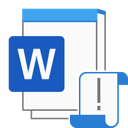.AC3 File Extension
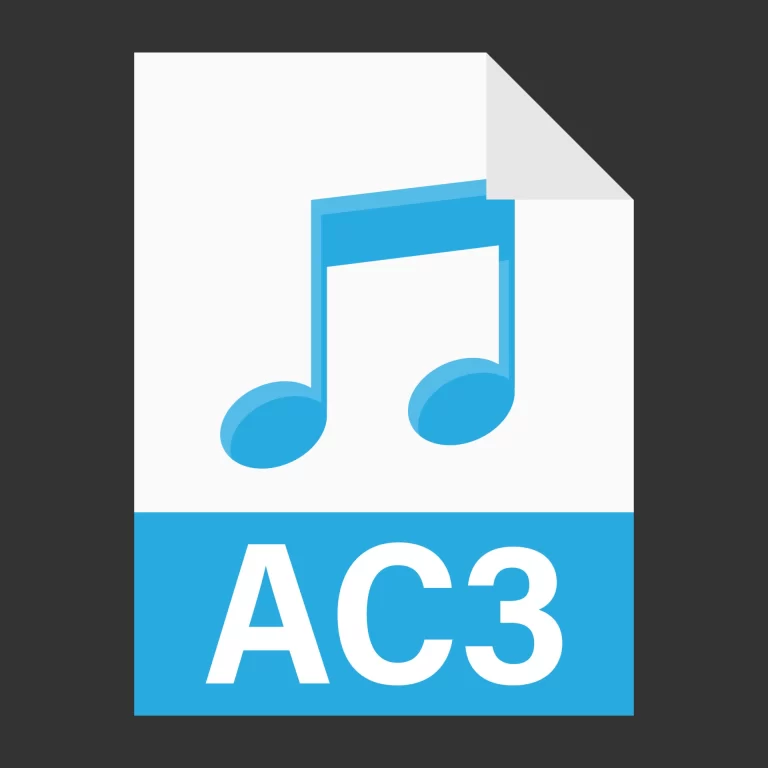
Audio Codec 3 File
| Developer | Dolby Laboratories |
| Popularity | |
| Category | Audio Files |
| Format | .AC3 |
| Cross Platform | Update Soon |
What is an AC3 file?
AC3 (Audio Codec 3) files are a type of audio file format primarily used for encoding multi-channel audio tracks. They’re widely utilized in various multimedia applications, especially for DVDs, Blu-ray discs, digital broadcasts, and streaming media.
More Information.
Initially created for DVDs to deliver high-quality sound in a compressed format, AC3 revolutionized audio encoding for multimedia content. Its adoption expanded beyond DVDs, finding applications in digital broadcasts, streaming platforms, and video games.
Origin Of This File.
AC3 was developed by Dolby Laboratories and introduced in 1992 as a part of the Dolby Digital audio compression scheme. Its main objective was to provide a more efficient way to encode high-quality audio while conserving storage space.
File Structure Technical Specification.
AC3 files employ a perceptual coding algorithm to compress audio. They use a combination of lossy and psychoacoustic compression techniques to reduce file sizes while maintaining audio quality.
These files support up to six discrete audio channels and are stored with specific metadata describing audio parameters.
How to Convert the File?
Windows:
Using VLC Media Player:
- Download and Install VLC: Get VLC Media Player from the official website and install it on your Windows PC.
- Open VLC: Launch VLC Media Player.
- Convert AC3 File:
- Go to the “Media” tab and select “Convert/Save.”
- Click on the “+ Add” button to import the AC3 file.
- Click “Convert/Save” and choose the desired output format (e.g., MP3, AAC).
- Specify the destination and click “Start” to begin the conversion.
Linux:
Using FFmpeg (Command Line):
- Install FFmpeg: If not installed, use your package manager (e.g., apt-get, yum) to install FFmpeg.
- Open Terminal: Launch the terminal.
- Convert AC3 File:
- Use the command ffmpeg -i input.ac3 -c:a <codec> output.<format> to convert. Replace <codec> and <format> with your desired codec and format, such as AAC or MP3.
Mac:
Using iTunes:
- Open iTunes: Launch iTunes on your Mac.
- Add AC3 File: Import the AC3 file into your iTunes library.
- Convert AC3 File:
- Select the file and go to File > Convert > Create [format] Version.
- Choose the desired output format (e.g., MP3, AAC).
- iTunes will create a copy of the file in the selected format.
Android:
Using Video Converter Android App:
- Download Video Converter Android: Install the Video Converter Android app from the Google Play Store.
- Open the App: Launch the app.
- Convert AC3 File:
- Tap the “+” icon to add the AC3 file.
- Select the output format and settings.
- Tap “Convert” to start the conversion process.
iOS:
Using CloudConvert (Online Converter):
- Access CloudConvert: Visit the CloudConvert website using Safari or any browser on your iOS device.
- Select File: Upload the AC3 file from your device or cloud storage.
- Choose Output Format: Select the desired output format (e.g., MP3, AAC).
- Start Conversion: Click “Start Conversion” to convert the file. Once done, download the converted file to your device.
Advantages And Disadvantages.
Advantages:
- High audio quality with relatively smaller file sizes
- Support for multi-channel audio
- Compatibility with various multimedia platforms and devices
Disadvantages:
- Lossy compression might lead to some loss of audio fidelity
- Limited support in some newer multimedia applications favoring more advanced audio formats
How to Open AC3?
Open In Windows
Windows Media Player: By default, Windows Media Player can play AC3 files. However, for better compatibility, using third-party software like VLC Media Player or Media Player Classic is recommended.
Open In Linux
- VLC Media Player: VLC is a versatile multimedia player available for Linux that supports AC3 files.
- MPlayer: Another option on Linux systems for playing AC3 files.
Open In MAC
- VLC Media Player: VLC is available for Mac and supports playback of AC3 files.
- QuickTime with Perian: Install Perian, a QuickTime component, to enable AC3 support in QuickTime Player.
Open In Android
- VLC for Android: VLC has an Android version that supports playing AC3 files.
- MX Player: MX Player is another popular Android app capable of playing AC3 files.
Open In IOS
- VLC for iOS: VLC has an iOS version that can handle AC3 files.
- Third-Party Apps: Due to compatibility limitations in native iOS apps, using third-party apps like Infuse or nPlayer might be necessary.
Open in Others
- Smart TVs: Some smart TVs may support the direct playback of AC3 files through their built-in media players.
- Media Streamers: Devices like Roku, Amazon Fire Stick, or Chromecast may support AC3 playback using compatible media player apps.
- Specialized Audio Software: Certain audio editing or playback software on specific platforms might offer AC3 support. Ensure compatibility by checking the software specifications or documentation.