.ACCDC File Extension
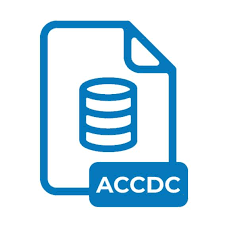
Microsoft Access Signed Package
| Developer | Microsoft |
| Popularity | |
| Category | Database Files |
| Format | .ACCDC |
| Cross Platform | Update Soon |
What is an ACCDC file?
The .ACCDC file extension is associated with Microsoft Access, a database management system. It represents a signed package of an Access database, incorporating digital signatures to ensure authenticity and integrity.
More Information.
Microsoft introduced the ACCDC format to enable users to distribute Access databases securely, ensuring that the contents remain unaltered and come from a trusted source. This format was particularly beneficial for organizations that needed to distribute databases with sensitive or critical information.
Origin Of This File.
The ACCDC format originated from Microsoft Access, introduced to enhance security and trustworthiness in distributing Access databases.
File Structure Technical Specification.
An .ACCDC file is essentially a packaged version of an Access database (.ACCDB or .MDB) that includes digital signatures. These signatures are encrypted hashes generated using cryptographic algorithms, ensuring the integrity and authenticity of the database.
How to Convert the File?
Windows:
- Open Microsoft Access.
- Navigate to the location of the .ACCDC file.
- Open the .ACCDC file in Microsoft Access.
- Once the file is open, go to the “File” menu.
- Choose the “Save As” option.
- Select the desired file format (e.g., .ACCDB or .MDB) from the dropdown menu.
- Click “Save” to convert the file to the selected format.
Linux:
- Install Wine, a compatibility layer, on your Linux system.
- Use Wine to run Microsoft Access.
- Open Microsoft Access within Wine.
- Navigate to the location of the .ACCDC file.
- Open the .ACCDC file in Microsoft Access.
- Follow the steps mentioned in the Windows conversion process to save the file in the desired format.
macOS (Mac):
- If Microsoft Access is not installed on your Mac, consider using Parallels Desktop or Boot Camp to run Windows and then follow the Windows conversion process.
- If Microsoft Access is installed on your Mac, double-click on the .ACCDC file to open it.
- Once opened in Microsoft Access, follow the steps mentioned in the Windows conversion process to save the file in the desired format.
Android:
- Transfer the .ACCDC file to your Android device.
- Install an app capable of opening Access databases from the Google Play Store, such as MDB Viewer Plus.
- Open the app and navigate to the location of the .ACCDC file.
- Open the .ACCDC file in the app.
- Depending on the capabilities of the app, you may be able to export or convert the database to a different format within the app itself.
iOS:
- Transfer the .ACCDC file to your iOS device.
- Install an app capable of opening Access databases from the App Store, such as MDB Tool – For Microsoft Access.
- Open the app and navigate to the location of the .ACCDC file.
- Open the .ACCDC file in the app.
- Depending on the capabilities of the app, you may be able to export or convert the database to a different format within the app itself.
Others:
- For other operating systems, consider using virtualization software such as VirtualBox to run a compatible version of Windows.
- Follow the Windows conversion process after opening the .ACCDC file in Microsoft Access within the virtualized environment.
- Alternatively, explore third-party tools or online services that offer file conversion services for Access databases.
Advantages And Disadvantages.
Advantages:
- Enhanced security: Digital signatures provide assurance of the database’s authenticity and integrity.
- Trustworthiness: Users can confidently distribute Access databases knowing they haven’t been tampered with.
- Compliance: Useful for industries or organizations with regulatory compliance requirements.
Disadvantages:
- Compatibility: Some older versions of Access may not support opening .ACCDC files.
- Complexity: Implementing digital signatures adds complexity to the distribution process.
- Limited use: .ACCDC files are primarily useful for distributing Access databases securely and may not be suitable for other purposes.
How to Open ACCDC?
Open In Windows
Double-clicking on an .ACCDC file in Windows should automatically open it in Microsoft Access, assuming it’s installed.
Open In Linux
To open an .ACCDC file in Linux, you may need to use software like Wine to run Microsoft Access or utilize alternative database management software compatible with Access databases.
Open In MAC
Similar to Windows, double-clicking on an .ACCDC file in macOS should open it in Microsoft Access if it’s installed. Otherwise, you might need to use software like Parallels Desktop or Boot Camp to run Windows applications.
Open In Android
Opening .ACCDC files on mobile platforms may require specialized apps capable of handling Access databases. These apps are less common and may not offer full compatibility with .ACCDC files.
Open In IOS
Opening .ACCDC files on mobile platforms may require specialized apps capable of handling Access databases. These apps are less common and may not offer full compatibility with .ACCDC files.
Open in Others
For other operating systems, you would typically need to rely on emulation or virtualization to run Microsoft Access or use alternative software compatible with Access databases. Alternatively, you could convert the .ACCDC file to a more universally supported format for use in other software.













