.ACCDW File Extension
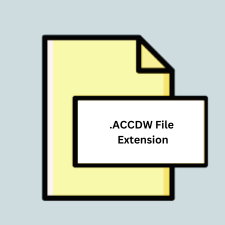
Microsoft Access Database Link File
| Developer | Microsoft |
| Popularity | |
| Category | Database Files |
| Format | .ACCDW |
| Cross Platform | Update Soon |
What is an ACCDW file?
ACCDW files are primarily used as links to Microsoft Access databases, allowing users to connect to and interact with Access databases from other applications or platforms.
More Information.
ACCDW files were introduced to facilitate easier integration between Microsoft Access databases and other software or platforms, enabling seamless data exchange and interaction.
Origin Of This File.
These files originate from Microsoft Access, a database management system developed by Microsoft. They serve as a means to connect external applications or platforms to Access databases.
File Structure Technical Specification.
The structure and technical specifications of ACCDW files are closely tied to the Microsoft Access database format. They typically contain connection information, metadata, and possibly queries or other database objects necessary for interaction.
How to Convert the File?
Windows:
- Open Microsoft Access.
- Open the ACCDW file.
- Select the data you want to convert.
- Go to the “External Data” tab.
- Choose the desired file format for conversion (e.g., Excel, CSV).
- Follow the prompts to complete the conversion process.
Linux:
- Install MDB Tools, a set of command-line utilities for working with Microsoft Access databases.
- Use the
mdb-exportcommand to export the ACCDW file to a desired format like CSV or SQL. - Execute the command with appropriate options to specify the input ACCDW file and the desired output format.
macOS:
- Open Microsoft Access using virtualization software like Parallels Desktop or VMware Fusion.
- Follow the same steps as for Windows to convert the ACCDW file within Microsoft Access.
Android:
- Transfer the ACCDW file to a Windows PC or use remote desktop software to access a Windows system.
- Follow the steps outlined for converting on Windows using Microsoft Access.
iOS:
- Transfer the ACCDW file to a Windows PC or use remote desktop software to access a Windows system.
- Follow the steps outlined for converting on Windows using Microsoft Access.
Other Platforms:
- Utilize virtualization or compatibility layers to run Microsoft Access on the desired platform.
- Follow the steps outlined for converting on Windows using Microsoft Access.
Advantages And Disadvantages.
Advantages:
- Facilitates integration with other applications or platforms.
- Enables real-time access to Microsoft Access data.
- Simplifies data exchange processes.
Disadvantages:
- Dependency on Microsoft Access for creation and management.
- Limited compatibility with non-Microsoft platforms.
- Potential security risks associated with database connections.
How to Open ACCDW?
Open In Windows
ACCDW files can be opened directly in Windows using Microsoft Access or any other application capable of handling Access database links.
Open In Linux
Linux users can open ACCDW files using tools like MDB Tools or by utilizing compatibility layers like Wine to run Microsoft Access itself.
Open In MAC
On macOS, ACCDW files can be opened using Microsoft Access or through virtualization software like Parallels Desktop or VMware Fusion running Windows.
Open In Android
Opening ACCDW files on Android devices might require third-party apps capable of handling Access database links or accessing them remotely via network connections to systems running Microsoft Access.
Open In IOS
Similarly, on iOS devices, ACCDW files may be accessible through apps designed for managing Access database connections or by utilizing remote desktop solutions to access Microsoft Access running on a Windows system.
Open in Others
For other platforms or specialized environments, opening ACCDW files may involve similar approaches, such as using virtualization, compatibility layers, or dedicated software designed for accessing Microsoft Access databases.













