.ACCOUNTPICTURE-MS File Extension
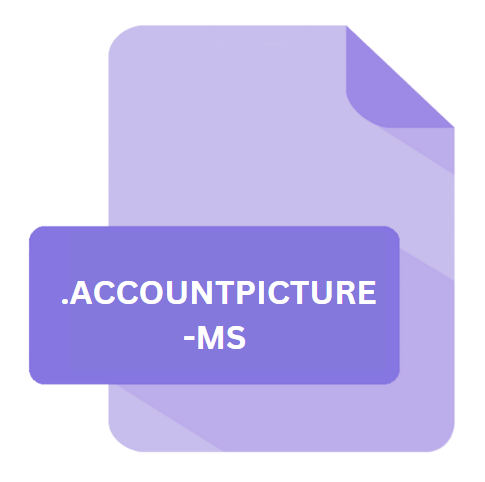
Windows 8 Account Picture File
| Developer | Microsoft |
| Popularity | |
| Category | Raster Image Files |
| Format | .ACCOUNTPICTURE-MS |
| Cross Platform | Update Soon |
What is an ACCOUNTPICTURE-MS file?
The ‘.ACCOUNTPICTURE-MS’ file extension is primarily associated with Windows 8 and later versions, specifically designed to store account pictures used within the operating system.
These files serve as containers for user profile images, facilitating personalization and identification on Windows platforms.
Understanding their origin, structure, and usage can provide insights into their role in user interface customization and system integration.
More Information.
The primary purpose of ‘.ACCOUNTPICTURE-MS’ files is to serve as a centralized storage solution for user account pictures.
These images are utilized within the Windows interface for user identification on login screens, account settings, and throughout the operating system environment.
By centralizing these images into a specific file format, Windows offers greater flexibility in managing and updating profile pictures, ensuring a uniform experience across applications and devices.
Origin Of This File.
Introduced with Windows 8, the ‘.ACCOUNTPICTURE-MS’ format aimed to streamline the process of managing user profile images across various Microsoft environments.
Before this format, profile pictures were managed through simpler methods, often limited to basic image files stored in specific directories.
With the advent of Windows 8, Microsoft integrated a more structured approach to handle user account pictures, ensuring consistency and compatibility across different devices and user accounts.
File Structure Technical Specification.
The ‘.ACCOUNTPICTURE-MS’ file format is designed to encapsulate user profile pictures in a structured manner.
While specific technical details can vary, these files typically contain metadata related to image dimensions, color profiles, and sometimes additional information such as timestamps or user preferences.
Structurally, they are often encoded in a proprietary format optimized for quick access and efficient rendering within the Windows environment.
How to Convert the File?
Converting ‘.ACCOUNTPICTURE-MS’ files to standard image formats like JPEG or PNG can be achieved through various methods:
- Using Windows Tools: Windows provides built-in utilities or settings options to export or convert account pictures to standard formats. This is typically done through the user account settings interface.
- Third-Party Software: Several third-party applications or utilities might offer batch conversion features specifically tailored for ‘.ACCOUNTPICTURE-MS’ files.
- Manual Conversion: For developers or advanced users, scripting or programming languages can be utilized to extract images from ‘.ACCOUNTPICTURE-MS’ files and convert them to desired formats using appropriate libraries or tools.
Advantages And Disadvantages.
Advantages:
- Centralized Management: Simplifies the management of user profile pictures across Windows devices.
- Integration: Seamlessly integrates with Windows user interface elements, ensuring a cohesive user experience.
- Security: Can be secured within the Windows file system, offering protection against unauthorized access or modification.
- Customization: Allows users to personalize their Windows experience by choosing or updating their account pictures easily.
Disadvantages:
- Compatibility: Restricted to Windows operating systems, limiting cross-platform compatibility.
- File Size: Depending on resolution and metadata stored, ‘.ACCOUNTPICTURE-MS’ files can occupy more disk space compared to standard image formats.
- Complexity: Managing these files programmatically or during manual operations might require familiarity with Windows-specific APIs or tools.
How to Open ACCOUNTPICTURE-MS?
Open In Windows
- Default Method: Double-clicking the ‘.ACCOUNTPICTURE-MS’ file should open it in the default image viewer or directly within the user account settings panel, allowing you to view or update the account picture.
Open In Linux
- Conversion: Since ‘.ACCOUNTPICTURE-MS’ files are specific to Windows, they are not natively supported in Linux. You would typically need to convert these files to a standard image format like JPEG or PNG using conversion tools or scripting methods.
Open In MAC
- Conversion: Similar to Linux, macOS does not natively support ‘.ACCOUNTPICTURE-MS’ files. To view or use these images, conversion to a compatible format (JPEG or PNG) is necessary using appropriate conversion tools.
Open In Android
- Conversion: Android operating systems do not support ‘.ACCOUNTPICTURE-MS’ files directly. You would need to convert these files to a standard image format compatible with Android devices (JPEG or PNG) using conversion tools available on the platform.
Open In IOS
- Conversion: iOS does not support ‘.ACCOUNTPICTURE-MS’ files natively. To view or use these images on an iOS device, you must convert them to a supported format like JPEG or PNG using third-party conversion tools or through intermediate conversion on a compatible desktop operating system.













