.ADADOWNLOAD File Extension
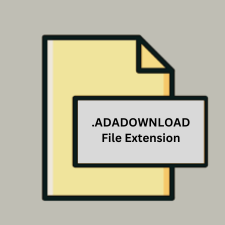
Adobe Download Assistant Partial Download File
| Developer | Adobe Systems |
| Popularity | |
| Category | Misc Files |
| Format | .ADADOWNLOAD |
| Cross Platform | Update Soon |
What is an ADADOWNLOAD file?
The .ADADOWNLOAD file extension is associated with Adobe’s Download Assistant, which is a tool used to manage and track downloads of Adobe products. This file format is specifically a partial download file, indicating that it contains incomplete data from an ongoing or interrupted download process.
More Information.
The .ADADOWNLOAD format was introduced as part of Adobe’s system to streamline software downloads and installations. Its primary purpose is to handle and keep track of incomplete downloads, ensuring that users can resume interrupted downloads without starting from scratch.
Origin Of This File.
The .ADADOWNLOAD file is created by Adobe’s Download Assistant application. This tool is part of Adobe’s software distribution system, which facilitates the downloading and installation of Adobe products such as Creative Cloud applications.
File Structure Technical Specification.
- File Type: Partial download file
- Data Contents: Contains metadata and partial data from an interrupted or ongoing download.
- Technical Details: The file may include information about the file being downloaded, download progress, and checksums to verify data integrity.
How to Convert the File?
Windows:
- Conversion: There is no need or method to convert a
.ADADOWNLOADfile manually. Adobe Download Assistant automatically handles the conversion of the partial download to a complete installation file once the download is finished. - Action: Simply let Adobe Download Assistant complete the download process. The
.ADADOWNLOADfile will be managed and deleted automatically once the full download is complete.
Linux:
- Conversion: The
.ADADOWNLOADfile is not natively supported on Linux. If you need to handle such files, you would generally use Wine to run the Windows version of Adobe Download Assistant. - Action: Install Wine, then run Adobe Download Assistant through Wine. Let Adobe Download Assistant complete the download process. The
.ADADOWNLOADfile will be processed as part of the download.
macOS:
- Conversion: As with Windows, there is no need to manually convert the
.ADADOWNLOADfile. Adobe Download Assistant for macOS handles the download and automatically processes the.ADADOWNLOADfile. - Action: Use Adobe Download Assistant to complete the download. The
.ADADOWNLOADfile will be managed automatically.
Android:
- Conversion: The
.ADADOWNLOADfile is not supported on Android devices, and there’s no conversion process available. - Action:
.ADADOWNLOADfiles are not applicable to Android. Adobe Download Assistant is not available for Android, so there’s no action needed or possible for these files on Android devices.
iOS:
- Conversion:
.ADADOWNLOADfiles are not supported on iOS devices, and conversion is not possible. - Action: Similar to Android,
.ADADOWNLOADfiles are not used on iOS devices, and Adobe Download Assistant is not available for iOS.
Others:
- Conversion: For any other platforms where Adobe Download Assistant is not supported,
.ADADOWNLOADfiles are not usable. They are specific to Adobe’s software ecosystem. - Action: For unsupported platforms, the best course of action is to use a compatible environment or platform that supports Adobe Download Assistant to complete the download process.
Advantages And Disadvantages.
- Advantages:
- Resumable Downloads: Allows users to resume incomplete downloads without starting over.
- Data Integrity: Helps ensure that downloaded files are complete and intact.
- Disadvantages:
- Not Usable Independently: The
.ADADOWNLOADfile cannot be used or opened directly and is only meaningful within the context of the Adobe Download Assistant. - Temporary: The file is typically deleted once the download is complete or if the download is successfully resumed.
- Not Usable Independently: The
How to Open ADADOWNLOAD?
Open In Windows
- Software Needed: Adobe Download Assistant
- How to Open: You don’t open the
.ADADOWNLOADfile directly. Instead, you use Adobe Download Assistant, which automatically handles the partial download.
Open In Linux
- Software Needed: Adobe Download Assistant is not natively available for Linux. However, you might use Wine or a similar compatibility layer to run the Windows version of Adobe Download Assistant.
- How to Open: Use Wine to install and run Adobe Download Assistant if needed.
Open In MAC
- Software Needed: Adobe Download Assistant
- How to Open: Similar to Windows, you do not open the
.ADADOWNLOADfile directly. Adobe Download Assistant handles it automatically.
Open In Android
- Software Needed: Adobe Download Assistant is not available for Android.
- How to Open: The
.ADADOWNLOADfile is not used or supported on Android devices.
Open In IOS
- Software Needed: Adobe Download Assistant is not available for iOS.
- How to Open: The
.ADADOWNLOADfile is not used or supported on iOS devices.
Open in Others
General Note: .ADADOWNLOAD files are specific to Adobe’s download management system and are not intended to be opened or manipulated manually. They are designed to be handled by Adobe Download Assistant, which takes care of the downloading and installation process.











