.ADOBE File Extension
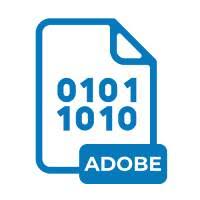
Dharma Ransomware Encrypted File
| Developer | N/A |
| Popularity | |
| Category | Encoded Files |
| Format | .ADOBE |
| Cross Platform | Update Soon |
What is an ADOBE file?
The .ADOBE file extension is associated with the Dharma ransomware, a malicious software that encrypts files on a victim’s computer and demands payment for their decryption. Files encrypted with the .ADOBE extension are rendered inaccessible until a ransom is paid to the cybercriminals responsible for the attack.
More Information.
The Dharma ransomware, including its .ADOBE file extension variant, first emerged in 2016. Its primary purpose is to extort money from victims by encrypting their files and demanding payment for decryption keys. The ransomware often targets businesses and organizations, encrypting valuable data and causing significant disruptions to operations.
Origin Of This File.
The .ADOBE file extension originates from cybercriminals who develop and distribute variants of the Dharma ransomware. These individuals or groups typically use phishing emails, compromised websites, or other methods to deliver the ransomware payload to unsuspecting users.
File Structure Technical Specification.
Files encrypted with the .ADOBE extension have their original contents scrambled using strong encryption algorithms. The encryption renders the files unreadable without the decryption key held by the attackers. The technical specifications of the encryption method may vary depending on the specific variant of the Dharma ransomware.
How to Convert the File?
How to Decrypt .ADOBE Files on Windows:
- Identify the variant of the Dharma ransomware that encrypted your files.
- Check if security researchers or antivirus companies have released decryption tools for that specific variant.
- If a decryption tool is available, download it from a reputable source and follow the provided instructions to decrypt your files.
- If no decryption tool is available, you may need to seek assistance from cybersecurity professionals or law enforcement agencies.
How to Decrypt .ADOBE Files on Linux, Mac, Android, iOS, and Other Platforms:
- Follow the same steps as outlined for Windows, including identifying the ransomware variant and searching for available decryption tools.
- Since ransomware attacks can affect various platforms, it’s crucial to ensure that any decryption tool you use is compatible with your specific operating system.
- If no decryption tool is available for your platform, consider seeking assistance from cybersecurity experts who may have specialized knowledge or resources for recovering encrypted files.
- Additionally, always maintain secure backup copies of your important files to mitigate the impact of ransomware attacks and other data loss incidents.
Advantages And Disadvantages.
Advantages:
- Provides a means for cybercriminals to extort money from victims.
- Utilizes strong encryption methods, making decryption without the proper key highly unlikely.
Disadvantages:
- Causes significant disruption to the operations of affected individuals and organizations.
- Payment of ransom does not guarantee successful decryption, and there is no guarantee that attackers will provide the decryption key even after payment.
How to Open ADOBE?
Open In Windows
Files with the .ADOBE extension cannot be opened on Windows systems without first decrypting them using the decryption key provided by the attackers.
Open In Linux
Similarly, files with the .ADOBE extension cannot be opened on Linux systems without decryption.
Open In MAC
- Mac users face the same challenge as Windows and Linux users, requiring decryption before accessing .ADOBE files.
Open In Android
Android devices cannot directly open .ADOBE files without decryption.
Open In IOS
iOS devices are also unable to open .ADOBE files without decryption.
Open in Others
Other operating systems face the same limitation and cannot open .ADOBE files without decryption.













