.ADOBEBRIDGE File Extension
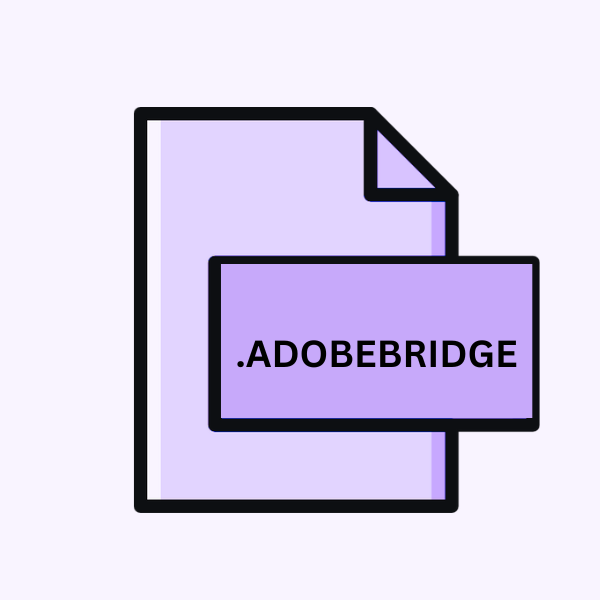
Adobe Bridge URL FIle
| Developer | Adobe Systems |
| Popularity | |
| Category | Data Files |
| Format | .ADOBEBRIDGE |
| Cross Platform | Update Soon |
What is an ADOBEBRIDGE file?
ADOBEBRIDGE files are URL files generated by Adobe Bridge, a multimedia file organizer developed by Adobe Inc.
These files serve as shortcuts or bookmarks to specific locations within Adobe Bridge, enabling users to swiftly access folders, collections, or individual files within their creative projects.
More Information.
Adobe Bridge, initially introduced in 2005 as part of Adobe Creative Suite 2, aimed to streamline the workflow for creative professionals by providing centralized access to various media assets.
As digital content creation burgeoned, there was a growing need for a tool that could efficiently organize, manage, and access multimedia files.
Adobe Bridge emerged to fill this gap, offering features such as batch processing, metadata management, and seamless integration with other Adobe Creative Suite applications.
Its initial purpose was to serve as a hub for managing digital assets, enabling users to navigate through their creative projects with ease while enhancing productivity and collaboration.
Origin Of This File.
Adobe Bridge was initially introduced in 2005 as a part of Adobe Creative Suite 2, aiming to streamline the workflow for creative professionals by providing centralized access to various media assets such as images, videos, and documents.
Over the years, Adobe Bridge has evolved into a robust digital asset management tool, offering advanced features for organization, batch processing, and metadata management.
The .ADOBEBRIDGE file extension emerged as a means to facilitate quick navigation within Adobe Bridge. Rather than manually browsing through directories, users can create .ADOBEBRIDGE files to directly link to specific assets or folders, enhancing efficiency and productivity in creative workflows.
File Structure Technical Specification.
.ADOBEBRIDGE files employ an XML-based structure, containing crucial metadata such as file paths and optional descriptions.
This format ensures compatibility across different platforms and enables interoperability. Key components include <AdobeBridge>, <FilePath>, <Thumbnail>, and <Description>, providing a concise representation of the linked resources within Adobe Bridge.
How to Convert the File?
Converting .ADOBEBRIDGE files involves utilizing various methods depending on the desired output or platform. Here’s a general overview of conversion options:
- To Other Formats: .ADOBEBRIDGE files are primarily XML-based, so converting them to other formats typically involves extracting the relevant metadata and restructuring it into the desired format. This process can be done manually or automated using scripting languages like Python.
- To Accessible Formats: If the goal is to access the linked resources outside of Adobe Bridge, consider exporting or saving the files in a more universally accessible format such as JPEG for images or PDF for documents.
- To Different Operating Systems: Since Adobe Bridge is available primarily for Windows and macOS, converting .ADOBEBRIDGE files for use on other operating systems may require alternative methods. For instance, transferring the files to a compatible system and opening them using software that supports XML parsing.
- To Other Adobe Products: If the intention is to integrate .ADOBEBRIDGE files with other Adobe products, such as Adobe Photoshop or Adobe Illustrator, simply open the .ADOBEBRIDGE file within the respective application. Adobe products often support interoperability, allowing for seamless integration between different file types.
- Using Third-Party Tools: Some third-party tools or software solutions may offer functionality to convert .ADOBEBRIDGE files to other formats or make them compatible with different platforms. These tools may vary in terms of features, ease of use, and compatibility, so research and experimentation may be necessary to find the most suitable option.
- Online Conversion Services: There are online services available that claim to convert various file formats, including XML-based files like .ADOBEBRIDGE files. Users can upload the file to the service, select the desired output format, and then download the converted file. However, caution should be exercised when using such services to ensure data privacy and security.
- Manual Extraction: In some cases, manually extracting the information from .ADOBEBRIDGE files and recreating it in a different format or platform may be necessary. This method requires understanding the structure of .ADOBEBRIDGE files and manually transfer the relevant data to the desired destination.
Advantages And Disadvantages.
Advantage:
- Efficient Navigation: .ADOBEBRIDGE files enable users to quickly navigate to specific resources within Adobe Bridge, saving time and effort in large-scale projects.
- Customization: Users can customize .ADOBEBRIDGE files with descriptive labels and thumbnails, facilitating better organization and identification of assets.
- Cross-Platform Compatibility: Since .ADOBEBRIDGE files are XML-based, they can be accessed and manipulated across various platforms and applications that support XML parsing.
Disadvantage:
- Dependency on Adobe Bridge: .ADOBEBRIDGE files are tightly integrated with Adobe Bridge, limiting their usability outside the Adobe ecosystem.
- Potential for Link Breakage: If the linked resource is moved or renamed, .ADOBEBRIDGE files may become obsolete or lead to broken links, requiring manual updating.
- Limited Metadata: While .ADOBEBRIDGE files can contain basic metadata, they lack the extensive metadata capabilities offered by some dedicated digital asset management systems.
How to Open ADOBEBRIDGE?
Open In Windows
To open .ADOBEBRIDGE files on Windows, simply double-click on the file, and it will launch Adobe Bridge (if installed) and navigate to the linked resource.
Open In Linux
While Adobe Bridge is not officially supported on Linux, you can use alternative methods such as Wine (a compatibility layer for running Windows applications on Linux) to run Adobe Bridge and access .ADOBEBRIDGE files.
Open In MAC
On macOS, .ADOBEBRIDGE files can be opened by default with Adobe Bridge. Double-clicking on the file will launch Adobe Bridge and direct you to the linked resource.
Open In Android
Adobe Bridge is not available for mobile platforms such as Android. However, you can transfer .ADOBEBRIDGE files to a compatible desktop system and open them using Adobe Bridge or other supported applications.
Open In IOS
Adobe Bridge is not available for mobile platforms such as iOS. You can transfer.ADOBEBRIDGE files to a compatible desktop system and open them using Adobe Bridge or other supported applications.
Open in Others
.ADOBEBRIDGE files can be opened on platforms that support Adobe Bridge or XML parsing. Compatibility may vary depending on the availability of compatible software.













