.ADTS File Extension
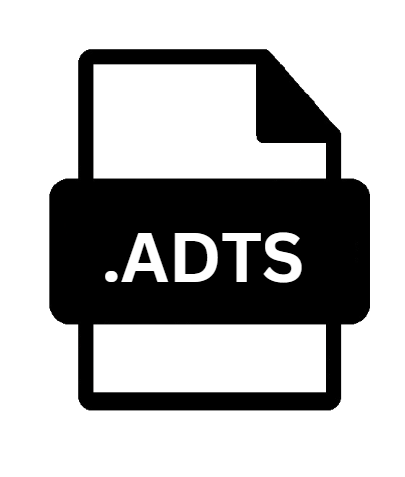
Audio Data Transport Stream File
| Developer | N/A |
| Popularity | |
| Category | Audio Files |
| Format | .ADTS |
| Cross Platform | Update Soon |
What is an ADTS file?
ADTS (Audio Data Transport Stream) files are a type of audio file format used primarily for storing sound data.
They are known for their ability to encapsulate Advanced Audio Coding (AAC) streams, ensuring efficient audio data transmission and playback.
More Information.
ADTS was initially intended to provide a reliable method of transmitting AAC encoded audio in a streaming media environment.
The format was particularly focused on maintaining synchronization of audio data in digital broadcasts and ensuring compatibility across various playback systems.
Origin Of This File.
The ADTS format was developed as part of the MPEG-2 (Moving Picture Experts Group Phase 2) standard. It was designed to support audio data streams that could be used in conjunction with video streams in digital broadcasting and online streaming.
File Structure Technical Specification.
An ADTS file consists of a series of frames, each containing a header and an AAC-encoded audio data block. The header includes synchronization information, error checking, and metadata about the audio stream, like sampling frequency and channel configuration.
How to Convert the File?
Windows:
- Audacity: A free, open-source audio editor. Import the .ADTS file and export it in your desired format.
- Freemake Audio Converter: User-friendly interface for converting various audio formats including .ADTS.
- FFmpeg: A powerful command-line tool for audio and video processing. Use commands to convert .ADTS files to other formats.
Linux:
- Audacity: Also available for Linux, it can import .ADTS and export in various formats.
- SoundConverter: A simple, dedicated audio converter for GNOME.
- FFmpeg: Versatile for all Linux distributions for converting .ADTS files through command-line instructions.
Mac:
- Audacity: Similar to Windows and Linux, it allows conversion of .ADTS files.
- All2MP3: A straightforward tool for converting audio files to MP3, including .ADTS.
- FFmpeg: Available on Mac, it offers a robust solution for audio file conversion.
Android:
- Media Converter: An Android app that supports various audio formats for conversion.
- Audio Converter (MP3, AAC, WMA, OPUS) – MP3 Cutter: Handy for simple audio conversions and basic editing tasks.
- FFmpeg Media Encoder: Offers more advanced options for those familiar with FFmpeg commands.
iOS:
- The Audio Converter: A versatile app for converting audio files to various formats.
- Media Converter – video to mp3: Allows conversion of various media formats, including audio files.
- Online services: Websites like CloudConvert can be accessed via a mobile browser for converting audio files without needing to install an app.
Advantages And Disadvantages.
Advantages:
- Efficient Streaming: ADTS is optimized for streaming, with low overhead and effective handling of packet loss.
- High Quality: It supports AAC, which offers high-quality audio at lower bitrates compared to MP3.
Disadvantages:
- Limited Compatibility: Not all media players support ADTS natively.
- No Metadata Support: ADTS doesn’t support metadata tags like artist or album information.
How to Open ADTS?
Open In Windows
- VLC Media Player: A versatile, open-source media player that supports a wide range of audio and video formats, including .ADTS.
- Windows Media Player: Available by default in most versions of Windows, it can play .ADTS files, especially if the necessary codecs are installed.
- Foobar2000: A customizable and lightweight audio player that supports many formats, including .ADTS.
Open In Linux
- VLC Media Player: Also available for Linux, providing consistent support for .ADTS files.
- Rhythmbox: A music playing application native to the GNOME desktop environment, known to support various audio formats.
- Audacious: A lightweight, open-source audio player with support for multiple formats.
Open In MAC
- iTunes/Apple Music: Apple’s native music application can play .ADTS files without any additional setup.
- VLC Media Player: A universal solution that also works well on macOS.
- QuickTime Player: Another native Apple application capable of playing various audio formats, including .ADTS.
Open In Android
- VLC for Android: Brings the versatility of VLC to Android devices, supporting .ADTS files.
- Google Play Music: Many Android devices come with this app pre-installed, and it can handle various audio formats.
- Poweramp: A powerful music player for Android that supports a wide range of audio formats.
Open In IOS
- Apple Music: The default music player on iOS devices can play .ADTS files.
- VLC for Mobile: A reliable alternative for iOS users, offering compatibility with various file formats.
- nPlayer: Another versatile media player for iOS that supports multiple audio and video formats.
Open in Others
- Check if the device (smart TVs, digital audio players, car audio systems) supports AAC format, as this often indicates .ADTS file compatibility.
- Consult the device’s manual or specifications for detailed format support.













