.ADX File Extension
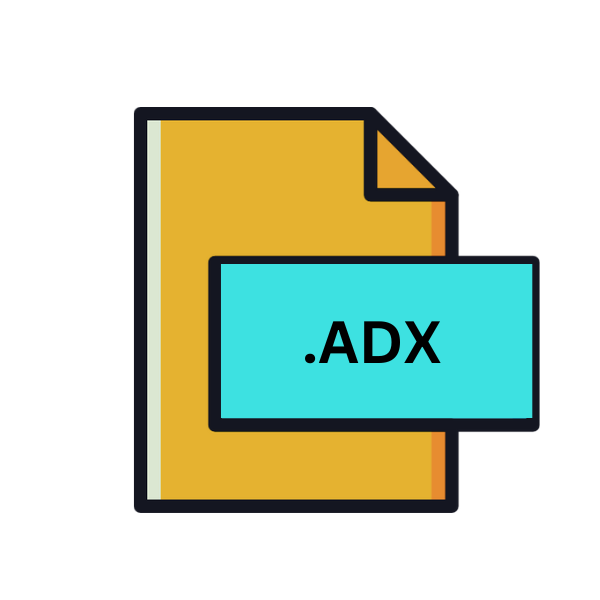
Approach Index File
| Developer | N/A |
| Popularity | |
| Category | Data Files |
| Format | .ADX |
| Cross Platform | Update Soon |
What is an ADX file?
The .ADX file extension is primarily associated with Approach, a relational database management system developed by Lotus Development Corporation.
This file format serves as the Approach Index File, playing a crucial role in organizing and optimizing data within Approach database applications.
More Information.
Initially conceived as a component of Lotus SmartSuite, Approach aimed to cater to the database management needs of users, particularly those without extensive technical expertise.
The .ADX file extension was developed to serve as an index file, facilitating efficient data retrieval and access within Approach database applications.
Its purpose was to optimize database performance by providing quick access to specific data records, thereby enhancing overall user experience.
Origin Of This File.
The lineage of .ADX files can be traced back to the mid-1990s when Lotus Development Corporation introduced Approach as part of its Lotus SmartSuite software suite.
Approach was designed to provide users with an intuitive and user-friendly platform for database management, offering robust functionalities for data organization, retrieval, and manipulation.
File Structure Technical Specification.
The .ADX file extension is characterized by a structured format tailored to meet the requirements of Approach database applications.
While specific technical details may vary based on the version of the Approach used, .ADX files typically contain index information such as pointers to data records, key fields, and other metadata essential for efficient data retrieval.
.ADX files are organized into distinct data structures optimized for quick access and retrieval. These structures may include B-trees, hash tables, or other indexing mechanisms depending on the indexing algorithm employed by the Approach.
How to Convert the File?
Converting .ADX files to other formats may be necessary to overcome compatibility issues or to facilitate data interchange with other database systems.
While direct conversion tools for .ADX files may be scarce, alternative approaches can be employed to achieve the desired conversion:
- Export to Common Formats: Approach database applications often provide options to export data in common formats such as CSV (Comma-Separated Values) or XLS (Microsoft Excel Spreadsheet). Exporting data from Approach in these formats enables compatibility with a wide range of database systems and applications.
- Database Migration Tools: Utilizing database migration tools or services designed to handle proprietary file formats can facilitate the conversion of .ADX files to more universally supported formats. These tools typically offer features for extracting data from .ADX files and migrating it to popular database formats such as SQL or MDB (Microsoft Access Database).
- Custom Scripting: For advanced users, custom scripting or programming can be employed to extract data from .ADX files and convert it to desired formats. This approach may require knowledge of scripting languages such as Python or PowerShell and an understanding of the .ADX file structure.
Advantages And Disadvantages.
Advantage:
- Improved Performance: By indexing key fields and data records, .ADX files enhance database performance by facilitating faster data retrieval and access.
- Optimized Data Organization: .ADX files contribute to efficient data organization within Approach database applications, thereby streamlining data management processes.
- Enhanced User Experience: The use of .ADX files improves the overall user experience by providing quick and seamless access to relevant data, leading to increased productivity and efficiency.
Disadvantage:
- Compatibility Issues: .ADX files may pose compatibility challenges when migrating or integrating Approach database applications with other platforms or systems.
- Dependency on Approach: As a proprietary file format associated with Approach, .ADX files are dependent on the availability and compatibility of the Approach software, which may limit their usability in certain scenarios.
- Limited Adoption: Due to the niche nature of Approach and its associated file formats, .ADX files may have limited adoption and support compared to more widely used database formats.
How to Open ADX?
Open In Windows
To open .ADX files in Windows, you primarily need Lotus Approach software. Follow these steps:
- Ensure you have Lotus Approach installed on your Windows computer.
- Double-click the .ADX file, and it should automatically open in Lotus Approach.
- If the file doesn’t open automatically, you can launch Lotus Approach and then open the .ADX file from within the software.
Open In Linux
Opening .ADX files in Linux can be achieved using emulation software like Wine. Here’s how:
- Install Wine on your Linux distribution if you haven’t already.
- Once installed, right-click the .ADX file and select “Open With Wine Windows Program Loader.”
- Alternatively, you can open a terminal, navigate to the directory containing the .ADX file, and run the command:
wine <ADX filename>.
Open In MAC
Similar to Linux, you can use emulation software or virtualization to open .ADX files on macOS. Follow these steps:
- Install emulation software like Wine or set up a virtual machine using software like VMware or VirtualBox.
- Use Wine to open the .ADX file by right-clicking it and selecting “Open With” > “Wine Windows Program Loader.”
- If using a virtual machine, install Windows within the virtual environment and then follow the steps for opening .ADX files in Windows.
Open In Android
Opening .ADX files directly on Android devices might be challenging due to the lack of native support for Lotus Approach or emulation software.
You can convert .ADX files to compatible formats like CSV or XLS and then open them using apps available on the Google Play Store, such as Microsoft Excel or Google Sheets.
Open In IOS
Similar to Android, directly opening .ADX files on iOS devices is not feasible due to compatibility issues. Your best approach would be to convert the .ADX file to a compatible format like CSV or XLS and then open it using apps available on the App Store, such as Microsoft Excel or Numbers.
Open in Others
For other operating systems not mentioned above, the general approach would be similar to Linux and macOS. You would either use emulation software like Wine or set up a virtual machine running Windows to open .ADX files.
You can convert the .ADX file to a compatible format and then open it using software available on those operating systems.













