.AFE File Extension
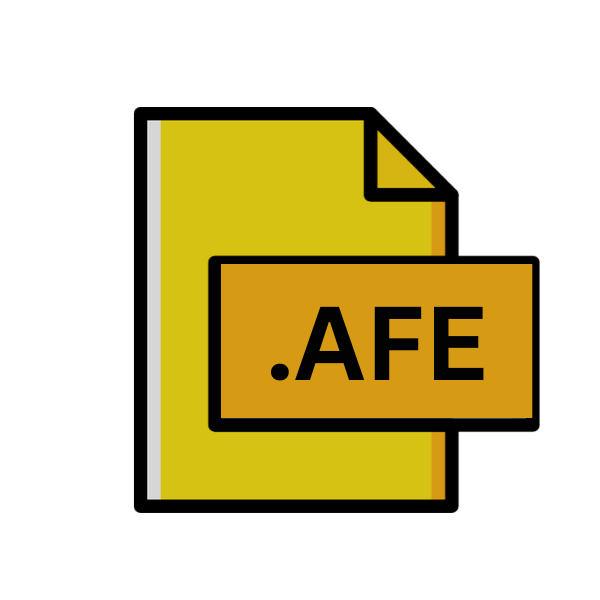
Avid File Exchange File
| Developer | Avid Technology |
| Popularity | |
| Category | Data Files |
| Format | .AFE |
| Cross Platform | Update Soon |
What is an AFE file?
The .AFE file extension is primarily associated with Avid editing software, which is widely used in the film, television, and multimedia industries. AFE files serve as containers for project metadata, media references, and other essential information utilized within the Avid ecosystem.
These files facilitate the exchange of media projects between different instances of Avid software or with external systems and applications.
More Information.
The .AFE file format was introduced as part of Avid’s efforts to simplify project sharing and collaboration among editors and media professionals.
Initially conceived as a means to transfer project metadata, media bin structures, and essential references, AFE files aimed to preserve the integrity of multimedia projects during exchange between different Avid systems or with external stakeholders.
Origin Of This File.
Avid Technology, Inc., established in 1987, has been a pioneer in digital nonlinear editing systems. The development of the .AFE file extension can be traced back to Avid’s commitment to enhancing interoperability and streamlining workflow processes within its editing software suite.
As multimedia projects grew in complexity, the need for a standardized format to exchange project data became apparent, leading to the creation of the Avid File Exchange format.
File Structure Technical Specification.
The structure of .AFE files is designed to encapsulate various elements of an Avid project, ensuring comprehensive data preservation and integrity during exchange.
While the exact specifications may vary based on the version of Avid software in use, typical components found within .AFE files include:
- Project Metadata: Information about the project, such as title, creation date, and editing preferences.
- Media References: Pointers to media files used within the project, including video clips, audio tracks, and graphic elements.
- Bin Structure: Hierarchical organization of media assets within Avid’s project bins, preserving folder structures and metadata associated with each asset.
- Sequence Information: Details about edited sequences, including timeline configurations, clip placements, and effects applied.
How to Convert the File?
Converting .AFE files to other formats may be necessary to facilitate compatibility with non-Avid software or to integrate project data into alternative workflows.
While direct conversion tools for .AFE files may not be readily available due to their proprietary nature, several indirect methods can be employed:
- Export to Standard Formats: Avid software typically supports exporting projects to widely accepted formats such as AAF (Advanced Authoring Format) or XML (eXtensible Markup Language), which can then be imported into other editing software.
- Intermediate Conversion Tools: Third-party software solutions may offer conversion utilities capable of translating Avid project data from .AFE files into formats compatible with other editing platforms.
- Manual Reconstruction: In cases where automated conversion is not feasible, manually reconstructing projects using alternate editing software while referencing media assets from .AFE files may be necessary.
Advantages And Disadvantages.
Advantage:
- Interoperability: .AFE files enable smooth exchange of multimedia projects between different instances of Avid software, promoting collaboration among editors and post-production teams.
- Comprehensive Data Preservation: By encapsulating project metadata, media references, and bin structures, AFE files ensure that all essential elements of a project are retained during transfer.
- Workflow Efficiency: The standardized format of .AFE files streamlines workflow processes, reducing the time and effort required to share projects or integrate them into external systems.
Disadvantage:
- Proprietary Format: .AFE files are specific to Avid editing software, limiting their compatibility with non-Avid systems and applications.
- Limited Documentation: The technical specifications of .AFE files are proprietary and may not be openly documented, which can pose challenges for developers seeking to integrate Avid project exchange functionality into third-party software.
- Potential for Data Loss: Incompatibilities or errors during the import/export process can result in data loss or corruption within .AFE files, necessitating careful handling and validation procedures.
How to Open AFE?
Open In Windows
- Avid Media Composer: Avid’s flagship editing software is compatible with Windows operating systems and can readily open .AFE files.
- Avid Pro Tools: Another offering from Avid, Pro Tools, also supports .AFE files and is available for Windows platforms.
- Avid Interplay: This collaborative editing solution developed by Avid provides support for .AFE files and runs on Windows systems.
Open In Linux
- Wine: Wine is a compatibility layer that allows running Windows applications on Linux. Users may attempt to install Avid software through Wine to open .AFE files, although compatibility may vary.
- Virtualization: Running a virtual machine with Windows installed and utilizing Avid software within it can be an alternative for Linux users requiring access to .AFE files.
Open In MAC
- Avid Media Composer: Avid’s flagship editing software is available for macOS and can open .AFE files seamlessly.
- Avid Pro Tools: Pro Tools, another product from Avid, also supports .AFE files and runs on macOS.
Open In Android
Cloud Services: Uploading .AFE files to cloud storage platforms like Google Drive or Dropbox and accessing them through compatible applications on Android devices.
Open In IOS
Cloud Services: Uploading .AFE files to cloud storage platforms like iCloud or Dropbox and accessing them through compatible applications on iOS devices.
Open in Others
- Cross-Platform Compatibility: Exporting .AFE files to standard formats such as AAF (Advanced Authoring Format) or XML (eXtensible Markup Language) from Avid software and using compatible applications or converters on other platforms to access the exported data.
- Third-Party Solutions: Investigating third-party software solutions that claim compatibility with .AFE files or offer conversion capabilities to more universally accepted formats.













