.ANIMSET File Extension
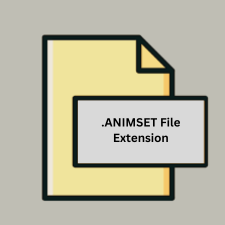
FaceFX Animation Set File
| Developer | OC3 Entertainment |
| Popularity | |
| Category | 3D Image Files |
| Format | .ANIMSET |
| Cross Platform | Update Soon |
What is an ANIMSET file?
The .ANIMSET file extension is associated with FaceFX, a software used for creating and managing facial animations for characters in video games and other digital media. An .ANIMSET file contains a collection of animations and associated data used to animate a character’s facial expressions and movements.
More Information.
FaceFX was first introduced in 2005 to address the need for sophisticated facial animation in video games. Initially aimed at enhancing the realism of characters in games by providing detailed and dynamic facial animations, .ANIMSET files were created to bundle together a set of animations that can be used within the FaceFX system.
Origin Of This File.
The .ANIMSET file type originates from FaceFX, which is developed by OC3 Entertainment. FaceFX is a tool widely used in the gaming industry to create realistic facial animations that synchronize with voiceovers and other audio.
File Structure Technical Specification.
- Structure: The .ANIMSET file typically contains multiple animation clips, which include keyframes, facial bone data, and other parameters necessary for animating the character’s face.
- Technical Specification: It uses a proprietary format specific to FaceFX. The file includes references to animations, blending information, and potentially metadata related to the animations.
How to Convert the File?
Windows:
- Using FaceFX Studio:
- Open FaceFX Studio.
- Import the .ANIMSET file via the software’s import or open function.
- Export the animations to a more compatible format, such as FBX or an animation format supported by your target software.
- Export Options:
- Navigate to the export options in FaceFX Studio.
- Choose the appropriate format for your needs and follow the prompts to complete the conversion.
Linux:
- Indirect Conversion:
- Since FaceFX does not support Linux natively, you would need to use a compatibility layer like Wine to run FaceFX on Linux.
- Follow the same steps as in the Windows instructions once FaceFX is set up via Wine.
- Alternative Approach:
- If using Wine is not feasible, consider converting the .ANIMSET file on a Windows system and then transferring the converted file to your Linux system.
Mac:
- Using Virtual Machine or Boot Camp:
- Install Windows on your Mac using Boot Camp or a virtual machine (e.g., Parallels, VMware Fusion).
- Install FaceFX Studio on the Windows environment.
- Follow the Windows conversion instructions to export the animations to a compatible format.
- Direct Conversion:
- FaceFX may not have native support for macOS, so direct conversion without Windows might not be possible.
Android:
- Indirect Conversion:
- There are no native tools for converting .ANIMSET files on Android.
- Convert the file on a Windows, macOS, or Linux system first, then transfer the converted file to your Android device if needed.
iOS:
- Indirect Conversion:
- FaceFX does not support iOS, so conversion must be done on a Windows, macOS, or Linux system.
- After converting the .ANIMSET file to a compatible format, you can transfer it to your iOS device if necessary.
Others (General Approach):
- Conversion Tools:
- Use FaceFX Studio on a supported system to convert the .ANIMSET files to a more widely compatible format such as FBX.
- Transfer the converted files to the platform or software of your choice.
- Cloud Services:
- If FaceFX Studio is not available on your platform, consider using cloud-based services that might support remote access to Windows applications, where you can perform the conversion.
Advantages And Disadvantages.
- Advantages:
- Integration with FaceFX: Seamlessly integrates with FaceFX, providing a cohesive workflow for animating facial expressions.
- Efficient Animation Management: Allows for organized management of multiple facial animations.
- Disadvantages:
- Proprietary Format: Requires FaceFX to open and edit, limiting its usability outside of this software.
- Compatibility Issues: May not be supported by other animation tools or game engines without conversion or additional software.
How to Open ANIMSET?
Open In Windows
- Software Required: FaceFX Studio or other FaceFX tools.
- How to Open: Install FaceFX and use its file browser or import function to open .ANIMSET files.
Open In Linux
- Software Availability: FaceFX does not natively support Linux.
- Workarounds: Use Wine or a similar compatibility layer to run FaceFX on Linux, or convert files using a compatible system.
Open In MAC
- Software Availability: FaceFX may not have native support for macOS.
- Workarounds: Use a virtual machine or Boot Camp to run Windows and FaceFX on a Mac.
Open In Android
- Software Availability: FaceFX does not support Android.
- Workarounds: No direct method to open .ANIMSET files on Android.
Open In IOS
- Software Availability: FaceFX does not support iOS.
- Workarounds: No direct method to open .ANIMSET files on iOS.
Open in Others
Other Platforms: FaceFX is specialized software, so it’s generally required for opening and working with .ANIMSET files. Other platforms and tools may not support this file format directly.












