.ANIMSET_INGAME File Extension
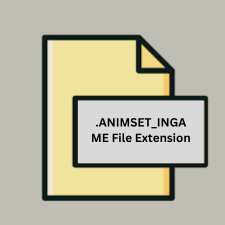
FaceFX In-Game Animation Set File
| Developer | OC3 Entertainment |
| Popularity | |
| Category | 3D Image Files |
| Format | .ANIMSET_INGAME |
| Cross Platform | Update Soon |
What is an ANIMSET_INGAME file?
The .ANIMSET_INGAME file extension is associated with FaceFX, a software used for facial animation in video games and other digital media. These files contain data related to in-game animation sets, specifically designed to manage and control facial animations during gameplay.
More Information.
Initially designed to facilitate the integration of realistic facial animations into video games, FaceFX aimed to improve the believability of character expressions and dialogue. The .ANIMSET_INGAME files were introduced to streamline the process of setting up and managing these animations within the game engine.
Origin Of This File.
FaceFX is developed by FaceFX, Inc., a company specializing in tools for animating facial expressions and lip-syncing for video games. The .ANIMSET_INGAME files are part of FaceFX’s framework for handling complex animation data in real-time.
File Structure Technical Specification.
- File Format: Binary
- Contents: The
.ANIMSET_INGAMEfile typically includes metadata about animation sequences, blending parameters, and references to facial animations. It may contain serialized data structures that describe how animations are applied to characters. - Technical Specifications: The file format is proprietary to FaceFX and is used internally by the FaceFX engine or associated game engines. The specifics of its binary structure are not publicly documented.
How to Convert the File?
Windows
- Using FaceFX Studio:
- Open the File: Launch FaceFX Studio and open the
.ANIMSET_INGAMEfile. - Export Options: Look for export options within FaceFX Studio. You may be able to export animations to more common formats supported by other animation tools or game engines.
- Save As: Save the file in a format that is compatible with your target application or platform, such as FBX for 3D animations.
- Open the File: Launch FaceFX Studio and open the
Linux
- Using Wine:
- Install Wine: Install Wine on your Linux system to run Windows applications.
- Run FaceFX Studio: Use Wine to install and run FaceFX Studio.
- Export the File: Follow the same steps as on Windows to open and export the
.ANIMSET_INGAMEfile. - Convert: Export the file in a more accessible format.
- Alternative Tools: There are no direct native Linux tools for
.ANIMSET_INGAME, so using Wine or a virtual machine is the primary method.
macOS
- Using Virtualization or Wine:
- Install Wine or Virtual Machine: Use Wine or a virtualization tool (like Parallels or VMware) to run Windows applications on macOS.
- Run FaceFX Studio: Install FaceFX Studio through Wine or your virtual machine.
- Export the File: Open the
.ANIMSET_INGAMEfile in FaceFX Studio and export it to a more common format.
- Game Engine Integration: If the file needs to be used within a macOS-based game engine, ensure that the game engine’s plugin or toolchain supports
.ANIMSET_INGAMEfiles.
Android
- Direct Conversion: There are no native tools on Android to handle
.ANIMSET_INGAMEfiles directly. - Indirect Method: Use a PC or Mac to convert the file to a compatible format (such as FBX or another animation format) and then use that file within Android game development environments.
iOS
- Direct Conversion: Similar to Android, there are no native tools on iOS for
.ANIMSET_INGAMEfiles. - Indirect Method: Convert the file on a Windows or macOS system to a compatible format. After conversion, integrate the file into your iOS game development workflow using the appropriate tools or game engines.
Others
- Custom Tools: For specialized or custom environments, you may need to develop or use bespoke conversion tools or scripts. These tools would depend on the file’s target format and the requirements of the specific platform or application.
- Game Engine Plugins: If working within a game engine that supports
.ANIMSET_INGAMEfiles, use the engine’s conversion or export features to manage and convert the files as needed.
General Tips:
- Consult Documentation: Always refer to the documentation of the tool or engine you’re using to understand the supported formats and conversion options.
- Backup Files: Before attempting conversion, ensure you have backups of your original
.ANIMSET_INGAMEfiles to avoid data loss.
Advantages And Disadvantages.
- Advantages:
- Enhanced Realism: Provides a sophisticated way to manage and apply facial animations, leading to more realistic character expressions.
- Integration: Designed to work seamlessly with the FaceFX software and compatible game engines.
- Disadvantages:
- Proprietary Format: As a proprietary format, it may be challenging to work with outside of the FaceFX ecosystem.
- Limited Support: Direct support for this file type might be limited to specific software environments.
How to Open ANIMSET_INGAME?
Open In Windows
- FaceFX Studio: The primary application for opening and editing
.ANIMSET_INGAMEfiles is FaceFX Studio. - Game Engine Integration: Game engines that support FaceFX, such as Unreal Engine or Unity (with the appropriate plugins), can use these files.
Open In Linux
- FaceFX Studio: FaceFX Studio is not natively supported on Linux. However, it may be possible to run it via compatibility layers like Wine.
- Game Engine Integration: Similar to Windows, integration with game engines on Linux would require specific configurations or plugins.
Open In MAC
- FaceFX Studio: FaceFX Studio does not have a native macOS version. Using virtualization or compatibility tools may be necessary.
- Game Engine Integration: Game engines on macOS that support FaceFX will also be able to work with
.ANIMSET_INGAMEfiles, provided the necessary plugins are installed.
Open In Android
- FaceFX Studio: No native support for Android. These files are not directly usable on Android devices.
- Game Engine Integration: Game engines used for Android game development may handle these files if the game engine itself supports FaceFX integration.
Open In IOS
- FaceFX Studio: Similar to Android, no native support for iOS.
- Game Engine Integration: Game engines on iOS that support FaceFX may be able to handle
.ANIMSET_INGAMEfiles if the proper setup is in place.
Open in Others
Custom Tools: Specialized tools or scripts might be developed for handling these files, but they are typically designed for specific use cases and not widely available.












