.ANS File Extension
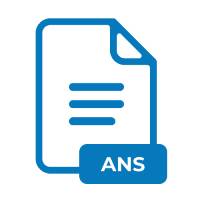
ANSI Text File
| Developer | N/A |
| Popularity | |
| Category | Text Files |
| Format | .ANS |
| Cross Platform | Update Soon |
What is an ANS file?
.ANS files are text files that incorporate ANSI escape codes, designed to display graphics and colored text in the early computing era. These files were popularly used in bulletin board systems (BBS) and text-based applications for creating visually enhanced content.
More Information.
.ANS files were created to introduce graphical elements into text-based interfaces without requiring a graphical user interface (GUI).
Artists and enthusiasts used these files extensively to design pixel-based art, typography, and rudimentary graphics within the constraints of character-based displays.
Origin Of This File.
The .ANS file format originated during the rise of ANSI escape codes in the late 1970s and gained significant traction during the BBS era of the 1980s and 1990s.
It was commonly utilized for creating ASCII art, colorful text, and simple graphical representations within text-based interfaces.
File Structure Technical Specification.
.ANS files typically consist of ASCII characters along with ANSI escape codes. These codes define cursor movements, color changes, and other formatting instructions.
Each code represents a specific action, allowing for the creation of complex visual elements within a text file.
Advancements in ANSI standards led to enhanced capabilities, enabling the inclusion of animation and more intricate graphics within .ANS files.
How to Convert the File?
Windows:
- Online Converters: Use online platforms like Online-Convert or AnyConv. Upload the .ANS file and select the desired output format (JPEG, PNG, etc.). Follow on-screen instructions to convert the file.
- Dedicated Software: Utilize programs like PabloDraw or ACiDDraw, which often include features to export .ANS files into more common image formats.
Linux:
- Ansilove: This command-line tool specifically handles the conversion of .ANS files. Use the appropriate command along with options to convert the file to formats like PNG or JPEG.
- libcaca: Another tool that can be used to convert .ANS files to various image formats like PNG or HTML.
Mac:
- SyncTERM: This terminal emulator has capabilities to open and view .ANS files. Use the built-in options or additional commands within the application to export the file into formats like JPEG or PNG.
- ANSIEscapeSeqViewer: A dedicated app for Mac that not only views .ANS files but might also have export options to convert them into other image formats.
Android:
- Mobile Apps: Explore the Google Play Store for apps like Ansi Artist or Ansi View that support viewing and sometimes converting .ANS files to image formats like PNG or JPEG.
- Online Conversion Services: Some online conversion services may be accessible via mobile browsers, enabling .ANS file conversion to image formats directly on your Android device.
iOS:
- Mobile Apps: Look for apps in the App Store such as iAnsi, which allows opening .ANS files and potentially exporting them into image formats supported by iOS.
- Online Conversion via Browser: Similar to Android, iOS devices can use online converters accessible through mobile browsers to convert .ANS files to image formats.
Advantages And Disadvantages.
Advantages:
- Compact file size due to the use of text-based formatting.
- Compatibility with a wide range of text-based applications and platforms.
- Ability to create visually appealing content in low-resource environments.
Disadvantages:
- Limited graphical capabilities compared to modern image formats.
- Dependency on specific software or viewers to properly render .ANS files.
- Lack of widespread support in contemporary applications due to its outdated nature.
How to Open ANS?
Open In Windows
- Dedicated Software: Use applications like PabloDraw, ACiDDraw, or AnsiDraw to open .ANS files on Windows. These programs are specifically designed to handle ANSI art and text-based graphics.
- Text Editors: Some advanced text editors like Notepad++ with appropriate plugins or editors like TheDraw might also allow you to view .ANS files.
Open In Linux
- Terminal-Based Viewers: Linux often supports terminal-based programs for viewing .ANS files. Tools like Ansilove, libcaca, or Aview can display ANSI art within the terminal.
- Text Editors: Certain text editors in Linux, such as Vim or Emacs with specific settings or plugins, can also render .ANS files.
Open In MAC
- Terminal Emulators: Utilize terminal emulators like SyncTERM or ANSIEscapeSeqViewer, which support viewing .ANS files within the Mac environment.
- Dedicated Applications: Look for specialized apps available in the Mac App Store that cater to opening and displaying .ANS files, offering additional functionalities for viewing and potentially converting them.
Open In Android
- Mobile Apps: Explore the Google Play Store for apps like Ansi Artist or Ansi View. These apps are designed to display ANSI art files directly on Android devices.
- File Manager Apps: Some file manager apps available on Android might have built-in support or plugins to preview .ANS files.
Open In IOS
- Mobile Apps: Check the App Store for apps like iAnsi, which are specifically developed to display .ANS files on iOS devices.
- File Management Apps: Similar to Android, some file management apps on iOS might offer limited preview capabilities for .ANS files.
Open in Others
For other platforms, such as BSD, Unix, or less common operating systems, the availability of dedicated .ANS file viewers might vary.
Terminal-based viewers or specialized software developed for those platforms could be explored. Additionally, online tools or converters accessible through web browsers might serve as alternatives to view .ANS files across various systems.













