.ANX File Extension
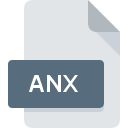
HotDocs Answer File
| Developer | HotDocs |
| Popularity | |
| Category | Data Files |
| Format | .ANX |
| Cross Platform | Update Soon |
What is an ANX file?
.ANX file extension represents the HotDocs Answer File, a crucial component of the HotDocs software suite. HotDocs is renowned for its document assembly capabilities, allowing users to automate the creation of complex legal documents, contracts, forms, and more.
The .ANX file serves as the repository for user-generated answers to questions posed within HotDocs templates.
These answers are then utilized to dynamically populate placeholders within the templates, ultimately generating fully customized documents tailored to specific requirements.
More Information.
The .ANX file extension’s history is intertwined with the evolution of HotDocs itself. Originally conceived as a means to expedite the creation of legal documents, HotDocs quickly gained traction across various industries due to its versatility and efficiency.
The introduction of the .ANX file further enhanced HotDocs’ functionality by providing a structured format for storing user inputs, enabling seamless integration with document templates.
Origin Of This File.
HotDocs, developed by HotDocs Limited, has been a pioneering force in the realm of document assembly since its inception in the early 1980s.
As the demand for efficient document automation solutions surged, HotDocs emerged as a frontrunner, offering organizations a streamlined approach to document creation.
The .ANX file extension became synonymous with HotDocs as it became the designated format for storing user responses to variable elements within document templates.
File Structure Technical Specification.
The .ANX file’s structure is designed to encapsulate user responses in a standardized format, facilitating efficient retrieval and utilization within HotDocs templates.
While the specific structure may vary based on factors such as template complexity and customization, the .ANX file typically comprises key-value pairs representing questions and corresponding answers. These pairs are organized hierarchically, mirroring the structure of the associated template.
From a technical standpoint, the .ANX file may utilize XML (Extensible Markup Language) or a proprietary format optimized for HotDocs’ requirements.
XML-based .ANX files adhere to the XML schema defined by HotDocs, ensuring interoperability and compatibility across different systems and applications.
How to Convert the File?
Converting .ANX files to other formats may be necessary to facilitate compatibility or interoperability with non-HotDocs systems.
While direct conversion methods may be limited due to the proprietary nature of .ANX files, alternative approaches include:
- Export to PDF: HotDocs provides functionality to export assembled documents, including user responses, to PDF format. This allows users to share finalized documents without dependency on .ANX files.
- Data Extraction: XML-based .ANX files can be parsed and processed to extract user responses programmatically. This data can then be converted to alternative formats as needed.
Advantages And Disadvantages.
Advantages:
- Efficiency: By storing user responses in a structured format, the .ANX file streamlines the document assembly process, reducing manual effort and potential errors.
- Customization: Users can provide tailored responses to template questions, enabling the generation of highly personalized documents.
- Interoperability: XML-based .ANX files ensure compatibility with a wide range of software applications and systems, enhancing workflow integration.
Disadvantages:
- Dependency on HotDocs: As a proprietary format associated with HotDocs, the .ANX file requires compatible software for creation and manipulation.
- Learning Curve: Users unfamiliar with HotDocs may face a learning curve when working with .ANX files, necessitating training or support.
How to Open ANX?
Open In Windows
HotDocs Software:
- HotDocs is the primary tool for working with .ANX files on Windows.
- Simply double-click the .ANX file, and it should open automatically in HotDocs.
- Alternatively, open HotDocs, then go to File > Open and select the .ANX file.
Open In Linux
Virtualization:
- Install a virtualization software like VirtualBox or VMware.
- Set up a virtual machine with Windows installed.
- Install HotDocs within the virtual machine and use it to open .ANX files.
Open In MAC
Virtualization:
- Use virtualization software like Parallels Desktop, VMware Fusion, or VirtualBox.
- Set up a virtual machine running Windows.
- Install HotDocs within the virtual machine and open .ANX files using it.
Open In Android
Online Platforms:
- Look for online document assembly services that offer Android-compatible web interfaces.
- Upload the .ANX file to the platform and use its features to work with the document.
Open In IOS
Online Platforms:
- Similarly, find online document assembly services with iOS-compatible web interfaces.
- Upload the .ANX file to the platform and utilize its editing capabilities.













