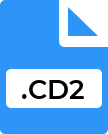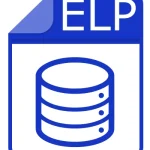.AO File Extension

ActionOutline Outline File
| Developer | Green Parrots Software |
| Popularity | |
| Category | Page Layout Files |
| Format | .AO |
| Cross Platform | Update Soon |
What is an AO file?
The ‘.AO’ file extension is primarily associated with ActionOutline, a versatile software tool designed for organizing information in outline form.
These files contain structured data organized hierarchically, aiding users in managing tasks, notes, ideas, and more in a logical and accessible manner.
More Information.
The ‘.AO’ file format emerged alongside the ActionOutline software, which quickly gained popularity for its intuitive interface and robust organizational capabilities.
Initially conceived as a personal productivity tool, it soon found applications in business environments, academic settings, and personal use, catering to users seeking efficient information management solutions.
Origin Of This File.
ActionOutline was developed by Green Parrots Software as a solution to streamline note-taking and task management processes.
Introduced in the early 2000s, its aim was to provide a digital alternative to traditional paper-based outlines, offering flexibility and organization to users across various industries.
File Structure Technical Specification.
‘.AO’ files are structured in a hierarchical outline format, typically saved in a proprietary binary format optimized for quick access and minimal storage footprint.
Each outline entry can contain text, hyperlinks, file attachments, and formatting options, providing users with a comprehensive platform for storing and organizing diverse types of information.
How to Convert the File?
Converting ‘.AO’ files may be necessary to use them with other software or share them in different formats. Conversion options include:
- Export to Text: ActionOutline often supports exporting outlines to plain text files (.TXT), retaining the hierarchical structure.
- Import/Export Functions: Some versions of ActionOutline offer import/export functionalities to exchange data with other applications.
- Third-party Conversion Tools: Various third-party tools may facilitate conversion to formats compatible with other outline or text-editing software.
Advantages And Disadvantages.
Advantages:
- Organizational Efficiency: Facilitates structured data organization through hierarchical outlines.
- Cross-Platform Compatibility: ActionOutline supports Windows-based PCs and offers synchronization options for mobile devices.
- Feature-Rich: Includes text formatting, hyperlinking, task management features, and customizable layouts.
Disadvantages:
- Proprietary Format: ‘.AO’ files may require specific software (ActionOutline) to fully access and edit, limiting interoperability with other applications.
- Dependency on Software: Users must rely on ActionOutline for full functionality, which may restrict flexibility in choosing alternative software solutions.
How to Open AO?
Open In Windows
- Download and install ActionOutline from the official Green Parrots Software website or trusted sources.
- Double-click the .AO file to open it directly within ActionOutline.
Open In Linux
Using Wine (Windows Emulator):
- Install Wine, a compatibility layer for running Windows applications on Linux.
- Download the ActionOutline installer for Windows.
- Install ActionOutline using Wine.
- Double-click the .AO file within ActionOutline running through Wine.
Open In MAC
Using CrossOver (Commercial Wine-based Software):
- Install CrossOver, a commercial software that simplifies running Windows applications on macOS.
- Download and install ActionOutline through CrossOver.
- Double-click the .AO file to open it within ActionOutline.
Open In Android
Using Remote Desktop Solutions:
- Install a remote desktop application on your Android device.
- Connect to a Windows PC where ActionOutline is installed.
- Access and open .AO files directly within ActionOutline on the remote desktop session.
Open In IOS
Using Remote Access Apps:
- Install a remote access app like TeamViewer or AnyDesk on your iOS device.
- Connect to a Windows PC running ActionOutline.
- Open .AO files through ActionOutline on the remote Windows PC.