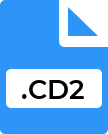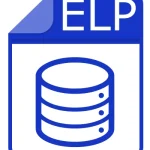.AP File Extension

Active Page
| Developer | Fifth Generation Systems |
| Popularity | |
| Category | Web Files |
| Format | .AP |
| Cross Platform | Update Soon |
What is an AP file?
The ‘.AP’ file extension primarily relates to Active Page, a file format used in digital signage and interactive kiosk applications.
These files contain scripts, multimedia content, and instructions for interactive displays, making them integral to creating engaging user experiences in various public settings.
More Information.
The initial purpose of Active Page was to provide educators, content creators, and developers with a tool to create engaging multimedia content without requiring extensive programming knowledge.
It aimed to bridge the gap between technical complexity and user accessibility, allowing users to design interactive presentations and applications efficiently.
Origin Of This File.
Active Page was developed as a multimedia authoring tool by Lectora Corporation. It emerged in the early 2000s as a versatile platform for creating interactive presentations, educational content, and multimedia applications.
The software gained popularity due to its user-friendly interface and powerful capabilities in integrating multimedia elements seamlessly.
File Structure Technical Specification.
‘.AP’ files created with Active Page are structured to store various multimedia elements and interactive components. They typically contain:
- Text: Including formatted text elements for content display.
- Images: Support for embedding images in various formats (JPEG, PNG, etc.).
- Animations: Basic animation capabilities for creating movement effects.
- Interactive Elements: Buttons, forms, and navigation controls to enhance user interaction.
Technical specifications may vary slightly depending on the version of Active Page used, but generally, these files are structured as project files that encapsulate all media and interactive elements within a single package.
How to Convert the File?
Converting ‘.AP’ files may be necessary to access or repurpose content in more widely supported formats. Due to its proprietary nature, direct conversion tools may be limited. Here’s a general approach:
- Export Functionality: Some educational software supporting Active Page may offer export options to more common formats like PDF or HTML.
- Third-Party Tools: Use third-party conversion software that supports multimedia-rich formats, ensuring all embedded content is preserved.
Advantages And Disadvantages.
Advantages:
- Interactive Learning: Facilitates interactive learning experiences through multimedia integration.
- Ease of Use: Provides a user-friendly interface for educators to create content without extensive programming knowledge.
- Engagement: Enhances student engagement through interactive elements like quizzes and simulations.
Disadvantages:
- Proprietary Format: Limited compatibility outside of specific software environments.
- Dependence on Software: Requires specific software to create and view content, potentially limiting accessibility.
- File Size: Depending on multimedia content, files can become large, impacting storage and distribution.
How to Open AP?
Open In Windows
- Active Page Software: Use the original Active Page software designed for Windows to open and edit .AP files. Ensure you have the correct version of Active Page installed.
- Third-Party Converters: Convert .AP files to more common formats like PDF, HTML, or multimedia formats using third-party conversion tools compatible with Windows.
Open In Linux
- Wine: Install Wine, a compatibility layer that allows running Windows applications on Linux. Use Wine to install and run the Windows version of Active Page to open .AP files.
- Virtual Machine: Set up a virtual machine running Windows on your Linux system. Install Active Page within the virtual environment to open and edit .AP files.
- Convert to HTML/PDF: Use online converters or software tools to convert .AP files to HTML or PDF format, which are widely supported on Linux systems.
Open In MAC
- Virtualization: Similar to Linux, set up a virtual machine running Windows on your macOS system using software like Parallels Desktop or VMware Fusion. Install Active Page within the virtual environment to open .AP files.
- Wine: Install Wine on macOS to run the Windows version of Active Page. Use Wine to open .AP files directly on your macOS system.
- Convert to PDF/HTML: Use online converters or software tools to convert .AP files to PDF or HTML format, which are natively supported on macOS.
Open In Android
- Convert to Mobile-Friendly Formats: Use online converters to convert .AP files to formats compatible with Android, such as PDF or HTML. Transfer and open these files using appropriate apps on your Android device.
- View Multimedia Content: Extract multimedia elements from .AP files and view them using Android apps that support the respective formats (images, videos, audio).
Open In IOS
- Convert to Mobile-Friendly Formats: Convert .AP files to formats like PDF or HTML using online converters. Transfer these files to your iOS device and open them using compatible apps from the App Store.
- View Multimedia Content: Extract multimedia components from .AP files and view them using iOS apps that support the respective formats (images, videos, audio).