.APP File Extension
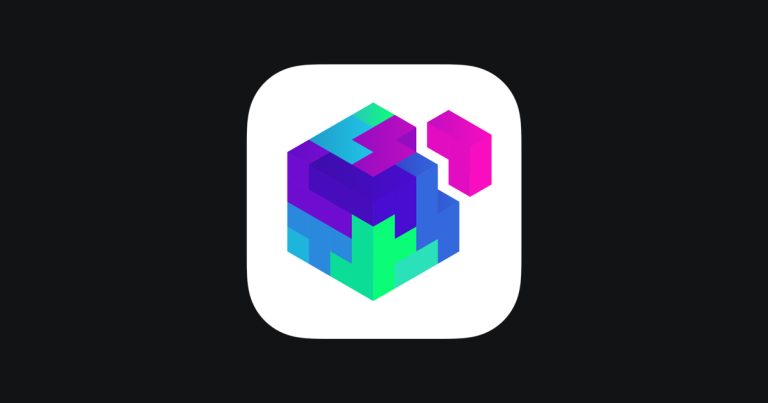
macOS Application Bundle
| Developer | Apple |
| Popularity | |
| Category | Executable Files |
| Format | .APP |
| Cross Platform | Update Soon |
What is an APP file?
Files with the .APP extension primarily function as application files. They are used to contain executable programs designed for various operating systems, facilitating the launch and operation of specific software applications.
More Information.
Initially conceived in the 1980s, the .APP format was introduced by Apple as a way to package software applications for their Macintosh operating system.
The purpose was to create a container that held the executable code, resources, and necessary data, ensuring easy installation and execution for end-users.
Origin Of This File.
The .APP file format originated from early computer systems aiming to streamline the execution of software applications.
Initially associated with early versions of macOS, .APP files were devised to encapsulate the necessary components and resources needed to launch an application seamlessly.
File Structure Technical Specification.
A .APP file is typically a folder or directory on macOS systems that appears as a single file to users. It consists of various elements such as executable code, configuration files, libraries, and resources like images, icons, and sound files. The structure may vary based on the specific application and its requirements.
How to Convert the File?
Windows:
- Using Emulation Software:
- Install emulation software like Wine or CrossOver on your Windows system.
- Launch the emulation software and open the
.APPfile within it. - Emulation tools create a compatibility layer, allowing some macOS applications to run on Windows.
- Third-Party Converters:
- Search for third-party converters designed to convert
.APPfiles to Windows-compatible formats. - These converters may vary in effectiveness and compatibility, so research well before using any tool.
- Search for third-party converters designed to convert
Linux:
- Wine Compatibility Layer:
- Install Wine, a compatibility layer for running Windows applications on Linux.
- Open a terminal and use Wine to execute the
.APPfile. - Note that not all macOS applications may work flawlessly through Wine.
- Exploring Alternatives:
- Research specific tools or software developed for converting macOS applications to Linux-compatible formats.
- These tools might vary in their success rates based on the complexity of the application.
Mac:
- No Direct Conversion Needed:
- macOS inherently supports
.APPfiles, so no conversion is typically necessary. - Simply double-click the
.APPfile to launch and run the application on your Mac.
- macOS inherently supports
Android:
- No Direct Conversion:
.APPfiles are not directly compatible with Android.- Find the Android version of the application or look for alternatives in the Google Play Store.
- Exploring Emulation or Alternatives:
- Investigate emulation tools that might allow running some macOS applications on Android devices, although success rates vary significantly.
- Look for alternative applications designed specifically for Android that offer similar functionalities.
iOS:
- No Direct Conversion:
.APPfiles are not compatible with iOS devices.- Check the App Store for the iOS version of the application or equivalent alternatives designed for iOS.
- No Emulation Available:
- Unlike Android, there are no reliable emulation tools or converters to run macOS applications directly on iOS.
Advantages And Disadvantages.
Advantages:
- Simplified installation: .APP files bundle all necessary components for an application, making installation straightforward.
- Easy execution: Users can launch applications by simply double-clicking the .APP file.
- Organized structure: Resources and files within the .APP package are logically organized, enhancing the application’s usability.
Disadvantages:
- Platform-specific: .APP files are primarily associated with macOS, limiting their compatibility with other operating systems.
- Dependency complexities: Sometimes, dependencies within the .APP package might cause issues during updates or compatibility with newer system versions.
How to Open APP?
Open In Windows
- Emulation Software: Utilize programs like Wine or CrossOver, which create a compatibility layer allowing some macOS applications to run on Windows. Open the
.APPfile within these emulation environments to execute the application. - Third-Party Converters: Look for third-party converters designed to make
.APPfiles compatible with Windows. Be cautious when using these tools as not all applications may convert or function properly.
Open In Linux
- Wine Compatibility Layer: Install Wine, a compatibility layer for running Windows applications on Linux. Use Wine to execute the
.APPfile within a terminal. Note that not all macOS applications may work seamlessly on Linux via Wine. - Specific Tools: Explore tools or software specifically developed for converting macOS applications to Linux-compatible formats. These tools may vary in their success rates based on the complexity of the application.
Open In MAC
Native Support: macOS inherently supports .APP files. Simply double-click on the .APP file to launch and run the application on your Mac without any additional steps.
Open In Android
- Not Directly Compatible:
.APPfiles aren’t compatible with Android. Look for the Android version of the application in the Google Play Store. If unavailable, search for alternative applications offering similar functionalities. - Emulation (Less Reliable): Investigate emulation tools that may allow running some macOS applications on Android devices. However, success rates can vary significantly, and not all applications may work flawlessly.
Open In IOS
Not Compatible: .APP files are not compatible with iOS devices. Find the iOS version of the application in the App Store or search for alternative apps designed for iOS.
Open in Others
Emulation or Virtual Machines: Explore emulation or virtual machine software that might support running .APP files on non-conventional operating systems. Compatibility may be limited, and not all systems have reliable emulation options available.













