.APPREF-MS File Extension
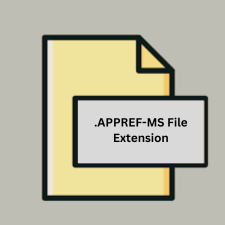
Microsoft Application Reference File
| Developer | Microsoft |
| Popularity | |
| Category | Settings Files |
| Format | .APPREF-MS |
| Cross Platform | Update Soon |
What is an APPREF-MS file?
The .appref-ms file extension is associated with Microsoft Windows operating systems and is used for application reference shortcuts. These files are created when an application is installed or updated, and they help the system reference the application’s executable or its configuration.
More Information.
ClickOnce was introduced with .NET Framework 2.0 and Windows XP. Its primary purpose is to simplify the deployment and updating process of .NET applications. The .appref-ms files were introduced to manage references to these applications, making it easier for the system to handle them as users launch and update their ClickOnce applications.
Origin Of This File.
The .appref-ms file is part of the ClickOnce deployment technology used by Microsoft. ClickOnce allows users to install and run applications with minimal user intervention, often through a web browser. These files are essentially shortcuts that point to the location of a ClickOnce application.
File Structure Technical Specification.
- Format:
.appref-msfiles are essentially shortcuts in the Windows operating system. - Content: These files contain references to the executable file of a ClickOnce application and its deployment information.
- Technical Details: The files store metadata about the application’s location and deployment status. They don’t contain executable code themselves but point to where the application can be found and how it should be executed.
How to Convert the File?
Windows
- Conversion:
.appref-msfiles are not meant to be converted. They are automatically created and managed by the ClickOnce deployment system. If you need to work with a ClickOnce application, ensure the application itself is correctly installed or re-install it via its ClickOnce deployment URL.
Linux
- Conversion: There is no direct method to convert
.appref-msfiles for use in Linux. To use a ClickOnce application in Linux, you would need to:- Install Wine: Wine is a compatibility layer that allows you to run Windows applications on Linux. However,
.appref-msfiles specifically are not directly useful; you need the application’s installer or executable. - Use Mono: For .NET applications, Mono might help in running some ClickOnce applications, but again, it does not handle
.appref-msfiles directly.
- Install Wine: Wine is a compatibility layer that allows you to run Windows applications on Linux. However,
macOS
- Conversion:
.appref-msfiles are not directly convertible for macOS. To work with ClickOnce applications:- Use a Virtual Machine: Run a Windows virtual machine using software like Parallels or VMware Fusion, and use the ClickOnce application within that environment.
- Use Wine: Similar to Linux, Wine can be used to run some Windows applications on macOS, but not directly handling
.appref-msfiles.
Android
- Conversion:
.appref-msfiles are not compatible with Android. Android does not support running Windows applications or handling.appref-msfiles.
iOS
- Conversion:
.appref-msfiles are not compatible with iOS. iOS does not support running Windows applications or handling.appref-msfiles.
Others
- Other Systems: The
.appref-msfiles are specific to the Windows operating environment and are not intended for use outside of it. Other systems (such as embedded systems or other non-Windows environments) cannot use.appref-msfiles.
General Approach: If you need to access or use the application linked by a .appref-ms file on a different system, you should:
- Locate the Source Application: Find the original ClickOnce application or its installation package.
- Use Compatibility Layers: For Linux or macOS, use compatibility layers or virtual machines to run Windows applications.
- Access Alternatives: For mobile or non-Windows platforms, check if there are equivalent applications or web-based alternatives.
Advantages And Disadvantages.
Advantages:
- Simplicity: Eases the installation and updating process for users by automatically handling these aspects.
- User Convenience: Applications can be launched with a single click without needing to manually locate the executable.
Disadvantages:
- Dependency on ClickOnce: These files are only useful within the ClickOnce framework. They are not standalone and can become obsolete if the ClickOnce application is removed or updated.
- Limited Use: These files are specific to Windows and ClickOnce applications, making them less versatile compared to other file types.
How to Open APPREF-MS?
Open In Windows
- Default Application: These files are handled automatically by Windows when you install or run a ClickOnce application. You usually don’t need to open these files manually.
- View: You can see these files in the Start Menu or within the user’s profile under
AppData\Local\Apps\2.0or a similar path.
Open In Linux
Support: .appref-ms files are specific to Windows and do not natively work in Linux. However, you can use Wine or a similar compatibility layer to run Windows applications, but this doesn’t directly handle .appref-ms files.
Open In MAC
Support: Similar to Linux, .appref-ms files are not natively supported on macOS. You would need to use a Windows emulator or virtual machine, like Parallels or VMware, to run Windows applications, but the .appref-ms files themselves are not directly used.
Open In Android
Support: .appref-ms files are not supported on Android. Android does not natively run Windows applications or handle these shortcut files.
Open In IOS
Support: .appref-ms files are not supported on iOS. iOS does not run Windows applications or handle Windows-specific files.
Open in Others
Other Systems: .appref-ms files are specific to Windows environments and are not compatible with other operating systems without running Windows-based environments or emulators.












