.ARCUT File Extension
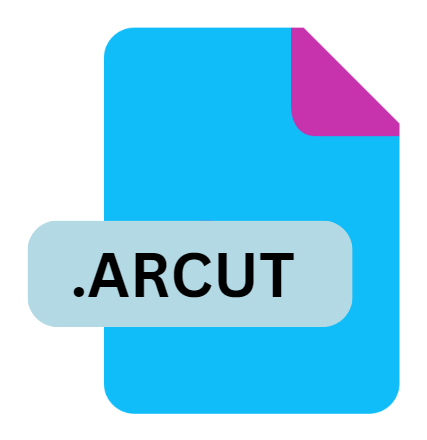
Prelude Rough Cut File
| Developer | Adobe Systems |
| Popularity | |
| Category | Video Files |
| Format | .ARCUT |
| Cross Platform | Update Soon |
What is an ARCUT file?
The .ARCUT file extension is associated with Adobe Prelude, a video asset management software used for organizing and preparing footage for editing. A .ARCUT file is a Prelude Rough Cut file that contains metadata and reference information about a video edit.
These files are typically used in the early stages of video production to help editors and filmmakers organize their footage and make initial cuts.
More Information.
Adobe Prelude was first released in 2012, targeting video professionals who needed a tool to manage their footage efficiently.
The primary purpose of .ARCUT files was to serve as containers for the rough cuts and edit decisions made by users within Prelude.
These files help in organizing footage, creating rough sequences, and tagging clips with metadata before proceeding to detailed editing in other software.
Over time, Adobe Prelude has undergone various updates and improvements, enhancing its integration with other Adobe Creative Cloud applications.
Despite its utility, Adobe decided to discontinue Prelude in 2023, marking a shift in their video editing ecosystem.
As a result, .ARCUT files are less commonly used today, but they remain relevant for those who used Prelude during its active years.
Origin Of This File.
Adobe Prelude, developed by Adobe Systems Incorporated, was introduced as a part of Adobe’s Creative Cloud suite of applications.
The software was designed to streamline the video editing workflow by allowing users to ingest, log, and transcribe video footage before it gets handed over to more complex editing software like Adobe Premiere Pro.
The .ARCUT file extension emerged as a way to save and manage rough cuts and edits during this initial phase of video editing.
File Structure Technical Specification.
The .ARCUT file format is proprietary to Adobe Prelude and is structured to store metadata, edit points, and organizational information related to video clips. Here are the key aspects of its structure and technical specifications:
- Metadata Storage: .ARCUT files store information about video clips, including their source, in and out points, and any applied markers or tags.
- Edit Decisions: The file keeps track of rough cuts, sequences, and edit decisions made during the initial stages of editing.
- Integration: .ARCUT files are designed to work seamlessly with Adobe Prelude and Adobe Premiere Pro, facilitating a smooth transition from rough cuts to detailed editing.
The technical details of .ARCUT files are not extensively documented, as they are meant to be used within Adobe’s ecosystem and are not widely supported outside of Adobe software.
How to Convert the File?
Due to the proprietary nature of .ARCUT files and the discontinuation of Adobe Prelude, direct conversion options are limited. There are a few approaches that might help:
- Using Adobe Premiere Pro: Since Adobe Premiere Pro supports importing Prelude projects, you can open .ARCUT files in Premiere Pro if you have access to the original Prelude project. From there, you can export the project to a more common format.
- Exporting to XML: If you can access the .ARCUT file within Adobe Prelude or Premiere Pro, exporting the project to an XML format can be a workaround. XML files can be imported into various other editing software programs.
- Manual Reconstruction: If other methods are not viable, you might need to manually reconstruct the project by importing the original footage into a new editing project and reapplying the edit decisions made in the .ARCUT file.
Advantages And Disadvantages.
Advantages:
- Efficient Organization: .ARCUT files help in organizing footage and making rough cuts, which simplifies the editing process when moving to more advanced software.
- Metadata Management: They allow for detailed tagging and metadata management, which enhances the workflow and ensures that important information about the footage is preserved.
- Seamless Integration: The .ARCUT file format is designed to integrate smoothly with Adobe Premiere Pro, making it easier to transition from preliminary edits to final production.
Disadvantages:
- Limited Compatibility: .ARCUT files are proprietary to Adobe Prelude, meaning they are not supported by many other video editing tools or software.
- Discontinued Software: With the discontinuation of Adobe Prelude, support for .ARCUT files has diminished, and users may encounter challenges in accessing or using these files.
- Software Dependency: Users are dependent on Adobe’s ecosystem to work with .ARCUT files, which may limit flexibility for those using different editing platforms.
How to Open ARCUT?
Open In Windows
- Adobe Prelude (Legacy): If you have an old version of Adobe Prelude, you can open .ARCUT files directly within the software.
- Adobe Premiere Pro: You can try opening .ARCUT files in Adobe Premiere Pro, as it supports importing Prelude projects. This may require access to the original Prelude project files.
Open In Linux
- Direct Support: Linux does not support .ARCUT files directly as Adobe Prelude is not available for this operating system.
- Alternative Solutions: Consider using virtualization or compatibility layers (such as Wine) to run Adobe software if necessary, although this approach may be complex and not guaranteed to work.
Open In MAC
- Adobe Prelude (Legacy): Similar to Windows, you can use an older version of Adobe Prelude if available.
- Adobe Premiere Pro: .ARCUT files can be imported into Adobe Premiere Pro on macOS, provided you have access to the original project files.












